25
Exploring Azure - Part 1
In this article we will be Exploring Azure - This is the first part of the series.
You can watch the full video on YouTube
So what we will cover today:
Almost everything we do is powered by the cloud, from using our favourite social media networks like TikTok, Twitter, instagram... Or our favourit streaming service like Netflix, Disney, HBO... Even our shopping like Amazon and many more to many to count are all powered by the cloud.
But what is the cloud, how are we using it, why everyone is using or wants to use it.
The cloud in simple terms is a collection of computers (called servers) scattered all around the world, and the software and hardwars that run on those servers makes up the cloud.
There are many cloud providers but the main ones are:
1- Cost Savings: Businesses are constantly looking to find ways for IT investments to boost productivity, increase business efficiencies and enable innovation without the need for capital investment. With cloud , organizations can save money on storage, servers and management services, as these services can be moved to the cloud with minimum cost, making your operations more efficient.
2- Security: Cloud security, consists of a set of policies, controls, procedures and technologies that work together to protect cloud-based systems, data, and infrastructure. These security measures are configured to protect cloud data, support regulatory compliance and protect customers' privacy.
3 – Saves time: In a competitive market, ‘time’ is as important as money. Cloud computing has many advantages; perhaps the most beneficial advantage is the ease of use. With easy-to-use cloud services, organizations can save time and re-invest it in their core business.
4 – Product Innovation: Cloud computing is still growing and we have not yet leveraged all the benefits of the cloud. Therefore, there is considerable room for improvement in this technology; and where there is room for improvement, innovation is never far behind.
5 – Reliability: Cloud significantly reduces downtimes in case of server malfunctions, both for websites and enterprise networks, and that it offers the ability to manage peak loads much more efficiently.
6 – Flexibility: The future always holds expansion possibilities and with the flexibility that cloud services offer, one can always scale up or scale down cloud services based on business demands.
7 – Performance enhancer: With cloud services, updates can be automated, maintenance and service management management can be done with easy any where in the globe.

Azure is one of the fastest growing and the second cloud computing platform in the market. Azure in simple terms is an online portal in which we can access and manage resources and services.
They have 22 categories and more then 220 services availabe to use across these categories, and new services are being added all the time.
For developers the most common scenarios are as foolow
Everything that can be accomplished on an onpremise data center it can be accomplished online
Now lets discuss how the Azure infrastructure works and how does it power all of the services and features that are available
Is a set of datacenters, deployed within a latency-defined perimeter and connected through a dedicated regional low-latency network. With more global regions than any other cloud provider, Azure gives customers the flexibility to deploy applications where they need.
Azure global infrastructure is formed of different layers perfectly structured to give the best possible outcome to its customers. These layers consite of
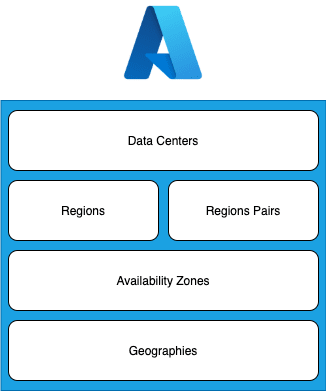
When we provision (Create) a resource from Azure like a virtual machine or Azure SQL Db or basically any resource that we need, these resources will require actual servers to be created on.
A datacenter is simply a building that contains hunderds to thousands of physical servers, which are connected to the Azure network.
This building has also its own power supply and cooling. So its not reliant on any external services
These data centers are located accross the globe. There are over 200 data centers locatted accross the glob and their exact location is not known due to security reasons.
These data center consume alot of resources and energy to stay online and Microsoft has been working on making them as green as possible and carbon free
Some of the main benefits of data centers
What is an Azure Geography? An Azure geography is a discrete market, typically containing at least one or more regions, that preserves data residency and compliance boundaries. Geographies allow customers with specific data-residency and compliance needs to keep their data and applications close.
Most geographies responds to countries there is certain geographies like
Why should we care about geographies

Azure Geography is an area in the world that containes 1 or more regions

Simply put, an Azure Region: is a set of data centers, these data centers are connected through a dedicated low latency network. A region could be formed from 1 or multiple data centers. We can utilise cross-region resiliency to make sure our application is never down and that we provide the best service.
Azure region is important, everytime we create an Azure resource we need to specify the region that i supports. Azure region might be paired up with other Azure region. Azure region might also have an availability zone.
What does resiliency means: It is the ability of a software to react to problems in one of its components and still provide the best service to the user. So in case there is a problem the end user should not know about it
We can get this resiliency when we deploy our application in at least 2 regions

Why Azure regions are important
An Availability Zone is a high-availability offering that protects your applications and data from datacenter failures. Availability Zones are unique physical locations within an Azure region. Each zone is made up of one or more datacenters equipped with independent power, cooling, and networking. To ensure resiliency, there's a minimum of three separate zones in all enabled regions. The physical separation of Availability Zones within a region protects applications and data from datacenter failures. Zone-redundant services replicate your applications and data across Availability Zones to protect from single-points-of-failure.
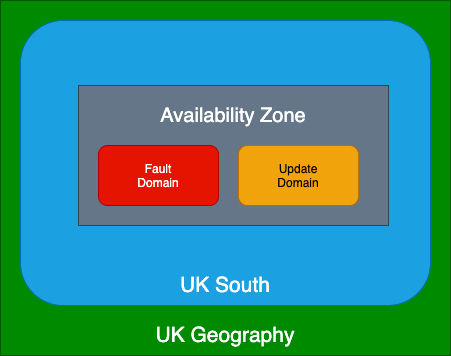
Please comment your questions and wait for part 2 :)
25
