21
Day3: Play Trex Game on Chrome Using Gestures
Hello there surfer!
Since few days, I am thinking about some cool projects that can be done within some hours using Mediapipe and OpenCV in Python.
In this blog, I am writing about how can we play the popular trex game by only moving our fingers in front of the camera. Many of us have played this game but none of us were interested to play. 🤣🤦♂️🤦♂️ Well in this blog, we are going to play with with full intention.
Since few days, I am thinking about some cool projects that can be done within some hours using Mediapipe and OpenCV in Python.
In this blog, I am writing about how can we play the popular trex game by only moving our fingers in front of the camera. Many of us have played this game but none of us were interested to play. 🤣🤦♂️🤦♂️ Well in this blog, we are going to play with with full intention.
This blog is the part of the series #7DaysOfComputerVisionProjects. Links to the blogs and videos of each projects are:
pip install mediapipe.mediapipe. pip install keyboard.Once installed make sure you can use them. Just import them and see if any error pops up.
import mediapipe as mp
import cv2
import numpy as np
import keyboardUsing
keyboard package is pretty easy just like mouse package. For test, we are going to simulate down and then !echo hey. I am using Jupyter Notebook hence I have to use ! to use windows commands.# lets simulate down key and hello world
keyboard.press_and_release("!,e,c,h,o,space,h,e,y")# !ECHO HEYWe can even use keys like
control.# lets simulate down key and hello world
keyboard.press_and_release("h,e,l,l,o,ctrl+a")HELLO
The focus is not on the
Keyboard package but to play a dino game. We will do something like gesture recognition based on the distance between certain landmarks. So lets define a method to find Euclidean distance.def euclidean(pt1, pt2):
d = np.sqrt((pt1[0]-pt2[0])**2+(pt1[1]-pt2[1])**2)
return d
euclidean((4, 3), (0, 0))5.0It is necessary to view the landmark position before making a gesture assumptions. Please follow the below image.
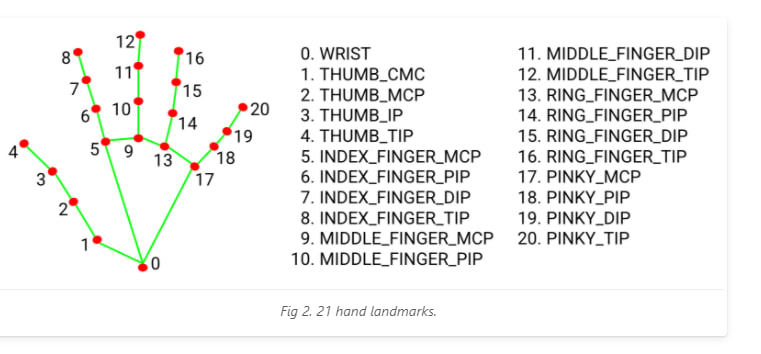
cam = cv2.VideoCapture(0)fsize = (520, 720)drawing_utilities and hands from Mediapipe solutions's. As the name, drawing_utils will draw landmark here and the hands will let us work with detection models.
mp_drawing = mp.solutions.drawing_utils
mp_hands = mp.solutions.handscheck_every = 10
check_cnt = 0last_event = Nonemax_num_hands, min_detection_confidence and so on. As name suggests, max_num_hands is to search up to that number of hands and min_detection_confidence is the minimum confidence threshold value of detection and below which, detected hands are discarded.
with mp_hands.Hands(
static_image_mode=True,
max_num_hands = 2,
min_detection_confidence=0.6) as hands:while cam.isOpened():
ret, frame = cam.read()
if not ret:
continueframe = cv2.flip(frame, 1)frame = cv2.resize(frame, (fsize[1], fsize[0]))h, w,_ = frame.shapeHand object expects image as a RGB format.
rgb = cv2.cvtColor(frame, cv2.COLOR_BGR2RGB)process module of Hand object to get the result.
res = hands.process(rgb)if res.multi_hand_landmarks:
for hand_landmarks in res.multi_hand_landmarks:
index_tip = mp_drawing._normalized_to_pixel_coordinates(
hand_landmarks.landmark[mp_hands.HandLandmark.INDEX_FINGER_TIP].x,
hand_landmarks.landmark[mp_hands.HandLandmark.INDEX_FINGER_TIP].y,
w, h)
thumb_tip = mp_drawing._normalized_to_pixel_coordinates(
hand_landmarks.landmark[mp_hands.HandLandmark.THUMB_TIP].x,
hand_landmarks.landmark[mp_hands.HandLandmark.THUMB_TIP].y,
w, h)
middle_tip = mp_drawing._normalized_to_pixel_coordinates(
hand_landmarks.landmark[mp_hands.HandLandmark.MIDDLE_FINGER_TIP].x,
hand_landmarks.landmark[mp_hands.HandLandmark.MIDDLE_FINGER_TIP].y,
w, h)if index_tip is not None:
if check_cnt==check_every:if index_tip is not None and middle_tip is not None:
if euclidean(index_tip, middle_tip)<40:
last_event = "jump"
else:
if last_event=="jump":
last_event=Noneif thumb_tip is not None and index_tip is not None:
if euclidean(thumb_tip, index_pip) < 60: # 60 should be relative to height/width of frame
last_event = "duck"
else:
if last_event=="duck":
last_event=Nonecheck_cnt=0if check_cnt==0:
if last_event=="jump":
keyboard.press_and_release("space")
elif last_event=="duck":
keyboard.press("down")
else:
keyboard.release("down")
print(last_event)
check_cnt+=1mp_drawing.draw_landmarks(frame, hand_landmarks, mp_hands.HAND_CONNECTIONS)```
{% endraw %}
* Show the frame.
{% raw %}
```python
cv2.imshow("Controller Window", frame)if cv2.waitKey(1)&0xFF == 27:
breakcam = cv2.VideoCapture(0)
fsize = (520, 720)
last_event = None
check_cnt = 0
check_every = 5
mp_drawing = mp.solutions.drawing_utils
mp_hands = mp.solutions.hands
with mp_hands.Hands(
static_image_mode=True,
max_num_hands = 1,
min_detection_confidence=0.6) as hands:
while cam.isOpened():
ret, frame = cam.read()
if not ret:
continue
frame = cv2.flip(frame, 1)
frame = cv2.resize(frame, (fsize[1], fsize[0]))
h, w,_ = frame.shape
rgb = cv2.cvtColor(frame, cv2.COLOR_BGR2RGB)
rgb.flags.writeable = False
res = hands.process(rgb)
#cv2.imshow("roi", roi)
rgb.flags.writeable = True
if res.multi_hand_landmarks:
for hand_landmarks in res.multi_hand_landmarks:
index_dip = mp_drawing._normalized_to_pixel_coordinates(
hand_landmarks.landmark[mp_hands.HandLandmark.INDEX_FINGER_DIP].x,
hand_landmarks.landmark[mp_hands.HandLandmark.INDEX_FINGER_DIP].y,
w, h)
index_tip = mp_drawing._normalized_to_pixel_coordinates(
hand_landmarks.landmark[mp_hands.HandLandmark.INDEX_FINGER_TIP].x,
hand_landmarks.landmark[mp_hands.HandLandmark.INDEX_FINGER_TIP].y,
w, h)
index_pip = np.array(mp_drawing._normalized_to_pixel_coordinates(
hand_landmarks.landmark[mp_hands.HandLandmark.INDEX_FINGER_PIP].x,
hand_landmarks.landmark[mp_hands.HandLandmark.INDEX_FINGER_PIP].y,
w, h))
thumb_tip = mp_drawing._normalized_to_pixel_coordinates(
hand_landmarks.landmark[mp_hands.HandLandmark.THUMB_TIP].x,
hand_landmarks.landmark[mp_hands.HandLandmark.THUMB_TIP].y,
w, h)
middle_tip = mp_drawing._normalized_to_pixel_coordinates(
hand_landmarks.landmark[mp_hands.HandLandmark.MIDDLE_FINGER_TIP].x,
hand_landmarks.landmark[mp_hands.HandLandmark.MIDDLE_FINGER_TIP].y,
w, h)
if index_tip is not None:
if check_cnt==check_every:
if index_tip is not None and middle_tip is not None:
if euclidean(index_tip, middle_tip)<40: # 60 should be relative to the height of frame
last_event = "jump"
else:
if last_event=="jump":
last_event=None
if thumb_tip is not None and index_tip is not None:
print(euclidean(index_tip, middle_tip))
if euclidean(thumb_tip, index_tip) < 60:
last_event="duck"
else:
if last_event == "duck":
last_event = None
check_cnt=0
if check_cnt==0:
if last_event=="jump":
keyboard.press_and_release("space")
elif last_event=="duck":
keyboard.press("down")
else:
keyboard.release("down")
print(last_event)
check_cnt+=1
mp_drawing.draw_landmarks(frame, hand_landmarks, mp_hands.HAND_CONNECTIONS)
cv2.imshow("Controller Window", frame)
if cv2.waitKey(1)&0xFF == 27:
break
cam.release()
cv2.destroyAllWindows()This is the end of our blog and I hope you learned something valuable from here. Please let me know if you found any problems or errors. There is a video version of this blog and you can watch this on YouTube too.
21
