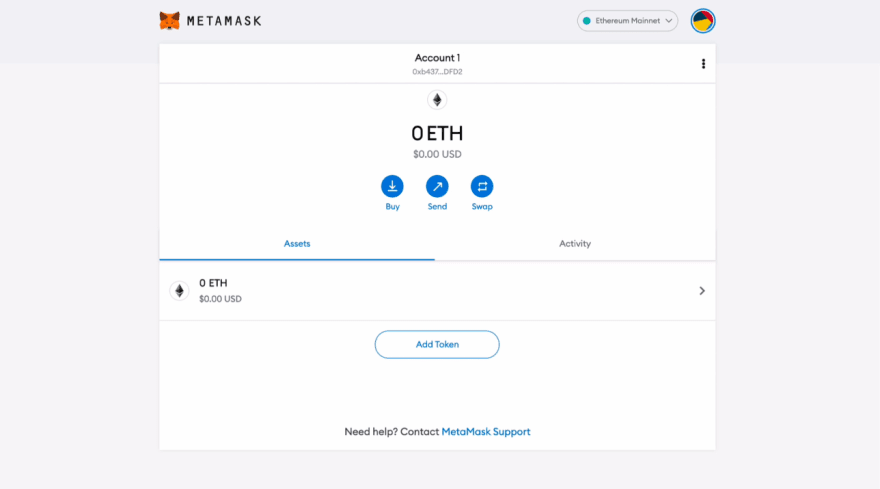30
A Guide to Ethereum Ecosystem Using MetaMask
MetaMask is an open-source crypto wallet and a gateway to blockchain apps, by ConsenSys. It makes accessing and building on Ethereum's dApp Ecosystem easier, right from the browser without running a full Ethereum node. MetaMask can be installed as a browser extension (on Chrome, Firefox, Brave and Edge) or as an app on Android and iOS devices.
Being one of the most secure hot wallets, MetaMask works with JavaScript by injecting a Web3 object into the webpage you're on. It is important to note that this does not alter the website in any manner. Instead, it only adds a functionality that makes it possible to access the Ethereum platform.
Let's walk down the steps on how to install and use MetaMask right from your browser, real quick!
1. Visit https://metamask.io/ and click on 'Download Now'

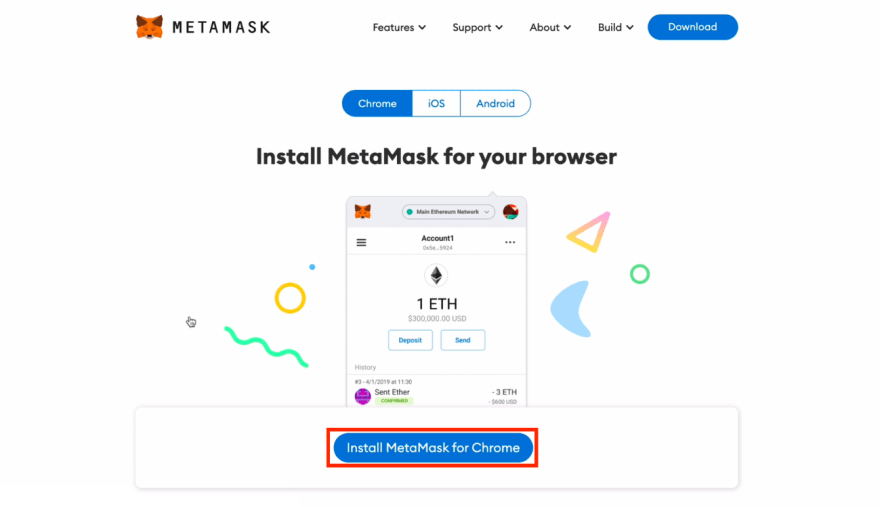



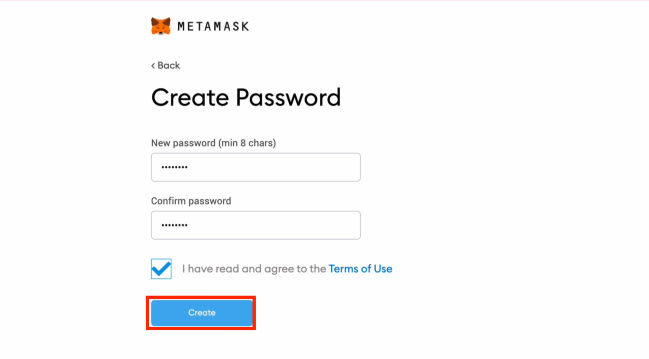
The seed phrase is a randomly-generated string of words cryptographically derived from the wallet’s private key and paired with 12 words from a list of 2,048 English words called the BIP39 Wordlist. This sequence can also be converted to a corresponding series of mapped numbers that provide the user access to his wallet and its public-private key pair.
A crypto wallet’s software is designed to generate these phrases, which users are then tasked to keep. This ensures that even if the hardware malfunctions or gets lost or stolen, they can always download the wallet software again and use the seed phrases to restore access to their assets back.

A crypto wallet’s software is designed to generate these phrases, which users are then tasked to keep. This ensures that even if the hardware malfunctions or gets lost or stolen, they can always download the wallet software again and use the seed phrases to restore access to their assets back.

MetaMask uses BIP39 to generate a seed phrase for your wallet. Your seed phrase will cover every token, address, and transaction generated by your wallet. Think of it as your backup master key. Backing up your seed phrase ensures you will always have access to your funds.
We can add multiple custom tokens to the MetaMask wallet, such as wBTC, USDT, UNI etc. To add one,
0x5dbcF33D8c2E976c6b560249878e6F1491Bca25c.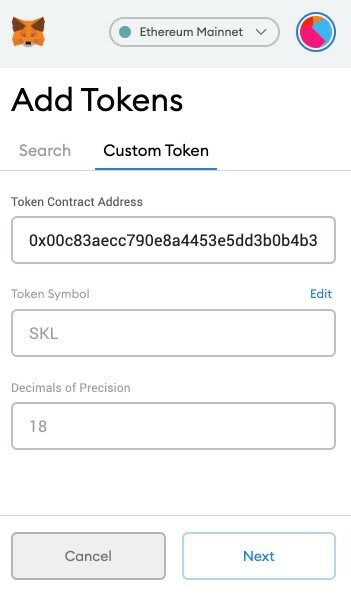
You can look-up for the contract of the token you want to add through Etherscan, the Ethereum Blockchain Explorer. You can also explore an address, transaction hash, block or ENS through the same.
MetaMask supports addition of other networks apart from Ethereum, such as Binance Smart Chain (BSC)—a blockchain network built for running smart contract-based applications and holding BEP2 tokens. To add BSC MainNet to MetaMask, you'd need to visit the 'Settings' menu through the wallet. Under the 'Networks' section, manually add the following entries to add Binance Smart Chain to your wallet:
Network Name: Smart Chain
New RPC URL: https://bsc-dataseed.binance.org/
ChainID: 56
Symbol: BNB
Block Explorer URL: https://bscscan.com
New RPC URL: https://bsc-dataseed.binance.org/
ChainID: 56
Symbol: BNB
Block Explorer URL: https://bscscan.com
You'll now be able to access BSC through the 'Networks' tab at the top of your wallet.
MetaMask allows us to swap tokens directly from the desktop or mobile wallet. The Swaps feature combines data from decentralized exchange aggregators, market makers, and DEXs, to ensure we get the best price with the lowest network fees.

MetaMask offers a broad ecosystem of Decentralized Applications (or dApps). The following are a few of the dApps that you can explore and use with MetaMask:
Also check out Best of MetaMask—State of the dApps for more.
Good luck exploring the future of web using MetaMask! ;)
Disclaimer: This blog is meant for educational purposes only and nothing from this blog should be taken as a financial advice. Please DYOR before investing.
30