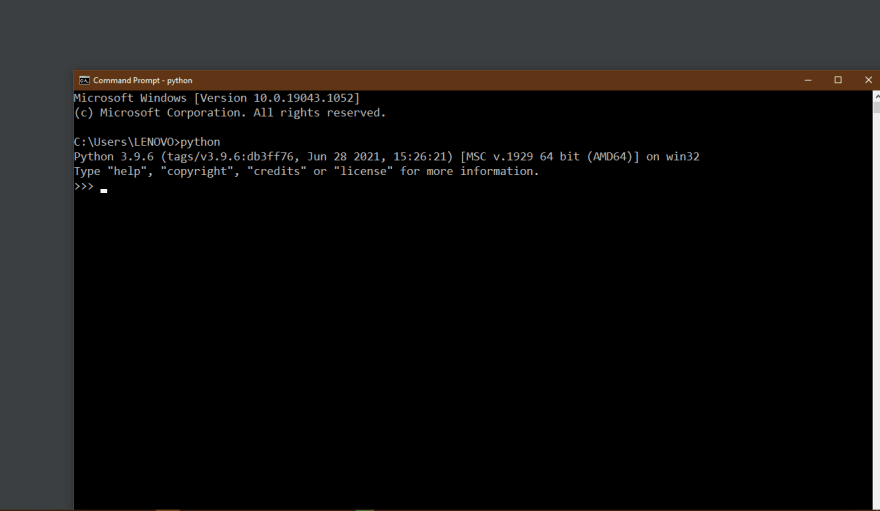24
Python 101! Introduction to Python
Python is an interpreted ,high-level ,general-purpose programming language used in web development, data science and creating software prototypes.
Python programs have the extension .py and can be run from the command line by typing python file_name.py.
Python programs have the extension .py and can be run from the command line by typing python file_name.py.
Python has a bunch of features that make it attractive as your first programming language:
Free: Python is available free of charge, even for commercial purposes.
Open source: Anyone can contribute to Python development.
Versatile: Python can help you solve problems in many fields, including scripting, data science, web development, GUI development, and more.
Powerful: You can code small scripts to automate repetitive tasks, and you can also create complex and large-scale enterprise solutions with Python.
Multiparadigm: It lets you write code in different styles, including object-oriented, imperative, and functional style.
Free: Python is available free of charge, even for commercial purposes.
Open source: Anyone can contribute to Python development.
Versatile: Python can help you solve problems in many fields, including scripting, data science, web development, GUI development, and more.
Powerful: You can code small scripts to automate repetitive tasks, and you can also create complex and large-scale enterprise solutions with Python.
Multiparadigm: It lets you write code in different styles, including object-oriented, imperative, and functional style.
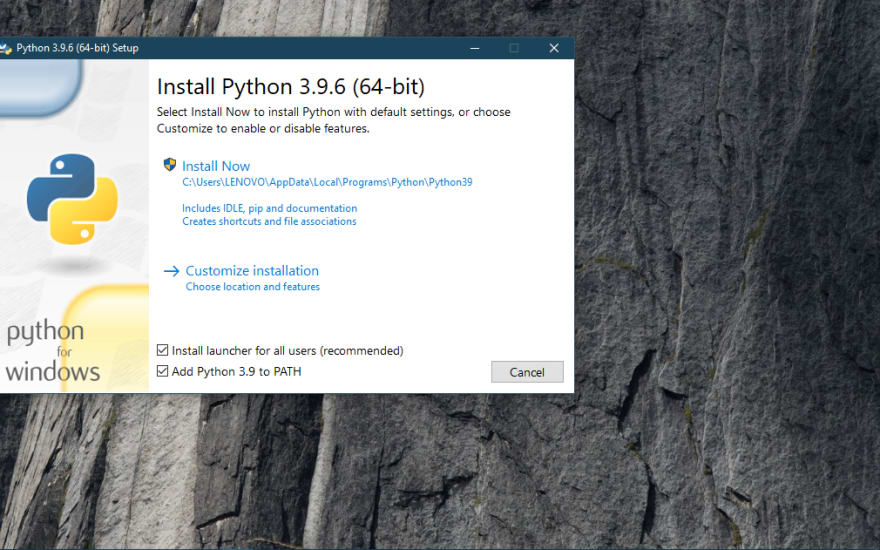 Once the setup completes, you’ll see the following window:
Once the setup completes, you’ll see the following window:

If you see the output like the above screenshot, you’ve successfully installed Python on your computer.
To set up VS Code,

Follow the steps below to install python extension to make VS Code work with python.

Now we are ready to develop the first program in Python.
print("Hello world")print() is a built-in function that displays a message on the screen.
To execute the app.py file, first launch the Command Prompt on Windows or Terminal on macOS or Linux.
Then, navigate to the Firstproject folder.
After that, type the following command to execute the app.py file:
Then, navigate to the Firstproject folder.
After that, type the following command to execute the app.py file:
python app.pyThe following output will be displayed
Hello worldComments are pieces of text in your code but are ignored by the Python interpreter as it executes the code.
Comments are used to describe the code so that you and other developers can quickly understand what the code does or why the code is written in a given way.
To write a comment in Python, just add a hash mark (#) before your comment text:
For Example:
Comments are used to describe the code so that you and other developers can quickly understand what the code does or why the code is written in a given way.
To write a comment in Python, just add a hash mark (#) before your comment text:
For Example:
# This is a single line comment
'''
This is a multiline comment
'''In Python, variables are names attached to a particular object. They hold a reference, or pointer, to the memory address at which an object is stored.
Here's the syntax
Here's the syntax
variable_name = variable_valueAlways use a naming scheme that makes your variables intuitive and readable.
Variable names can be of any length and can consist of uppercase and lowercase letters (A-Z, a-z), digits (0-9), and also the underscore character (_).
Even though variable names can contain digits, their first character can’t be a digit.
Here are some examples of valid and invalid variable names in Python:
Variable names can be of any length and can consist of uppercase and lowercase letters (A-Z, a-z), digits (0-9), and also the underscore character (_).
Even though variable names can contain digits, their first character can’t be a digit.
Here are some examples of valid and invalid variable names in Python:
First_number = 1
print(First_number)
output: 11rst_num = 1
print(1rst_num )
output :Syntax Error: invalid syntaxJust like any other programming language, Python has a set of special words that are part of its syntax. These words are known as keywords
Keywords are reserved words that have specific meanings and purposes in the language.
And you shouldn’t use them for anything but those specific purposes. For example, you shouldn’t use them as variable names in your code.
Keywords are reserved words that have specific meanings and purposes in the language.
And you shouldn’t use them for anything but those specific purposes. For example, you shouldn’t use them as variable names in your code.
Python has a handful of built-in data types, such as numbers (integers, floats, complex numbers), Booleans, strings, lists, tuples, dictionaries, and sets.
Numeric literals can belong to three different numerical types;
Integers:
Are whole numbers
Examples 5,4,6
Floats:
Numbers with decimal points
Examples 3.4,5.6,8.9
Complex numbers:
Numbers with a real part and an imaginary part
Examples 1.5j,3+3.5j
Arithmetic Operators represent operations, such as addition, subtraction, multiplication, division, and so on. When you combine them with numbers, they form expressions that Python can evaluate:
Integers:
Are whole numbers
Examples 5,4,6
Floats:
Numbers with decimal points
Examples 3.4,5.6,8.9
Complex numbers:
Numbers with a real part and an imaginary part
Examples 1.5j,3+3.5j
Arithmetic Operators represent operations, such as addition, subtraction, multiplication, division, and so on. When you combine them with numbers, they form expressions that Python can evaluate:
# Addition
5 + 3
8
# Subtraction
>>> 5 - 3
2
Multiplication
5 * 3
15
# Division
5 / 3
1.6666666666666667
# Floor division
5 // 3
1
# Modulus (returns the remainder from division)
5 % 3
2
# Power
5 ** 3
125Booleans are implemented as a subclass of integers with only two possible values in Python: True or False. The two values must start with a capital letter.
Booleans are handy when you are using Comparison operators
Here is how it works
Booleans are handy when you are using Comparison operators
Here is how it works
2 < 5
True
4 > 10
FalsePython provides a built-in function such as bool() and int().
bool() takes an object as an argument and returns True or False according to the object’s truth value.
Here is how it works;
bool() takes an object as an argument and returns True or False according to the object’s truth value.
Here is how it works;
bool(0)
False
bool(1)
Trueint() takes a Boolean value and returns 0 for False and 1 for True
int(False)
0
int(True)
1Strings are pieces of text or sequences of characters that you can define using single, double, or triple quotes:
# Use single quotes
print('Hello there!')
'Hello there!'
#Use double quotes
greeting = "Good Morning!"
print(greeting)
'Good Morning!'
# Use triple quotes
message = """Thanks for joining us!"""
print(message)
'Thanks for joining us!'Once you define your string objects, you can use the plus operator (+) to concatenate them in a new string:
print("Happy" + " " + "Holidays!")
'Happy Holidays!'The string class (str) provides a rich set of methods that are useful for manipulating and processing strings. For example,
str.upper() returns a copy of the underlying string with all the letters converted to uppercase:
str.upper() returns a copy of the underlying string with all the letters converted to uppercase:
"Happy Holidays!".upper()
'HAPPY HOLIDAYS!'str.join()takes an iterable of strings and joins them together in a new string.
" ".join(["Happy", "Holidays!"])
'Happy Holidays!'Lists are used to store multiple items in a single variables.
Lists are defined in Python by enclosing a comma-separated sequence of objects in square brackets ([]), as shown below:
Lists are defined in Python by enclosing a comma-separated sequence of objects in square brackets ([]), as shown below:
numbers=[1,2,3,4]
print(numbers)
output: [1, 2, 3, 4]Lists in python have the following characteristics;
Methods That Modify a List
append(object)
Appends an object to the end of a list.
append(object)
Appends an object to the end of a list.
numbers=[1,2,3,4]
numbers.append(5)
print(numbers)
output:[1, 2, 3, 4,5]extend(iterable)
Adds to the end of a list, but the argument is expected to be an iterable.
Adds to the end of a list, but the argument is expected to be an iterable.
a = ['a', 'b']
a.extend([1, 2, 3])
print(a)
['a', 'b', 1, 2, 3]insert()
Inserts an object into a list at the specified index.
Inserts an object into a list at the specified index.
a = ['name', 'location', 'address','email']
a.insert(3, 20)
print(a)
['name', 'location', 'address', 20, 'email']remove()
Removes an object from a list
Removes an object from a list
a = ['name', 'location', 'email', 'address']
a.remove('email')
print(a)
['name, 'location', 'address']Tuples are identical to lists in all respects, except for the following properties:
new_tuple=(1,2,3,4)
print(new_tuple)
output: (1, 2, 3, 4)Dictionary in python is an ordered collection, used to store data values.
You can define a dictionary by enclosing a comma-separated list of key-value pairs in curly braces ({}). A colon (:) separates each key from its associated value.
You can define a dictionary by enclosing a comma-separated list of key-value pairs in curly braces ({}). A colon (:) separates each key from its associated value.
new_dict = {"name": "Korir", "Email": "korir@gmail.com",
"DOB": 2000}
print(new_dict["Email"])
output:"korir@gmail.com"24