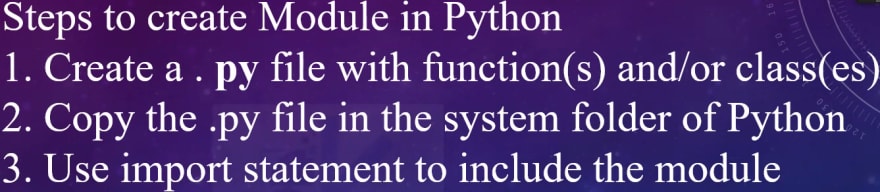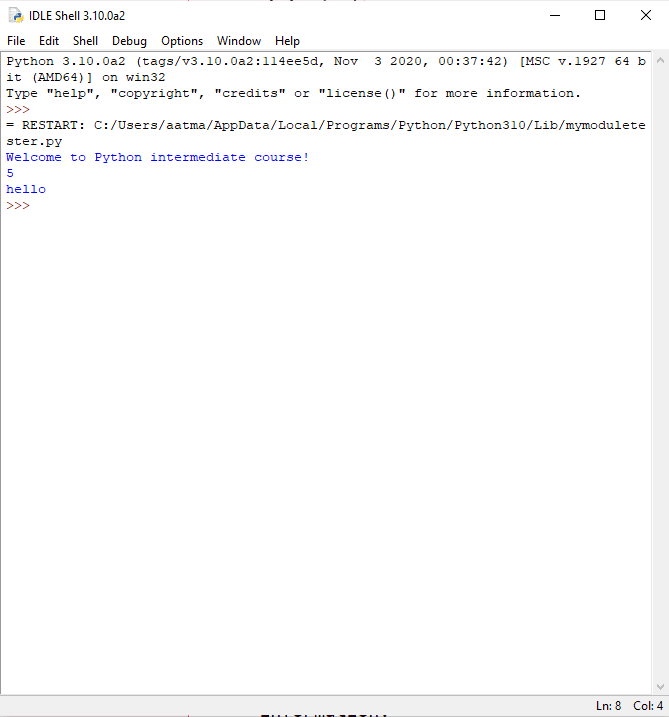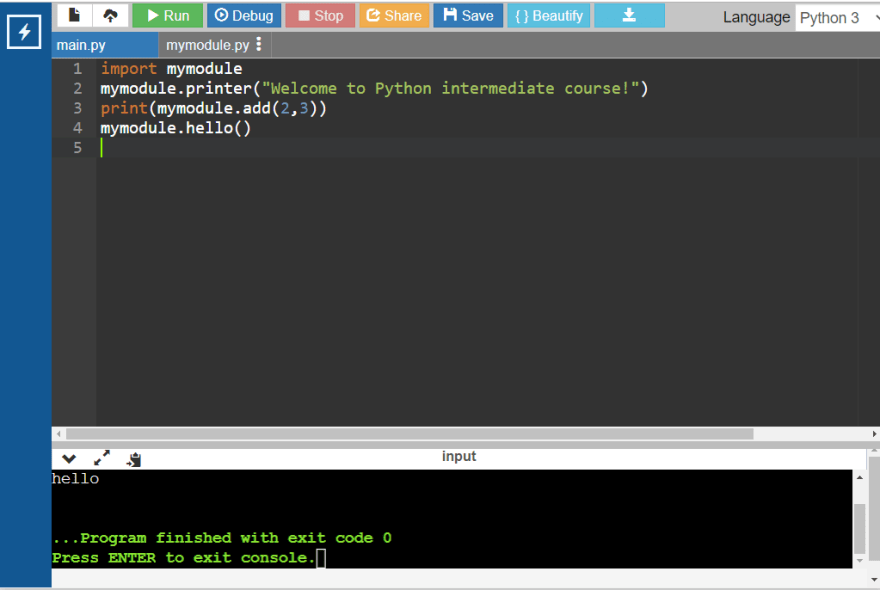18
Learning Python- Intermediate course: Day 7, Making Python modules
.py) which contains various functions. Do this in Python IDLE or any other IDE.
Here is a sample file-
def hi():
print("hi")
def hello():
print("hello")
def add(a,b):
return a+b
def printer(a):
print(a)

import mymodule (import the relevant module name) After that, just use the functions in the module as predefined functions. Simple !!Here is the program which uses the functions in our module.
import mymodule
mymodule.printer("Welcome to Python intermediate course!")
print(mymodule.add(2,3))
mymodule.hello()OUTPUT-
Python 3.10.0a2 (tags/v3.10.0a2:114ee5d, Nov 3 2020, 00:37:42) [MSC v.1927 64 bit (AMD64)] on win32
Type "help", "copyright", "credits" or "license()" for more information.
>>>
= RESTART: C:/Users/aatma/AppData/Local/Programs/Python/Python310/Lib/mymoduletester.py
Welcome to Python intermediate course!
5
helloThat's it! We have successfully made our own module and used it in our code!🤓 Cool!😎
✌️So friends that's all for now. 😊 Hope you all are having fun.😎 Please let me know in the comment section below 👇. And don't forget to like the post if you did. 😍 I am open to any suggestions or doubts. 🤠 Just post in the comments below or gmail me. 😉
Thank you all👍
Thank you all👍
Also please visit the Learning-Python repo made especially for this course and don't forget to star it too
18