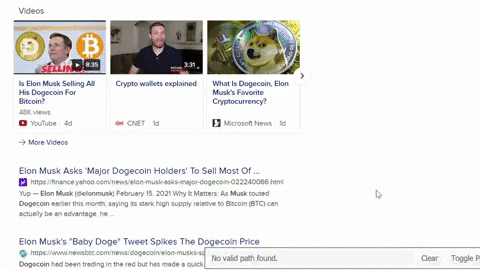23
Scrape DuckDuckGo Inline Video Results with Python
Contents: intro, imports, what will be scraped, process, code, links, outro.
This blog post is a continuation of DuckDuckGo web scraping series. Here you'll see how to scrape Inline Video Results using Python with
selenium librariy. An alternative API solution will be shown.Note: This blog post assumes your familiarity with
selenium library.from selenium import webdriver
import re, urllib.parse
If you read my previous post about scraping DuckDuckGo organic news results then you'll find this process very familiar.
from selenium import webdriver
import re, urllib.parse
driver = webdriver.Chrome(executable_path='path/to/chromedriver.exe')
driver.get('https://duckduckgo.com/?q=elon musk dogecoin&kl=us-en&ia=web')
for result in driver.find_elements_by_css_selector('#m3-0 .has-image'):
title = result.find_element_by_css_selector('#m3-0 .js-carousel-item-title').text
link = result.find_element_by_css_selector('#m3-0 .module--carousel__body a').get_attribute('href')
try:
views = result.find_element_by_css_selector('#m3-0 .module--carousel__extra-row').text
except:
views = None
try:
video_duration = result.find_element_by_css_selector('#m3-0 .image-labels__label').text
except:
video_duration = None
date = result.find_element_by_css_selector('#m3-0 .tile__time').text
platfrom_ = result.find_element_by_css_selector('.module--carousel__gray-text').text
thumbnail_encoded = result.find_element_by_css_selector('#m3-0 .is-center-image').get_attribute('style')
# https://regex101.com/r/VjOLjj/1
match_thumbnail_urls = ''.join(
re.findall(r'background-image: url\(\"\/\/external-content\.duckduckgo\.com\/iu\/\?u=(.*)&f=1\"\);',
thumbnail_encoded))
# https://www.kite.com/python/answers/how-to-decode-a-utf-8-url-in-python
thumbnail = urllib.parse.unquote(match_thumbnail_urls)
print(f'{title}\n{link}\n{platfrom_}\n{views}\n{date}\n{video_duration}\n{thumbnail}\n')
driver.quit()
---------------
'''
Crypto wallets explained
https://www.cnet.com/news/dogecoin-creator-says-cryptocurrency-is-a-right-wing-funnel-of-profiteering/
CNET
None
1d
3:31
https://tse3.mm.bing.net/th?id=OVF.rxHgqP%2fwOSKJnuTLHnQBjw&pid=Api&h=120
...
'''SerpApi is a paid API with a free plan.
The main thing that need to be done is to iterate over structured
JSON string and apply it to your needs rather than coding everything from scratch and figuring out how to deal with problems along the way.import json
from serpapi import GoogleSearch
params = {
"engine": "duckduckgo",
"q": "elon musk dogecoin",
"kl": "us-en",
"api_key": "YOUR_API_KEY"
}
search = GoogleSearch(params)
results = search.get_dict()
print(json.dumps(results['inline_videos'], indent=2, ensure_ascii=False))
--------------------------
'''
[
{
"position": 1,
"title": "Is Elon Musk Selling All His Dogecoin For Bitcoin?",
"link": "https://www.youtube.com/watch?v=smva4ayUxK0",
"duration": "8:35",
"platform": "YouTube",
"date": "2021-07-12T03:06:20.0000000",
"views": 48350,
"thumbnail": "https://tse4.mm.bing.net/th?id=OVF.leIgxaS7tGYZAB0etKqMFw&pid=Api"
}
]
...
'''If you have any questions or something isn't working correctly or you want to write something else, feel free to drop a comment in the comment section or via Twitter at @serp_api.
Yours,
Dimitry, and the rest of SerpApi Team.
Dimitry, and the rest of SerpApi Team.
23