60
Introduction to terraform CDK
Before we get started install cdktf-cli by running
npm i -g cdktf-cli@latest and then run cdktf init to initialize a broiler code for you. Choose the language and name as your choice. For this instance, I will be using typescript.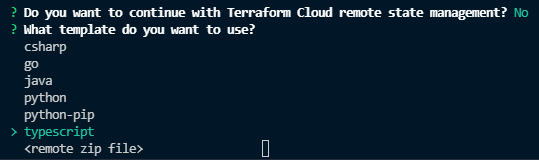
Let's add AWS providers and try to make an EC2 Instance. There are some prebuilt providers like the following for typescript. So in this case we install the AWS provider by running
npm i @cdktf/provider-aws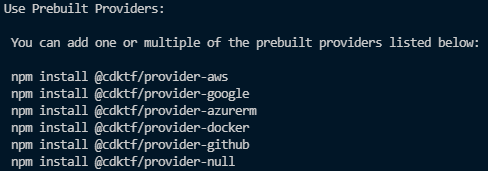
If in case you are using any other language then you can add your providers to the terraformProviders field in the cdktf.json file and run
cdktf get to install the constructs and convert them to your native language
This file contains hidden or bidirectional Unicode text that may be interpreted or compiled differently than what appears below. To review, open the file in an editor that reveals hidden Unicode characters.
Learn more about bidirectional Unicode characters
| { | |
| "language": "typescript", | |
| "app": "npm run --silent compile && node main.js", | |
| "projectId": "5632caca-2a91-436c-963d-57dccfa2d7b0", | |
| "terraformProviders": ["aws@~> 3.63"], | |
| "terraformModules": [], | |
| "context": { | |
| "excludeStackIdFromLogicalIds": "true", | |
| "allowSepCharsInLogicalIds": "true" | |
| } | |
| } |
Here's my Typescript Code
This file contains hidden or bidirectional Unicode text that may be interpreted or compiled differently than what appears below. To review, open the file in an editor that reveals hidden Unicode characters.
Learn more about bidirectional Unicode characters
| import { Construct } from 'constructs'; | |
| import { App, TerraformStack } from 'cdktf'; | |
| import { AwsProvider, EC2 } from '@cdktf/provider-aws'; | |
| class MyStack extends TerraformStack { | |
| constructor(scope: Construct, name: string) { | |
| super(scope, name); | |
| // define resources here | |
| new AwsProvider(this, 'aws', { | |
| region: 'us-east-1', | |
| accessKey: 'accessKey', // enter your access key here | |
| secretKey: 'secretKey', // enter your secret key here | |
| }); | |
| new EC2.Instance(this, 'ec2', { | |
| instanceType: 't2.micro', | |
| ami: 'ami-0b9c9f1d', | |
| availabilityZone: 'us-east-1a', | |
| keyName: 'my-key-pair', | |
| }); | |
| } | |
| } | |
| const app = new App({ | |
| outdir: 'dist', // set output directory as your needs | |
| skipValidation: false, // set to true if you want to skip validation | |
| stackTraces: false, // set to true if you want to see stack traces | |
| }); | |
| const stackName = 'my-stack'; // set stack name as your needs | |
| new MyStack(app, stackName); | |
| app.synth(); |
Running
cdktf synth will create a directory called cdktf.out where you will have your stack named folder which contains the terraform files.Now you can run
terraform init & terraform plan to initialize terraform and review your infrastructure resources and if you want to go ahead and apply the changes run terraform apply60
