23
The easiest way to unsubscribe from Observables in Angular
...is of course using the
async pipe, but the article is not about it. It's about situations where you need to subscribe inside component's ts file and how to deal with it. This article is about dealing with repetitive logic of cancelling subscription in different components.(The actual repo used for this article can be found here)
Managing subscriptions in Angular can get quite repetitive and even imperative if you are not using the
async pipe. The rule of thumb is if you subscribe, you should always unsubscribe. Indeed, there are finite observables which autocomplete, but those are separate cases.In this article we will:
Observable;The only things we are going to use are
rxjs and Angular features.Now let's create our applications and add some components. I'll be using
npx since I don't install any packages globally.npx @angular/cli new ng-super-easy-unsubscribe && cd ng-super-easy-unsubscribeTo illustrate leaks we need two more things: a service to emit infinite number of values via an
Observable and a component that will subscribe to it, perform some memory consuming operation in subscribe function and never unsubscribe.Then we will proceed switching it on and off to cause memory leaks and see how it goes :)
npx @angular/cli generate component careless
npx @angular/cli generate service services/interval/intervalAs I have already stated the interval service is just for endless emissions of observables, so we'll put only
interval there:// src/app/services/interval/interval.service.ts
import { Injectable } from '@angular/core';
import { interval, Observable } from 'rxjs';
@Injectable({
providedIn: 'root',
})
export class IntervalService {
public get getInterval(): Observable<number> {
return interval(250);
}
}The application component is going to be busy with nothing else than toggling the
CarelessComponent on and off, with mere 4 lines of template we can put it directly in the ts file:// src/app/app.component.ts
import { Component } from '@angular/core';
@Component({
selector: 'app-root',
template: `
<section>
<button (click)="toggleChild()">toggle child</button>
</section>
<app-careless *ngIf="isChildVisible"></app-careless>
`,
styleUrls: ['./app.component.css'],
})
export class AppComponent {
public isChildVisible = false;
public toggleChild(): void {
this.isChildVisible = !this.isChildVisible;
}
}To get a better view of memory leaks it is a good idea to just dump some random string arrays into a bigger array of trash on every
Observable emission.// src/app/careless/careless.component.ts
import { Component, OnInit } from '@angular/core';
import { IntervalService } from '../services/interval/interval.service';
import { UnsubscribeService } from '../services/unsubscribe/unsubscribe.service';
@Component({
selector: 'app-careless',
template: `<p>ಠ_ಠ</p>`,
})
export class CarelessComponent implements OnInit {
private garbage: string[][] = [];
public constructor(private intervalService: IntervalService) {}
public ngOnInit(): void {
this.intervalService.getInterval.subscribe(async () => {
this.garbage.push(Array(5000).fill("some trash"));
});
}
}Start the application, go to developer tools in the browser and check Total JS heap size, it is relatively small.
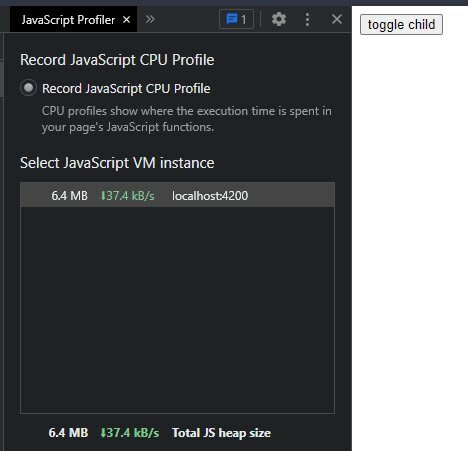
If in addition to piling garbage in component property you log it to console, you can crash the page pretty quickly.

Because the allocated memory is never released, it will keep adding more junk every time
CarelessComponent instance comes to life.
So what happened? We've leaked and crashed because each toggle on cause new subscription and each toggle off did not cause any subscription cancelling to fire.
In order to avoid it we should unsubscribe when the component gets destroyed. We could place that logic in our component, or create a base component with that logic and extend it or... we can actually create a service that provides a custom
rxjs operator that unsubscribes once the component is destroyed.How will a service know the component is being destroyed? Normally services are provided as singletons on root level, but if we remove the
providedIn property in the @Injectable decorator, we can provide the service on component level, which allows us to access OnDestroy hook in the service. And this is how we will know component is being destroyed, because the service will be destroyed too.Let's do it!
npx @angular/cli generate service services/unsubscribe/unsubscribeInside the service we place the good old subscription cancelling logic with
Subject and takeUntil operator:import { Injectable, OnDestroy } from '@angular/core';
import { Observable, Subject, takeUntil } from 'rxjs';
@Injectable()
export class UnsubscriberService implements OnDestroy {
private destroy$: Subject<boolean> = new Subject<boolean>();
public untilDestroyed = <T>(source$: Observable<T>): Observable<T> => {
return source$.pipe(takeUntil(this.destroy$));
};
public ngOnDestroy(): void {
this.destroy$.next(true);
this.destroy$.unsubscribe();
}
}Note that an arrow function is used for the
untilDestroyed method, as when used as rxjs operator we will lose the context unless we use arrow function.Alternatively instead of using arrow function in a property we could also have used a getter to return an arrow function, which would look like this:
public get untilDestroyed(): <T>(source$: Observable<T>)=> Observable<T> {
return <T>(source$: Observable<T>) => source$.pipe(takeUntil(this.destroy$));
};I'll go with the getter variant because I do not enjoy arrow function in class properties.
Now on to fixing our careless component, we add
UnsubscribeService to its providers array, inject it into the constructor and apply its operator in our subscription pipe:import { Component, OnInit } from '@angular/core';
import { IntervalService } from '../services/interval/interval.service';
import { UnsubscribeService } from '../services/unsubscribe/unsubscribe.service';
@Component({
selector: 'app-careless',
template: `<p>ಠ_ಠ</p>`,
providers: [UnsubscribeService],
})
export class CarelessComponent implements OnInit {
private garbage: string[][] = [];
public constructor(private intervalService: IntervalService, private unsubscribeService: UnsubscribeService) {}
public ngOnInit(): void {
this.intervalService.getInterval.pipe(this.unsubscribeService.untilDestroyed).subscribe(async () => {
this.garbage.push(Array(5000).fill("some trash"));
});
}
}If you go back to the application and try toggling the child component on and off you will notice that it doesn't leak anymore.

No imperative cancelling subscription logic in the component, no
async pipes, no external packages needed.Easy peasy lemon squeezy :)
23
