37
I want to use OCI Python SDK, where should i begin?
SDK Refers to a set of software tools used to create software that allow us to manage a specific platform. These tools can include: libraries, processes, documentation, etc.
The OCI python SDK allows us to write code to manage resources in Oracle cloud
You can download the SDK from:
The easiest way is using the pip install, by executing:
pip install ociAlso, remember to add this line to your python code, so you can be able to use the SDK
>>>import ociIf you have follow until here, you may encounter an error, when trying to use any command on the SDK, and why is that? - well, in order to connect to OCI resources, you need:
I have some good news, you can create a free account in Oracle Cloud and get 300USD credits to test resources. Instructions HERE
Second, configure the CLI is easy you just need to (This is for MAC):
#Update brew and install cli
brew update && brew install oci-cli
#verify oci installation
oci --versionTake a look into the Homebrew documentation
Before using the CLI, you need to configure the config file that will contain the required credentials and information for working with Oracle Cloud Infrastructure. By default this file is stored in :
~/.oci/config but you can change it.So, in order to generate the config file you need to:
#Move to your home directory and create the .oci folder
mkdir .oci
#move to the folder and create the config file
cd .oci
touch configNow, you can vi this file and enter something similar to this:
[ADMIN_USER]
user=ocid1.user.oc1..<unique_ID>
fingerprint=<your_fingerprint>
key_file=keys/admin_key.pem
tenancy = ocid1.tenancy.oc1..<unique_ID>
region = us-phoenix-1/Users/elopez/.ssh/admin_key.pem. Detail information for How to Generate an API Signing Key
First you need to establish the connection with OCI, and provide your software with the credentials that will be using.
>>> config = oci.config.from_file(
... "~/.oci/config",
... "ADMIN_USER")Another approach could be to store this information in a .env file (that you should include into your .gitignore)
and reference the file into your code
and reference the file into your code
import oci
import os
config = oci.config.from_file(os.environ.get("CONFIG_PATH"), os.environ.get("OCI_PROFILE"))and your .env file can look something like this:
CONFIG_PATH = "~/.oci/config"
OCI_PROFILE = "ADMIN_USER"This is the minimum required to connect with OCI, and will help you establish connection with other services as for example compute:
# Initialize compute client with default config file
compute_client = oci.core.ComputeClient(config)Or for the monitoring service
# Initialize compute client with default config file
monitoring_client = oci.monitoring.MonitoringClient(config)And now, you can use this to get, for example, a list of compute instances inside a container:
compartment_id_selected = os.environ.get("COMPARTMENT_ID")
list_instances_response = compute_client.list_instances(compartment_id=compartment_id_selected, sort_order="DESC", lifecycle_state="RUNNING")These are the basic steps to start working with OCI python SDK.
Oracle has develop a complete API reference and also it helps you by providing code examples:
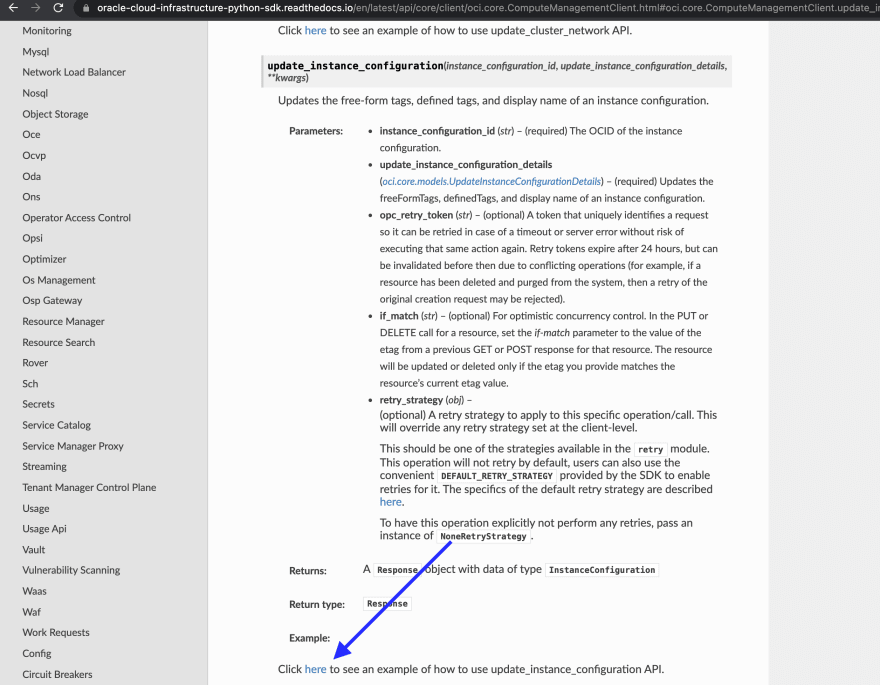
# URL > https://docs.oracle.com/en-us/iaas/tools/python-sdk-examples/2.53.1/core/update_instance_configuration.py.html
# This is an automatically generated code sample.
# To make this code sample work in your Oracle Cloud tenancy,
# please replace the values for any parameters whose current values do not fit
# your use case (such as resource IDs, strings containing ‘EXAMPLE’ or ‘unique_id’, and
# boolean, number, and enum parameters with values not fitting your use case).
import oci
# Create a default config using DEFAULT profile in default location
# Refer to
# https://docs.cloud.oracle.com/en-us/iaas/Content/API/Concepts/sdkconfig.htm#SDK_and_CLI_Configuration_File
# for more info
config = oci.config.from_file()
# Initialize service client with default config file
core_client = oci.core.ComputeManagementClient(config)
# Send the request to service, some parameters are not required, see API
# doc for more info
update_instance_configuration_response = core_client.update_instance_configuration(
instance_configuration_id="ocid1.test.oc1..<unique_ID>EXAMPLE-instanceConfigurationId-Value",
update_instance_configuration_details=oci.core.models.UpdateInstanceConfigurationDetails(
defined_tags={
'EXAMPLE_KEY_4bccp': {
'EXAMPLE_KEY_l4nah': 'EXAMPLE--Value'}},
display_name="EXAMPLE-displayName-Value",
freeform_tags={
'EXAMPLE_KEY_s14GL': 'EXAMPLE_VALUE_ZZgDFtoA0GvgolAJlyPw'}),
opc_retry_token="EXAMPLE-opcRetryToken-Value",
if_match="EXAMPLE-ifMatch-Value")
# Get the data from response
print(update_instance_configuration_response.data)37
