17
💡 Quick Tips: Make your DEV.TO home feed better with "Anti-follow" Tag Weightings
In a rush? This article two sentences: Set a higher value on your tags weighting so they appear higher up your home feed.
Add a negative value to a tag weighting to suppress that tag and make it appear lower down your home feed.
Maybe you are new to dev.to, maybe you have been here a while, but one thing is for sure you will probably spend most of your time looking at your home feed for new and interesting articles to read.
But do you find yourself getting loads of random things that aren't relevant to your interests on your dev.to feed? We can fix this with tag weightings and in-particular "anti-follow" weightings.
If you are on a PC viewing dev.to you will see the main navigation on the left.
Below that are the tags you follow.
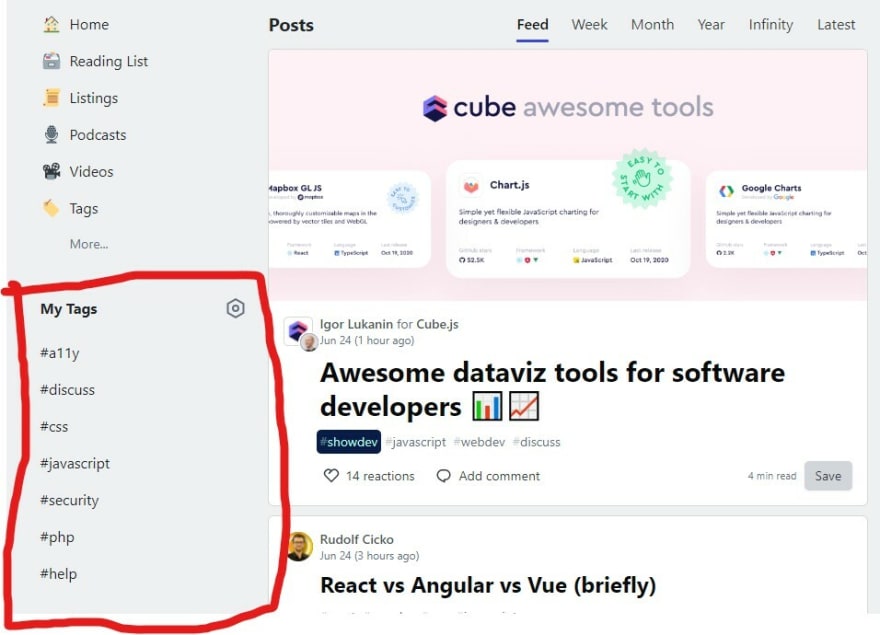
You will notice next to the title "My Tags" there is an icon that looks a little bit like a nut (as in nut and bolt).
Clicking on that will take you to the "Following Tags" page.
Now this is really straight forward.
If you want a particular subject to appear more often in your feed just increase the number in the input under that tag.
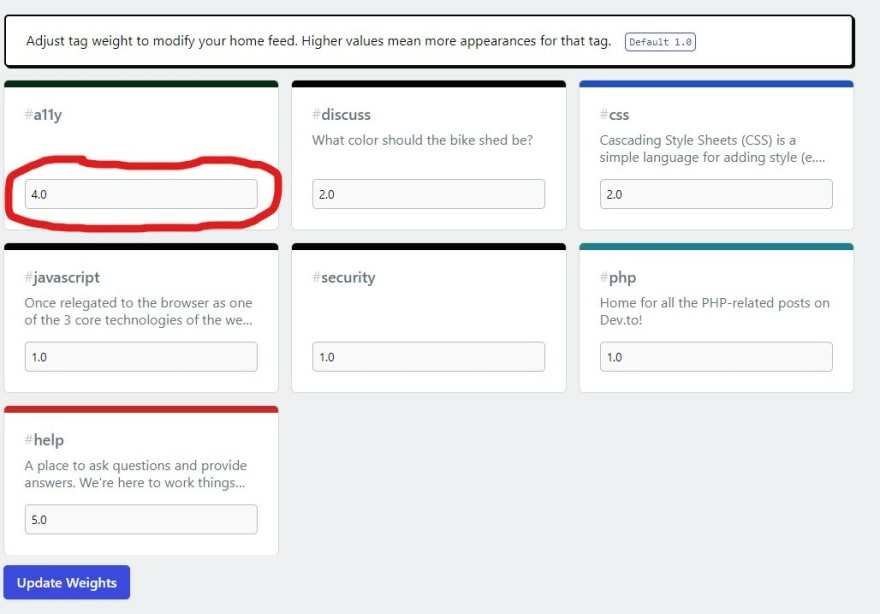
Obviously if you give a tag a higher number than another tag it has a higher priority.
I am sure you are already aware of this, but there is something most people aren't aware of.
Yet again really straight forward but maybe not immediately obvious.
Lets say you are like me and want to have accessibility (a11y) have a high priority. But you have been in the accessibility game for years so the last thing you need are a load of "beginner" posts cluttering up your feed and telling you the same information you have seen before.
You can set an "anti-follow" on the "beginner" tag in this instance. That way anything with the "beginner" tag will get less priority in your feed.
To set this all you need to do is set a negative number of the weighting for a tag.
So although it seems a little counter intuitive you first head to the tags page and follow a tag you want to suppress ("beginner")
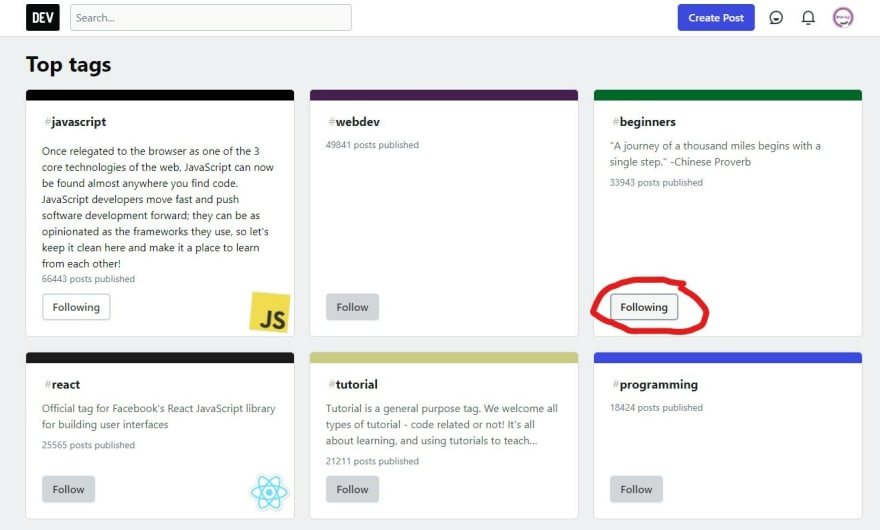
Now just head to your followed tags via the URL or using the nut icon discussed earlier.
Locate your newly followed tag (which will have a weighting of 1 initially) and then simply set a negative number.
Finally click "Update Weights" button below all of your tags.
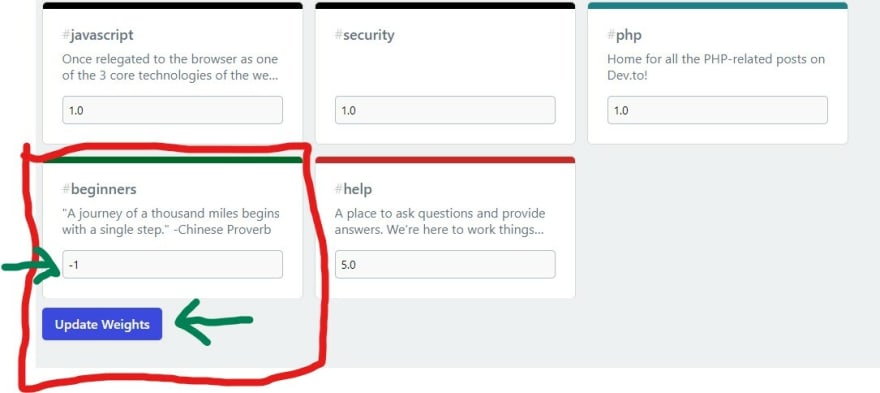
Once you press "Update Weights" you will see the page reload and the tag(s) you gave a negative value to will now have the "anti-follow" badge attached.

Now go back to your home page and notice that items you aren't interested in are lower down your feed!
Just a super simple trick to help you get the articles you want to see in your feed (or more accurately supress topics you don't want to see).
Using tag weightings and "anti-follow" weightings for tags on dev.to helps make your home feed even better, start using them today!

Let me know if you find this useful or if you already knew this and have managed to fine tune your home feed to perfection!
17
