21
Share code snippets is now improved
Hi,
I am back with a new update in GoOnlineTools.
- Now you can delete or edit code snippets after sharing.
- Added 7 new code language
If you find any mistake on your code snippets then you can instantly fix it.
- Log in with the same account which account you used while creating code snippets.
- Open shared code snippets page (example - https://goonlinetools.com/snapshot/code/#uzcfey2xr8b9g1a8zsx23o)
- If you see banner "Preview and editing mode (Only visible to you)" on the top then you can edit code.
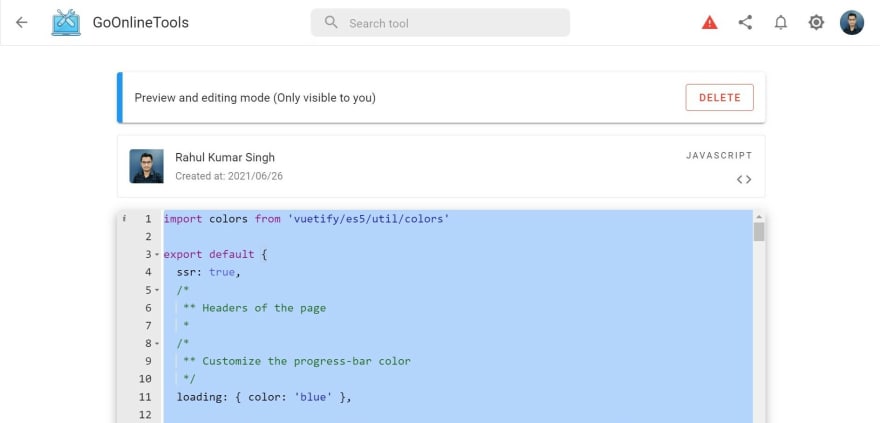
- After editing scroll down little bit and then click on Update code button.
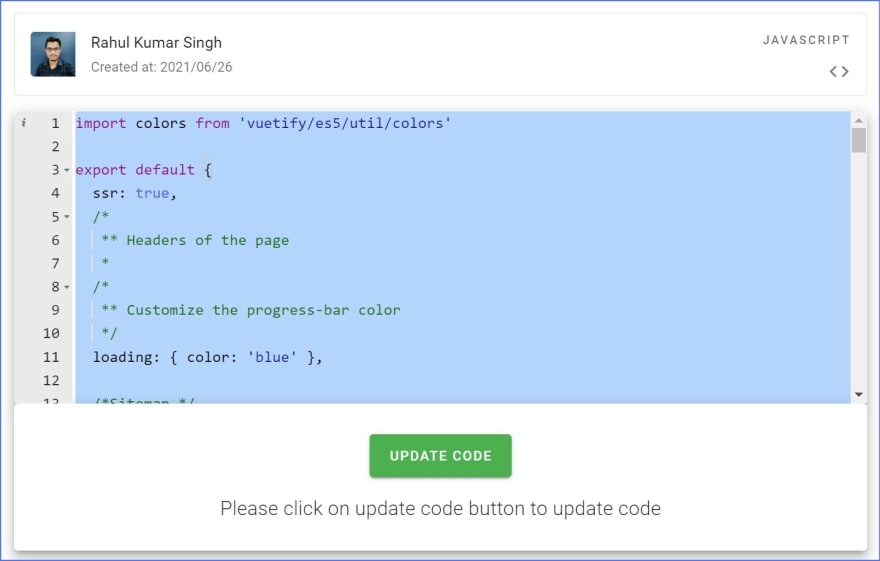
That's it. If you shared this code snippets with anyone then your shared code snippets update everywhere instantly.
If you want to completely remove code snippets then you can instantly delete.
- Log in with the same account which account you used while creating code snippets.
- Open shared code snippets page (example - https://goonlinetools.com/snapshot/code/#uzcfey2xr8b9g1a8zsx23o)
- If you see banner "Preview and editing mode (Only visible to you)" on the top then you can delete code.
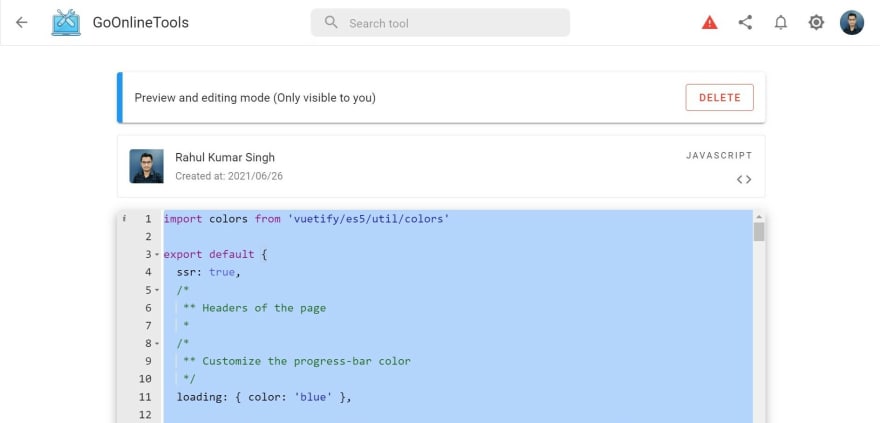
- Click on the delete button you will see a popup then click on the delete button.
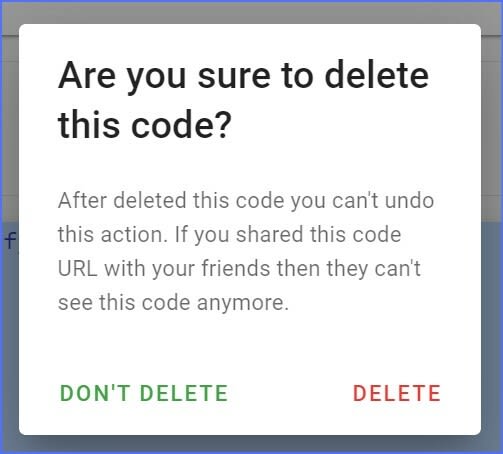
If you delete your code using this method then you can't revert back. If you shared the link with anyone then they no longer see your shared code.
Now you have full control on your shared code
I hope you guys like this features :)
Let me know if you have any suggestion
21
