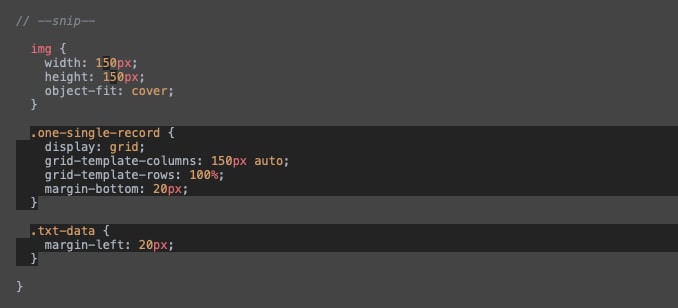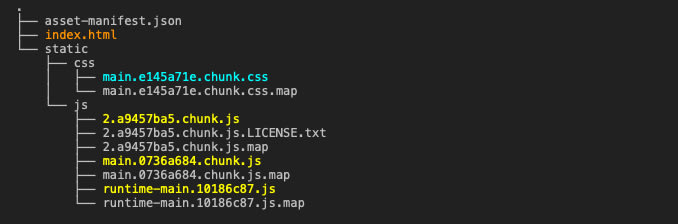58
Fetching Yelp API via Netlify Function with React.js [pt. 7]
Previous part covering steps 21-23 is right here.
In this part I will:
- fix three functionality issues (browser reload, new search, incomplete search)
-
style fetched data with
grid,flexandpositionproperties, - deploy app to Netlify
Now, when data is securely fetched from API and correctly displayed in the browser, it is time to get rid of a few tiny functionality flaws. The following three bother me the most:
🟡 USE CASE:
I've had entered and submitted some search criteria, e.g.
pizza/Berlinand I'm under URL withsearch?term=pizza&location=Berlinquery string. My browser shows me the rendered list of pizzerias in Berlin.enteringstate is emptied ({food: "", town: ""}).submittingstate contains{food: "pizza", town: "Berlin"}.KEY STEP: I'm reloading the browser.
Render is gone (as I wanted and expected), so I can see only
Inputfields andSearchbutton.submittingstate is emptied ({food: "", town: ""}), that's correct too.
🔴 PROBLEM:
-
I am still under URL with
search?term=pizza&location=Berlinquery string. - I want to be under just homepage URL, without query string.
🟢 SOLUTION:
👉 In step 12.4 (part 3) I used useHistory hook and history object to generate query string. I did it in Inputs component. Right know, in this step, I'll use the same method in App component to remove it:
👉 In step 16.1 (part 4) I created netlify.toml configuration file with some redirects rules. Right now I need to update them with this code:
👉 I repeat the whole USE CASE, and after reloading the browser, query string is gone.
🟡 USE CASE:
I repeat steps 1-3 from previous use case
KEY STEP: without clicking at
homepagelink, nor without reloading the browser, I'm entering some new search criteria, e.g.vegan/Sydneyand submitting them.as a result of this new search, my
submittingstate contains{food: "vegan", town: "Sydney"}as it shouldalso query string is correct:
search?term=vegan&location=Sydney
🔴 PROBLEM:
- browser still shows the same render with pizzerias in Berlin
🟢 SOLUTION:
👉 First of all, I wanna check if API was even fetched:
So I repeat the whole USE CASE and after submission of vegan/Sydney I check my DevTools:
Seems to me, that for some reason a new fetching wasn't triggered at all.
👉 To fix that, I need to make use of Dependency Array in my useEffect hook. In step 7.2 (part 2) I passed submitting state, as prop, to Fetched component. Now it's time to use it:
Right now, every time when submitting state will change, fetchingYelpFx function will run, which means fetching will be triggered. I repeat the whole USE CASE again and after submission of vegan/Sydney I check my DevTools:
Looks promising, so I check my render:
The currently rendered data matches the actual query string.
🟡 USE CASE:
- I search for
pizza, but I do not specify any town. Or, I search forBerlin, but I do not specify any food. Or, I do not specify anything at all, just clickSubmitbutton.
🟨 /Berlin SCENARIO:
-
submittingstate contains{food: "", town: "Berlin"} -
query string contains
search?term=&location=Berlin
🟨 pizza/ SCENARIO:
-
submittingstate contains{food: "pizza", town: ""} -
query string contains
search?term=pizza&location=
🟨 / SCENARIO:
-
submittingstate contains{food: "", town: ""} -
query string contains
search?term=&location=
🔴 PROBLEM:
🟥 /Berlin SCENARIO is not big deal really, I just get useless data in my render: landmarks, buildings, parks and museums mixed up with food stands, restaurants and cafeterias. Total mess.
🟥 pizza/ and / SCENARIOS are bigger problem which must be solved: no render whatsoever, and as if that was not enough, error in browser console:
🟢 SOLUTION:
👉 I want to define more precisely a condition when Fetched component will be rendered:
👉 I need to specify under what circumstances a query string will be generated:
👉 Finally, I must define when exactly a fetching can be triggered:
Right now, /Berlin, pizza/ and / SCENARIOS will not happen.
Right now I'm rendering data in the same order as I'm fetching it: image_url goes first, name goes below, rating and review_count go next, display_address and each title on the end. It looks like this:

I would like to make adjustments to my code and achieve something like this:
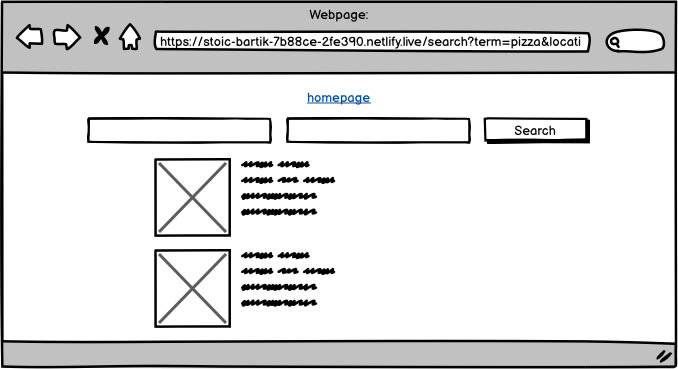
So I will:
-
add a
classNameproperty todivtag containing all fetched data, -
wrap all
ptags with text data in new, commondivtag withclassNameproperty assigned to it:
I run netlify dev --live command, enter some search criteria, e.g. pizza/Berlin and submit them.
With this style, for each fetched data set, I render image on the left side, and text data on the right.
Right now I'm rendering each title below the previous one, like this:

I would like to render all of them in one line, like this:

So I will:
-
add a
classNameproperty toptag containing a single fetchedtitle, -
wrap
categoriesconstant in newdivtag withclassNameproperty assigned to it:
With newly reorganized HTML code I can style it. For display property I will use flex value. Additionally I'll adjust some fonts size.
I run netlify dev --live command, enter some search criteria, e.g. pizza/Berlin and submit them.
With this style, all titles instead of to be displayed as a list, are render in one line, like a sentence.
I would like to align each title to the bottom of its associated image.
In order to achieve it, I will alter default value of position property, both in div className="all-categories" tag and his parent div className="one-single-record" tag.
I run netlify dev --live command, enter some search criteria, e.g. pizza/Berlin and submit them.
titles are aligned, seems to me style is completed.
In step 19.1 (part 5) I initialized my stoic-bartik-7b88ce app on app.netlify.com. Since then, this app has not yet been deployed status and to make it accessible via http protocol, I need to run public live session with netlify dev --live command. In the long run it's inconvenient, because each session generates random URL. I need to deploy my app to the Netlify server and make it available online under fixed URL

First action I must take to prepare my app for deployment is to use yarn build command which generates minified production build. It works like this:
- After
yarn buildcommand is used, a newbuilddirectory is created in my repo:
- To check what it contains, I can use this chain of three commands:
So I have one CSS file, three JS files and all of them are linked to HTML file. Entire production build is well described in CRA documentation.
After netlify deploy --prod command is used, app is fully deployed to app.netlify.com and is available online under fixed URL.

So I go to fixed https://stoic-bartik-7b88ce.netlify.app/ URL, enter some search criteria, e.g. pizza/Berlin and submit them.
So, my DEMO is completed, available online. I didn't implement a lot of things, such as
- data validation,
- UTF-8 encoding,
- notifications...
...because my main goals were:
- resolving CORS error,
- fetching API from Serverless Function,
- hiding API Key.
The rest of things (query string, styling) were secondary.
Complete repo from this blog entry is uploaded on my GitHub.
Thanks for reading!
58