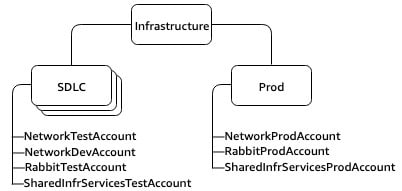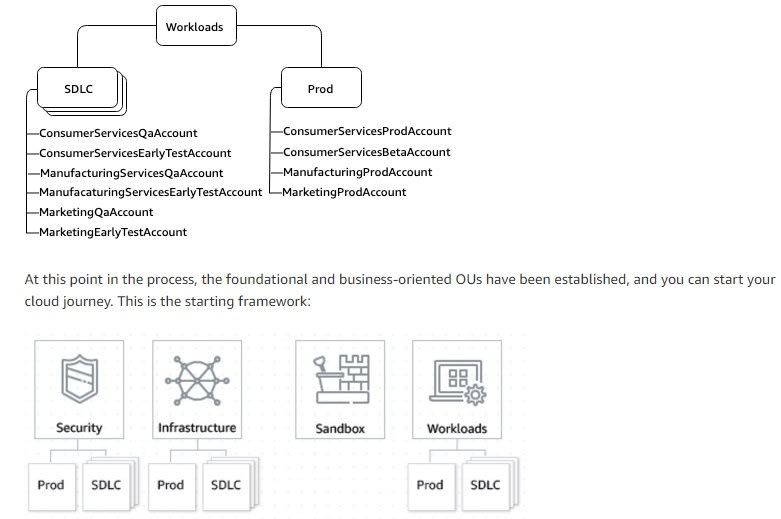18
Landing Zones, Organizations, OUs and Multi-Account Environments
Governance, risk, and compliance when establishing your cloud presence (AWS Blog Page)
Organizational Units with AWS Organizations (AWS Blog Page)
Managing the multi-account environment using AWS Organizations and AWS Control Tower (AWS Blog Page)
PART 1. Best Practices for... Governance, risk, and compliance when establishing your cloud presence
- Check the Management and Governance Lens (A Well-Architected Lens extension) This is built up from years of migrations and best practices learned along the way
- Separation of concerns get more important and also difficult as companies grow in AWS
- Separate costs for budgets and billing
- Security enforcement, resource isolation
A Landing Zone is a...Well-architected multi-account AWS environment that is stable and secure
It is:
- The starting point for your cloud journey
- Built on AWS Organization w/ multiple accounts
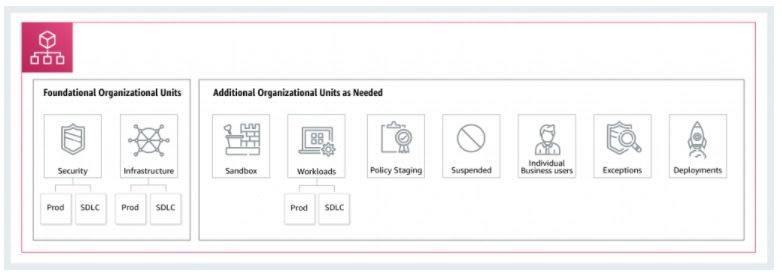
Shared Services OU is for things like log archival, networking - Usually the responsibility of central teams
- Infrastructure - Shared IT Services & Networking
- Security - Log Archival, security tools, break-glass / forensics
- Sandbox OU to allow developers to have their own accountsa to spike/experiment
- Workloads OU to isolate and tightly control production/app services
- etc - These are a guide, pick which fits the company the best
2 Tools to assist here...
- AWS Control Tower - AWS Managed Service to setup and govern multi-account env ** It uses AWS Organizations and a number of other services to automate the orchestration ** Easier option, minimal customisations; Still allows your to centrally manage governance and has preconfigured best practices
- AWS Organizations - Use this directly, high levels of customisation Personal Note: Check out org-formation or Terraform
- Apply SCPs at an OU Level
SDLC OUs - Think of having SCPs at each stage of the lifecycle of the application

e.g Different Policies in different Stages/Environments (Dev vs Test)Deployments OU - If you have different governance and operational models for CICD compared to accounts in Workloads OU (Prod / SDLC)
** Reduces dependency on shared CI/CD environments
** Pipelines and CICD should match the operational model of the software service it builds and deploys

Security OU for hosting security-related services, should be managed by Security team(s)

Log Archive - Audits
ReadOnlyAccess - Humans for Read-Only permission, cross-account role from here
Breakglass - Humans in rare scenarios/security incidents, special authorisation would be required, all access to this logged in detail
Tooling - MINIMAL Humans, Master Account for Guard Duty, Security Hub and Amazon Detective...Human Access for Admin purposes only, infrequent
** IaC should be heavily usedSandbox OU for individuals wanting to play, should limit internet access if possible
** Individuals Accounts created in here e.g ColinWillisAccountSuspended OU - Accounts that are to be deleted from the Organisation
** Apply an SCP to deny all actions, add Tags for traceability if they need to be restored
** Accounts are permanent deleted after 90 daysExceptions OU - Accounts that warrant exceptions to Security or Auditing conditions
** SCP may be applied directly to the accounts here
Think Top-Secret Project Account; it may have MORE scrutiny than standard accounts
PART 3. Best Practices for... Managing the multi-account environment using AWS Organizations and AWS Control Tower
- Once Organization is created, enable AWS SSO
- AWS SSO can recognize existing users and groups who need access
- Prebuild in AWS or use External Identity store (like Azure AD or Okta)
- SCP can restrict boundaries e.g Which AZ a user can work in
- https://docs.aws.amazon.com/controltower/latest/userguide/guardrails.html is good to reference
** Preventative guardrails are SCPs that limit actions based on your policies.
** Detection guardrails are AWS Config rules paired with AWS Lambda
*** These detect noncompliant resources and alert you through the Control Tower dashboard for remediation
- AWS offers a feature called Delegated Administration, which allows you to designate an account (such as via Security Tooling Account) ** Use this to then manage the following AWS security and audit services on behalf of the entire organization
AWS Audit Manager - automates the continuous collection of evidence to help you audit your use of cloud services.
AWS Config - detects and provides mitigation recommendations for incorrectly configured resources.
Amazon GuardDuty - detects unexpected and potentially unauthorized and malicious activity in your AWS environment.
Amazon Macie - continuously evaluates your content to identify business-critical or potentially confidential data.
AWS Trusted Advisor - identifies opportunities to improve stability, save money, or help close security gaps.
IAM Access Analyzer - helps you identify any resources or data in your AWS environment that are shared with external entities.
AWS Security Hub - provides you with security checks and recommendations across your organization.- Security users can then centrally view and manage security events
- NOTE: You may need to enable certain Security Services at the management/organizational account level
- After initial Organization setup, new or invited Accounts can be assigned to OUs
- Integrated into AWS Organizations, these help you get accounts ready to use:
** AWS Resource Access Manager - Make resources available cross-account e.g EC2 Capacity Reservation, VPC Endpoints
** AWS CloudFormation StackSets - Share Stacks cross account e.g Automatically delete or create resources when an Account joins or leaves the Organization
18