35
Storing Secrets in AWS
AWS Key Management Service (AWS KMS) is an encryption and key management service scaled for the cloud. AWS KMS keys and functionality are used by other AWS services, and you can use them to protect data in your own applications that use AWS.
Parameter Store, a capability of AWS Systems Manager, provides secure, hierarchical storage for configuration data management and secrets management. You can store data such as passwords, database strings, Amazon Machine Image (AMI) IDs, and license codes as parameter values. You can store values as plain text or encrypted data. You can reference Systems Manager parameters in your scripts, commands, SSM documents, and configuration and automation workflows by using the unique name that you specified when you created the parameter.
SecureStrings encrypting them with KMS, but its default is to store plaintext parameter values.
/) and could be followed by your department or team name, the service to which the secret belongs, and a parameter name e.g. /acme/serviceA/username. One reason for this is to limit access to parameters by key paths (/acme/serviceA/*). Another one is, that Parameter Store allows us to read all parameters within a hierarchy. With this, we can get all parameters to serviceA by retrieving all parameter keys starting with /acme/serviceA/.
AWS Secrets Manager helps you to securely encrypt, store, and retrieve credentials for your databases and other services. Instead of hardcoding credentials in your apps, you can make calls to Secrets Manager to retrieve your credentials whenever needed. Secrets Manager helps you protect access to your IT resources and data by enabling you to rotate and manage access to your secrets.
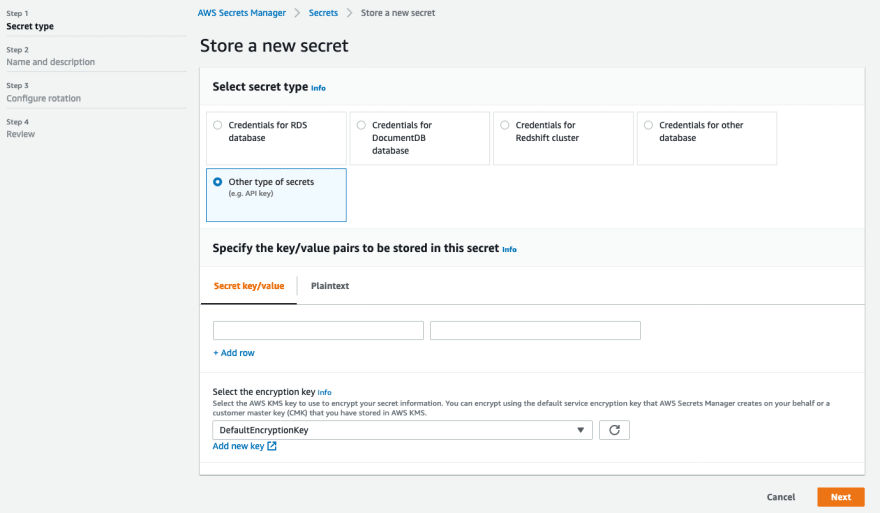
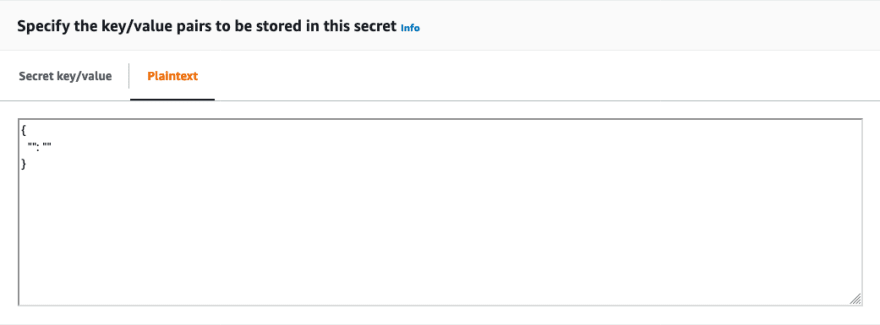
Like in other AWS services a tag can be helpful in the context of billing, i.e. separating the bill by a specific tag.


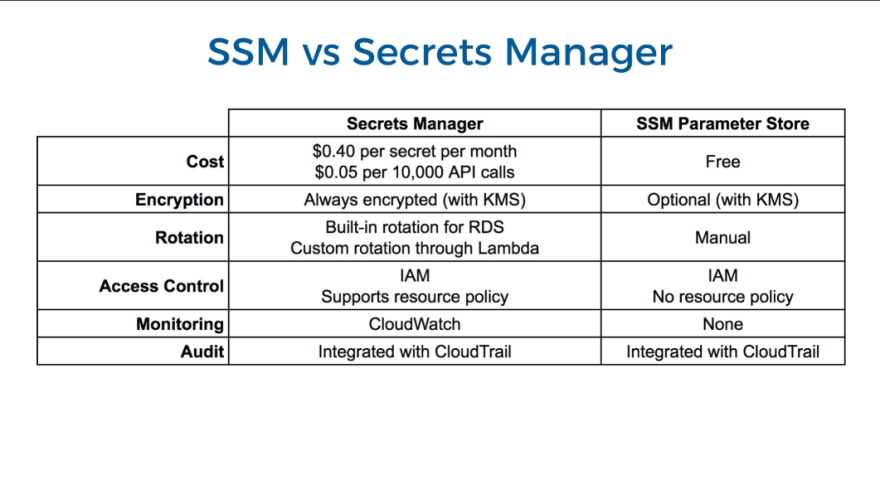
Secrets Manager and Parameter Store are in many parts very similar to one another. Parameter Store will likely be your cheaper solution. Unless you need an automatic rotation of secrets or secret replication across regions and fancy convenience, Parameter Store will likely be your preferred solution. It does not have to be one or the other as Secrets Manager and Parameter Store can be used side by side. Make sure to take advantage of CloudTrail and set up carefully drafted IAM roles for your users.
