16
LaTeX & Maths: Inline and Displayed Formulas
Hello, how are you today?
Welcome, welcome to the new section Maths in LaTeX. During these weeks we have checked lots of information, from how to install LaTeX, Images, Tables to Cross-Referencing. It looks easy, but you need to be practicing that to master it.
Here, in this section, we are going to use all ALL the stuff that we have checked, from types of letters to cross-referencing. So, if you do not remember something I could tell you Check the topics here in my posts
Let's start with this new journey :)
Before starting, let me tell you that there are tons, huge amounts of symbols in LaTeX and that I am not going to cover all of these, It is impossible! that is why i will give you some resources to check them all in the appropriated moment
There are two kinds of formulas in LaTeX
- Inline formula
- Displayed formula
An inline formula is displayed in the same line, it is, in the same line where you are writing. You can tell to LaTeX to put an inline formula with $, one at the beginning of the formula and one at the end of the formula

Produces

An displayed formula is displayed in a separate line and centered. You can tell to LaTeX to put a displayed formula with \[ formula \]

Produces
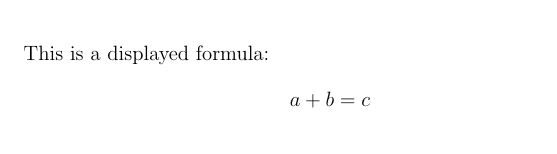
The difference between inline and displayed formulas
- How those are printed
- Their appearance
What?!? appearance?!? Those are the same!! Yes, until now, but in a future you will see the magic :)
Explore with different formulas using the symbols + - *
This is all for today, next week I will tell you more about formulas and some advantages of each on e of these types
16
