31
Top 3 Low- and No-code Databases for Creative Entrepreneurs
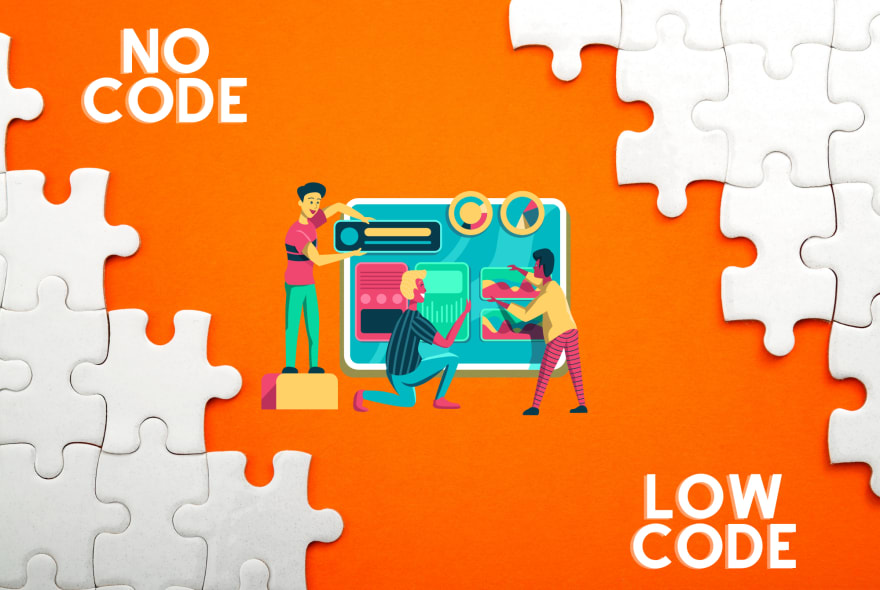
If you are like me and run your own practice (business, freelancing, publishing, whatever you want to call it), you probably use some form of a spreadsheet. I started managing my finances, client relationships, time, and other things by creating spreadsheets in Google Sheets (and even before that in classic Excel).
The advantage of Google Sheets is undoubtedly their accessibility from any platform equipped with a modern browser. Furthermore, Sheets can be extended using Google Apps Script (the equivalent of Visual Basic from Microsoft Office, I believe).
Google Sheets are great, but the more I’ve used them, I’ve noticed a certain regularity. Every time I set up a new sheet to manage some project, there was a certain group of actions and elements that repeated between different sheets:
Date columns for deadlines & marking updates,
Columns with dropdown select,
True/false columns in form of checkboxes,
VLOOKUP and similar search functions,
Pivot tables.
Google Sheets, as spreadsheet software, is a general-purpose tool. Therefore, creating even relatively simple interfaces, although easy, was quite labour intensive.
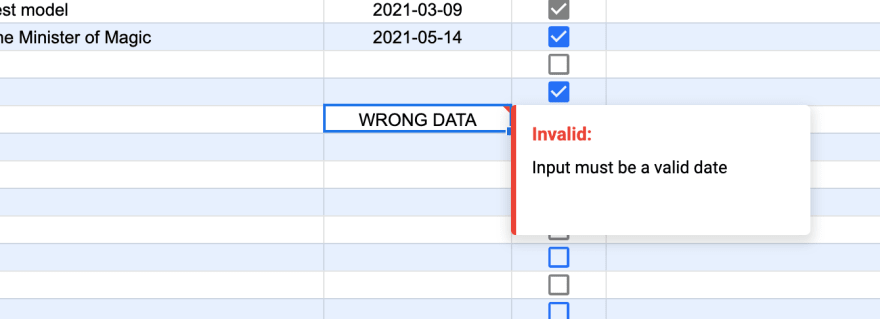
Aesthetic considerations were also behind the search for alternatives. If I spend several hours in a tool, I would prefer it to be visually satisfying.
The category, to which all software discussed today belongs, does not have an established name. They are often referred to as interactive or smart spreadsheets. They are usually called (even by their creators) as Airtable alternatives 😅
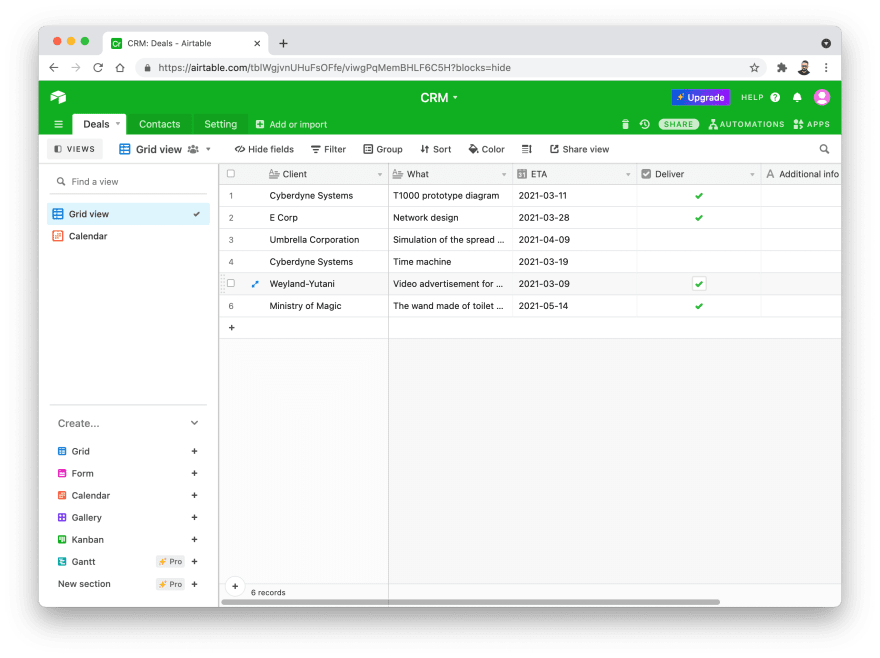
In other words, tools for creating interactive online databases without technical experience. Interactive sheets provide the sweet spot between flexibility and development speed, by lowering the barriers to database creation. Thanks to that anyone, who know how to work with a spreadsheet, can also work with databases. They allow you to create tables with business data and automatically recalculated fields, just like classic spreadsheets.
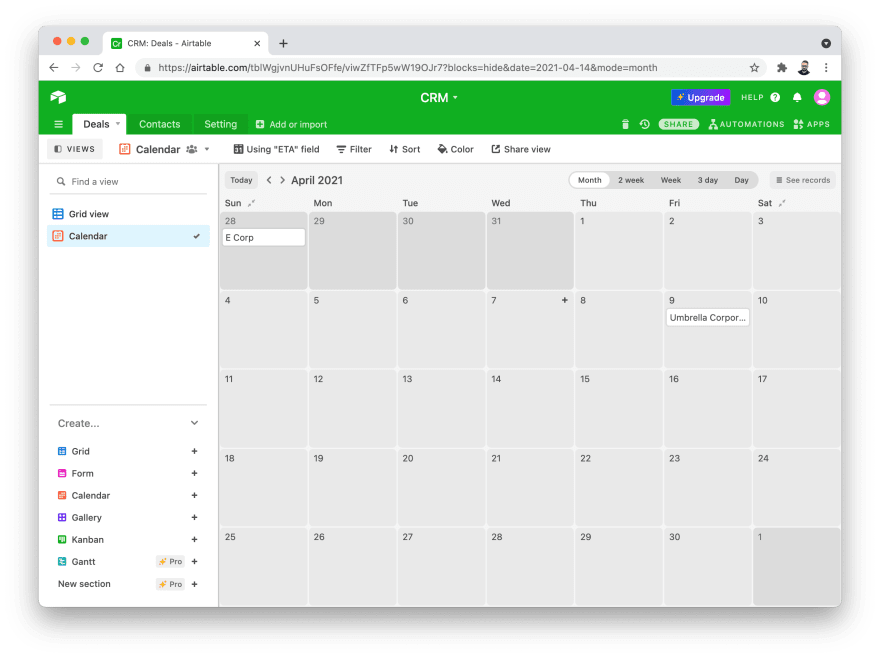
But at the same time, they have a set of functions that go further. For example, if a table contains a date column, you can overlay its content on a calendar view. The key point here is that whenever you use one of the platforms described below, you are using ready-made elements, blocks and functionalities, prepared by their developers.
You drag and drop or attach those elements to your project.
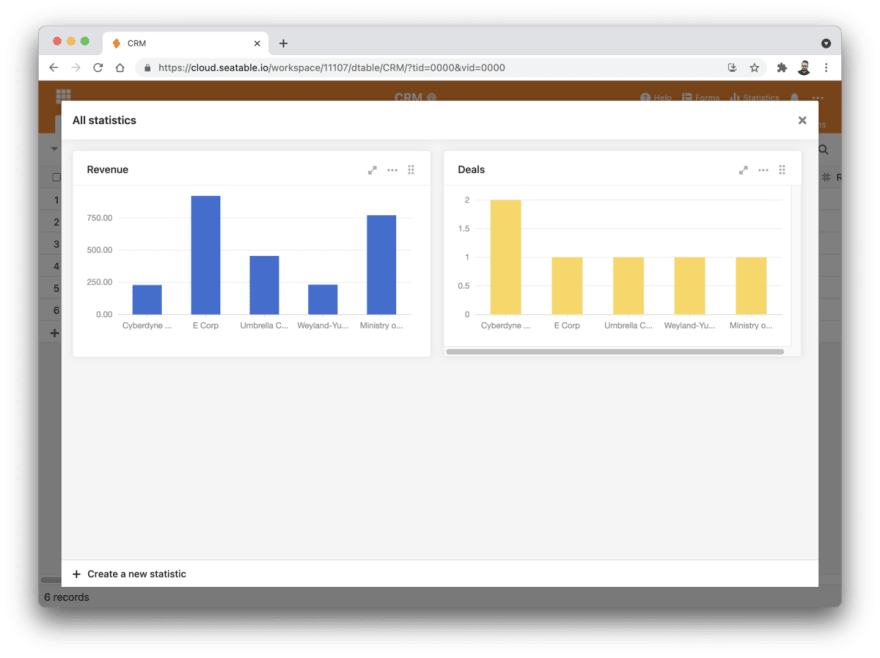
At the same time, you retain the flexibility of a classic spreadsheet because you have access to APIs and libraries in popular programming languages. You or your software engineer will be able to adapt the tool to a specific business case.
However, before you trash all your existing spreadsheets, there is one more thing to consider. Most of the solutions available on the market are very convenient, contain a certain minimum set of functions and have a low entry barrier. Those causes make the temptation to base your business logic on those tools. But what if a particular service has a failure or even ceases to exist? Your data, your workflows and your automation can disappear irretrievably.
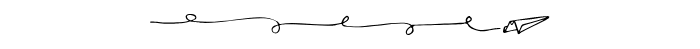
31
