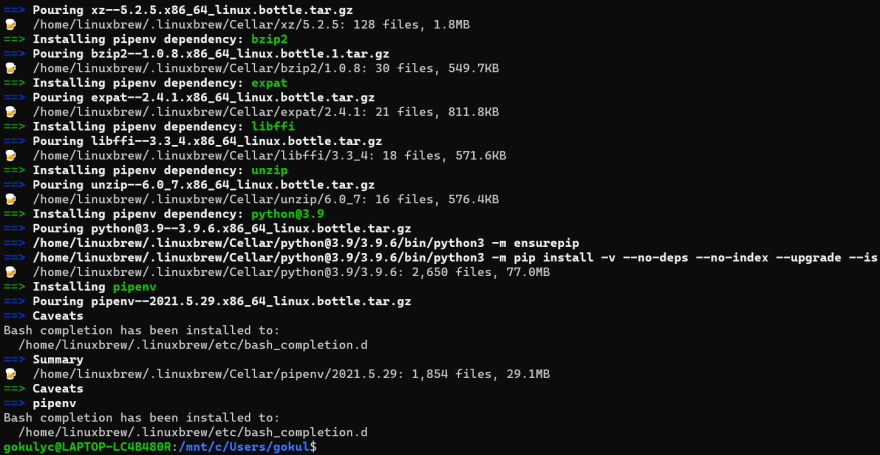33
How to install Homebrew, Pyenv, Pipenv in WSL (Windows) Ubuntu 20.04
$/bin/bash -c "$(curl -fsSL https://raw.githubusercontent.com/Homebrew/install/HEAD/install.sh)"
$sudo apt-get install build-essential procps curl file git$brew install hello$sudo apt-get update; sudo apt-get install make build-essential libssl-dev zlib1g-dev \
libbz2-dev libreadline-dev libsqlite3-dev wget curl llvm \
libncursesw5-dev xz-utils tk-dev libxml2-dev libxmlsec1-dev libffi-dev liblzma-devthen run
$curl https://pyenv.run | bashBelow lines should be available in .bashrc
export PATH="$HOME/.pyenv/bin:$PATH"
eval "$(pyenv init -)"
eval "$(pyenv virtualenv-init -)"Restart Shell (If needed) :
$exec $SHELLor
Run below in windows command prompt :
wsl --shutdown
& login into ubuntu again$brew install pipenvReferences :
33