38
Create a CI/CD Pipeline with GitHub Actions
While working as a team, we use EC2 as a test server. But there were two problems we faced.
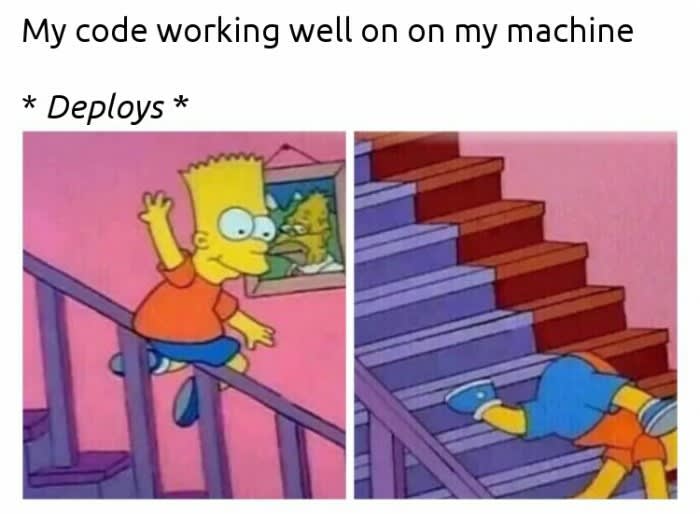
Guess it's the time to learn how to set up CI/CD pipeline. But first, what is CI/CD?
CI/CD is a method to frequently deliver apps to customers by introducing automation into the stages of app development. The main concepts attributed to CI/CD are continuous integration, continuous delivery, and continuous deployment. CI/CD is a solution to the problems integrating new code can cause for development and operations teams (AKA "integration hell").
source: What is CI/CD?
The pipeline makes this process seamless.
Before you begin, create an EC2 instance. Then, let's deploy a FastAPI application using docker and github action(It doesn't have to be a FastAPI application. Any backend application will be fine). There are many ways to do this. I'll show you two of them.
Requirements
With docker-compose, you can define and run multi-container Docker applications. There are two services here.
# docker-compose.yaml
version: "3.3"
services:
mysqldb:
image: "mysql"
ports:
- "3306:3306"
volumes:
- data:/data/db
- ./env/mysql.env:/env/mysql.env
env_file:
- ./env/mysql.env
app:
build: {the path where your Dockerfile is}
restart: always
ports:
- "8000:8000"
volumes:
- ./env/.env:/env/.env
env_file:
- ./env/.env
links:
- mysqldb
depends_on:
- mysqldb
volumes:
data:First one is MySQL database. With
image: "mysql", you can pull MySQL image from docker hub, and you don't have to install MySQL in your EC2 machine. If you want to use a specific version of it, image: "mysql:{version}".We are setting up a CI/CD pipeline. If the data in the database is lost whenever we deploy, it wouldn't be a seamless experience, right? To persist the data, use named volumes.
mysqldb:
image: "mysql"
ports:
- "3306:3306"
volumes:
- data:/data/db
- ./env/mysql.env:/env/mysql.env
env_file:
- ./env/mysql.env
...
volumes:
data:And the next one is your application. Make sure that
build: is pointing the directory where Dockerfile is.app:
build: ./
restart: always
ports:
- "8000:8000"
volumes:
- ./env/.env:/env/.env
env_file:
- ./env/.env
links:
- mysqldb
depends_on:
- mysqldbDue to security issue, it is not a good idea to commit your configuration file to github. However, we still want to automate deployment job with github action. If we gitignore the configuration file, the application cannot start because it can't find and import the file.
To avoid this problem, git pull from your EC2 machine, create configuration file in the machine(with config variables) as well as in the container(empty). You can share data with the files in your container and the machine that it is running with Bind Mounts.
# Dockerfile
FROM python:3.9
WORKDIR /
ENV DOCKERIZE_VERSION v0.2.0
RUN wget https://github.com/jwilder/dockerize/releases/download/$DOCKERIZE_VERSION/dockerize-linux-amd64-$DOCKERIZE_VERSION.tar.gz \
&& tar -C /usr/local/bin -xzvf dockerize-linux-amd64-$DOCKERIZE_VERSION.tar.gz
COPY ./requirements.txt /requirements.txt
RUN pip install --upgrade pip
RUN pip install --no-cache-dir --upgrade -r /requirements.txt
COPY . .
RUN touch env/.env
RUN touch env/mysql.env
RUN chmod +x docker-entrypoint.sh
ENTRYPOINT ./docker-entrypoint.sh
EXPOSE 8000
CMD ["python", "app/main.py"]# docker-compose.yaml
...
volumes:
...
- ./env/mysql.env:/env/mysql.env
...
volumes:
- ./env/.env:/env/.env
...
# Dockerfile
...
RUN touch env/.env # creates env file in container
RUN touch env/mysql.env # creates env file in container
...Note that I'm trying to create development environment. Bind Mounts are not meant to be used in production.
These are my environment files in the EC2 machine.
# env/.env
JWT_ALGORITHM=****
JWT_SECRET_KEY=****
SQLALCHEMY_DATABASE_URL=mysql+pymysql://{MYSQL_USER}:{MYSQL_PASSWORD}@mysqldb:3306/{MYSQL_DATABASE}
# env/mysql.env
MYSQL_USER=****
MYSQL_PASSWORD=****
MYSQL_ROOT_PASSWORD=****
MYSQL_DATABASE=****Since there's
depends_on: mysqldb in docker-compose.yaml, it automatically build a network for the containers. Therefore we can define database url using the name defined in the docker-compose.yaml(mysqldb).# docker-entrypoint.sh
dockerize -wait tcp://mysqldb:3306 -timeout 20s
echo "Start server"
alembic upgrade head
python /app/main.pyFirst, clone your repository in your EC2 machine and create env files.
Then, let's set actions secrets. In your repository, go to Settings > Secrets.
By clicking
New repository secret, you can define environment variables which are using during github actions.Add your application environment values and EC2 credentials.
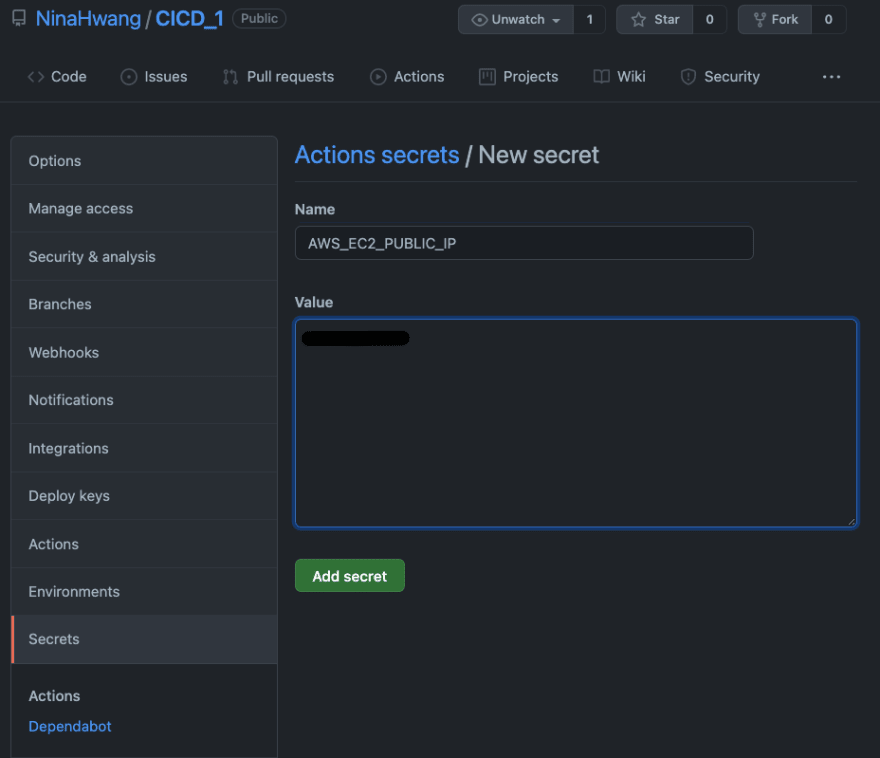
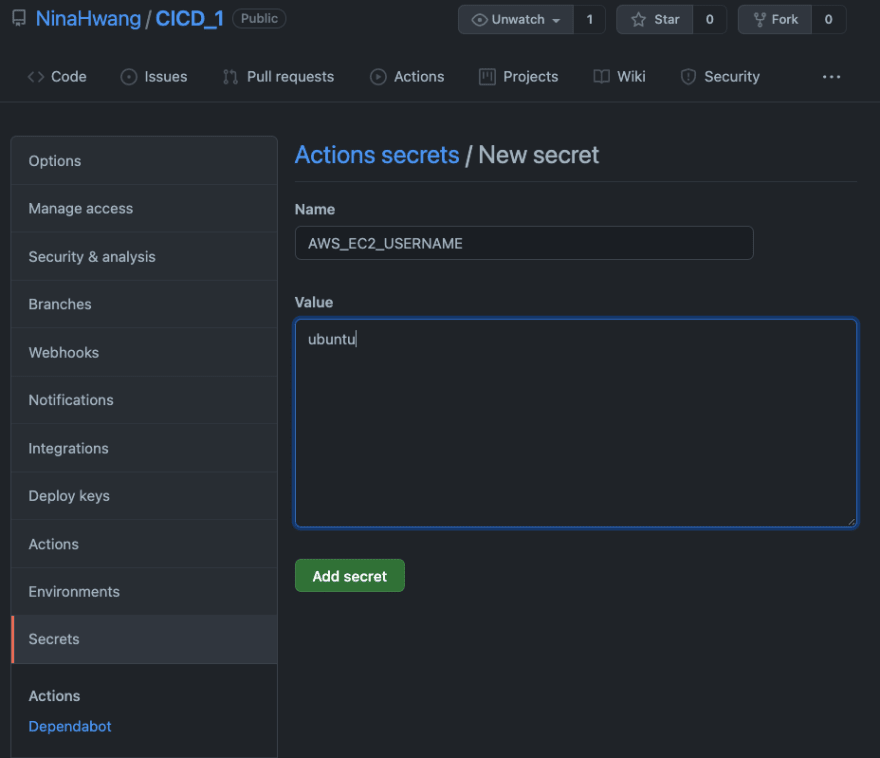
And for AWS_EC2_PEM, put this.
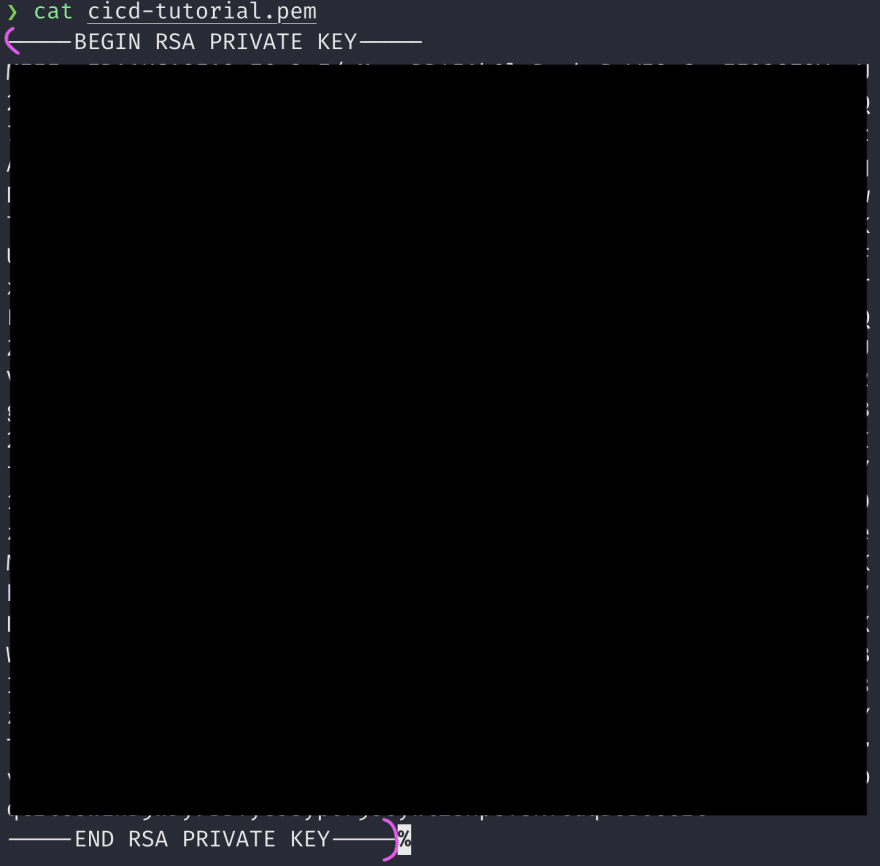
Click
set up a workflow your self and create Github workflow.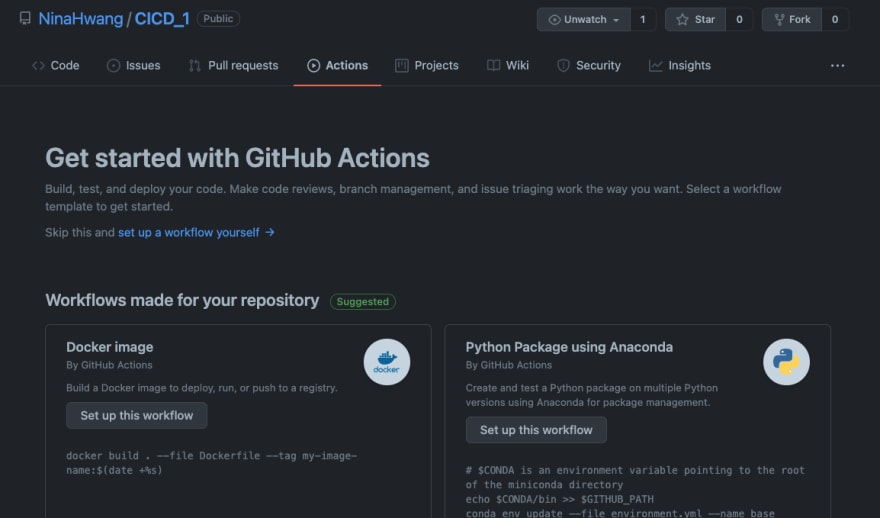
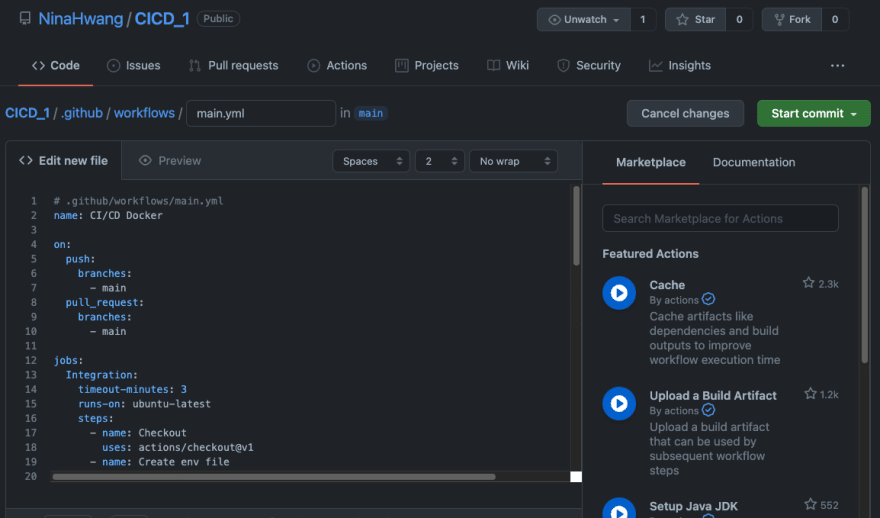
# .github/workflows/main.yml
name: CI/CD Docker
on:
push:
branches:
- main
pull_request:
branches:
- main
jobs:
Integration:
timeout-minutes: 3
runs-on: ubuntu-latest
steps:
- name: Checkout
uses: actions/checkout@v1
- name: Create env file
env:
JWT_ALGORITHM: ${{ secrets.JWT_ALGORITHM }}
JWT_SECRET_KEY: ${{ secrets.JWT_SECRET_KEY }}
SQLALCHEMY_DATABASE_URL: ${{ secrets.SQLALCHEMY_DATABASE_URL }}
MYSQL_USER: ${{ secrets.MYSQL_USER }}
MYSQL_PASSWORD: ${{ secrets.MYSQL_PASSWORD }}
MYSQL_ROOT_PASSWORD: ${{ secrets.MYSQL_ROOT_PASSWORD }}
MYSQL_DATABASE: ${{ secrets.MYSQL_DATABASE }}
run: |
mkdir env
touch ./env/.env
echo JWT_ALGORITHM="$JWT_ALGORITHM" >> ./env/.env
echo JWT_SECRET_KEY="$JWT_SECRET_KEY" >> ./env/.env
echo SQLALCHEMY_DATABASE_URL="$SQLALCHEMY_DATABASE_URL" >> ./env/.env
ls -a
cat env/.env
touch ./env/mysql.env
echo MYSQL_USER="$MYSQL_USER" >> ./env/mysql.env
echo MYSQL_PASSWORD="$MYSQL_PASSWORD" >> ./env/mysql.env
echo MYSQL_ROOT_PASSWORD="$MYSQL_ROOT_PASSWORD" >> ./env/mysql.env
echo MYSQL_DATABASE="$MYSQL_DATABASE" >> ./env/mysql.env
ls -a
cat env/mysql.env
shell: bash
- name: Start containers
run: docker-compose up -d
Deployment:
needs: Integration
runs-on: ubuntu-latest
steps:
- uses: actions/checkout@v2
- name: Git pull
env:
AWS_EC2_PEM: ${{ secrets.AWS_EC2_PEM }}
AWS_EC2_PUBLIC_IP: ${{ secrets.AWS_EC2_PUBLIC_IP }}
AWS_EC2_USERNAME: ${{ secrets.AWS_EC2_USERNAME }}
run: |
pwd
echo "$AWS_EC2_PEM" > private_key && chmod 600 private_key
ssh -o StrictHostKeyChecking=no -i private_key ${AWS_EC2_USERNAME}@${AWS_EC2_PUBLIC_IP} '
cd {/path/to/your/project/directory} &&
git checkout main &&
git fetch --all &&
git reset --hard origin/main &&
git pull origin main &&
docker-compose up -d --build
'Here, I will use GHCR(GitHub Container Registry). A container registry is a repository(or a collection of repositories), used to store container images.
Requirements
This time I'm going to use RDS instead of MySQL container, so it is much more simple to dockerize the app compared to the previous one.
FROM python:3.9
WORKDIR /
COPY ./requirements.txt /requirements.txt
RUN pip install --no-cache-dir --upgrade -r /requirements.txt
COPY . .
EXPOSE 8000
RUN touch .env
CMD ["python", "app/main.py"]Generate a token for github action. Click your profile and go to Settings > Developer settings > Personal access tokens.
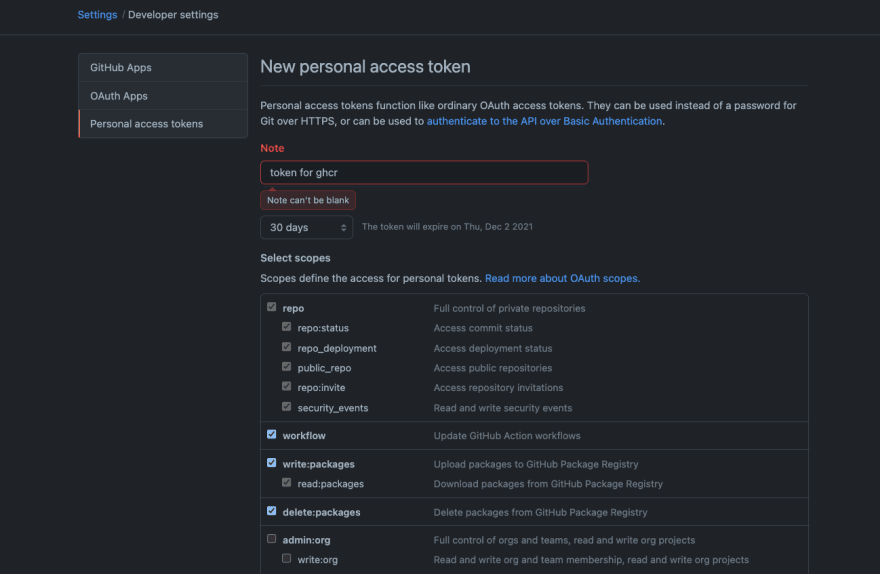
Among scopes, select
repo, workflow, and packages.Copy the token, paste it to actions secrets, and add other secrets.
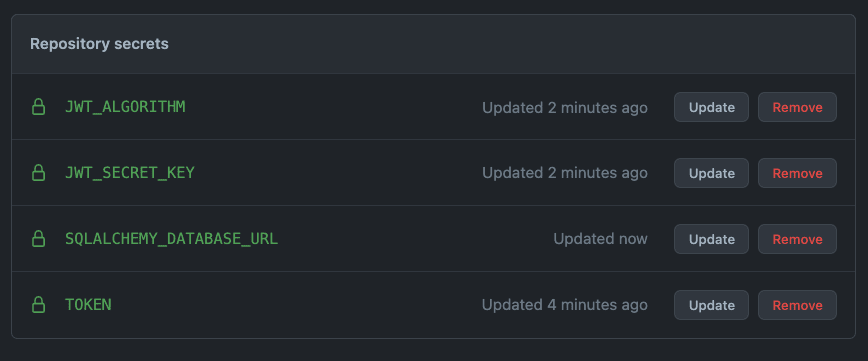
In the github repository, go to Settings > Actions > Runners, and click
New self-hosted runner.Choose the right OS of your EC2 machine, and in the machine, do as the guidance says.
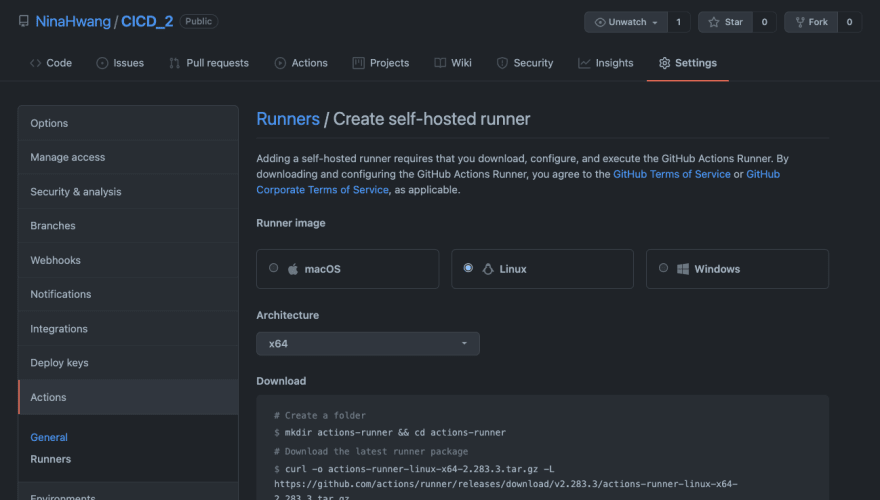
Before running it using
./run.sh command, let's configure workflow file.name: CI/CD Docker
on:
push:
branches:
- main
env:
DOCKER_IMAGE: ghcr.io/ninahwang/cicd_2 # this should be lower case !
VERSION: ${{ github.sha }}
jobs:
build:
name: Build
runs-on: ubuntu-latest
steps:
- name: Check out source code
uses: actions/checkout@v2
- name: Set up docker buildx
id: buildx
uses: docker/setup-buildx-action@v1
- name: Cache docker layers
uses: actions/cache@v2
with:
path: /tmp/.buildx-cache
key: ${{ runner.os }}-buildx-${{ env.VERSION }}
restore-keys: |
${{ runner.os }}-buildx-
- name: Login
uses: docker/login-action@v1
with:
registry: ghcr.io
username: ${{ github.actor }}
password: ${{ secrets.TOKEN }}
- name: Build and push
id: docker_build
uses: docker/build-push-action@v2
with:
builder: ${{ steps.buildx.outputs.name }}
push: ${{ github.event_name != 'pull_request' }}
tags: ${{ env.DOCKER_IMAGE }}:${{ env.VERSION }}
deploy:
needs: build
name: Deploy
runs-on: [self-hosted]
steps:
- name: Login to ghcr
uses: docker/login-action@v1
with:
registry: ghcr.io
username: ${{ github.actor }}
password: ${{ secrets.TOKEN }}
- name: Create .env file
env:
JWT_ALGORITHM: ${{ secrets.JWT_ALGORITHM }}
JWT_SECRET_KEY: ${{ secrets.JWT_SECRET_KEY }}
SQLALCHEMY_DATABASE_URL: ${{ secrets.SQLALCHEMY_DATABASE_URL }}
run: |
touch .env
echo JWT_ALGORITHM="$JWT_ALGORITHM" >> .env
echo JWT_SECRET_KEY="$JWT_SECRET_KEY" >> .env
echo SQLALCHEMY_DATABASE_URL="$SQLALCHEMY_DATABASE_URL" >> .env
shell: bash
- name: Docker run
run: |
docker ps -q --filter "name=cicd_2" | grep -q . && docker stop cicd_2 && docker rm -fv cicd_2
docker run -p 8000:8000 -d -v "$(pwd)/.env:/.env" --restart always --name cicd_2 ${{ env.DOCKER_IMAGE }}:${{ env.VERSION }}Now run
run.sh.38
