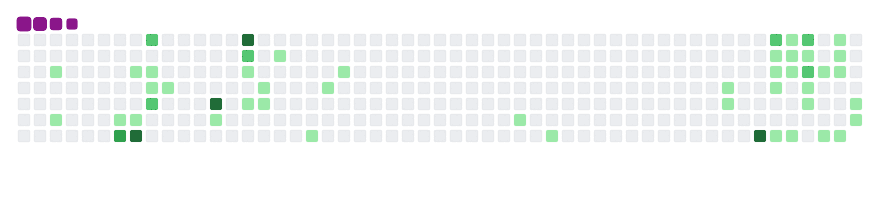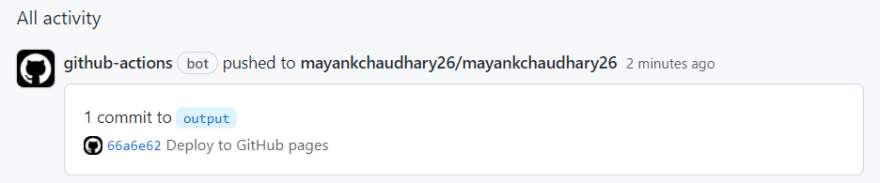20
Watch a snake-eating🐍 my contribution graph on Github
GitHub Actions to build and update a user's contribution graph, and then has a snake eat all your contributions. The output generates a gif file, that you can then show on your GitHub Profile README. I thought this was pretty cool, so I set about adding this to my profile.

 GitHub Actions to build and update a user's contribution graph, and then has a snake eat all your contributions. I thought this was pretty cool, so I set about adding this to my Profile README @github @GitHubEducation @MishManners
GitHub Actions to build and update a user's contribution graph, and then has a snake eat all your contributions. I thought this was pretty cool, so I set about adding this to my Profile README @github @GitHubEducation @MishManners
Watch a snake-eating🐍 my contribution graph -04:32 AM - 09 Jul 2021
Make sure you create a new *.yml file under the following directory:
YOUR_GITHUB_USERNAME --> .github --> workflows --> FILE_NAME.yml
(code and further details are here -)
https://dev.to/mishmanners/how-to-enable-github-actions-on-your-profile-readme-for-a-contribution-graph-4l66
Once you've added the code above (don't forget to rename your-user name instead of mine) and committed it, head to your Actions tab. Under "Workflows", you should see the "Generate Snake" Action you created above.
Now, you should have received a green ✅ "build" checkmark. If so, this means your Action is working nicely. If not then follow this for more detailed explanation -
You will find your something like this
https://github.com/YOUR_USERNAME/YOUR_USERNAME/blob/output/github-contribution-grid-snake.gif
20