21
Contact from - send Email directly from client-side
A contact form let visitors fill out the form and submit it to send a message to the site owner
Behind the scenes, your contact form triggers an emails.sendForm() function which generate email message and send it to your mail id.
emailjs.sendForm(
'YOUR_SERVICE_ID',
'YOUR_TEMPLATE_ID',
form.current,
'YOUR_USER_ID'
).then((result) => {},(error)=>{})Steps
1 . Create account on EmailJS
2 . Add new email service

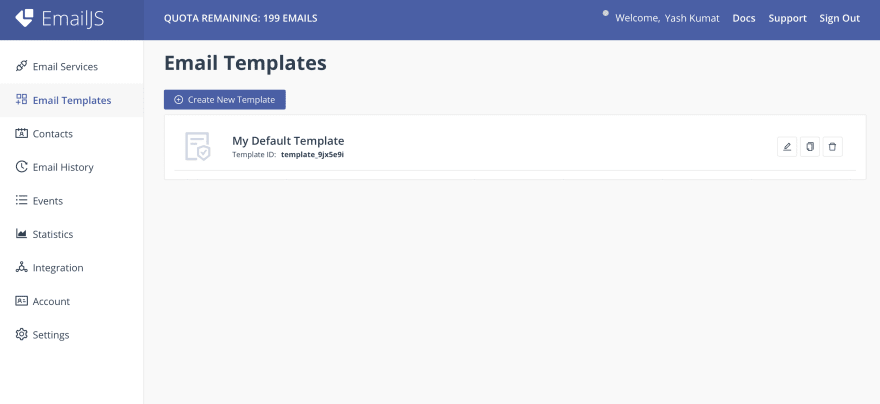
4 . create react app
$ npx create-react-app project_name5 . Install EmailJS library
$ npm install @emailjs/browser --save6 . Create contact form
<form ref={form} onSubmit={sendMail} className='contact-form'>
<input type="text" className="form-input" name="name" placeholder='your name'/>
<input type="text" className="form-input" name="subject" placeholder='subject' />
<input type="email" className="form-input" name="email" placeholder='youremail' />
<input type="message" className="form-input" name="message" placeholder='message' />
<input type="submit" className='form-button' value="Send Mail" />
</form>useRef() hook
Note - The useRef is a hook that allows to directly create a reference to the DOM element in the functional component.
const form = useRef();
console.log(form.current)Result -
[Log] <form class="contact-form">
<input type="text" class="form-input" name="name" placeholder="your name">
<input type="text" class="form-input" name="subject" placeholder="subject">
<input type="email" class="form-input" name="email" placeholder="youremail">
<input type="message" class="form-input" name="message" placeholder="message">
<input type="submit" class="form-button" value="Send Mail">
</form>7 . Now call emailjs.sendForm()
emailjs.sendForm('YOUR_SERVICE_ID', 'YOUR_TEMPLATE_ID', form.current, 'YOUR_USER_ID')
.then((result) => {
console.log(result.text);
}, (error) => {
console.log(error.text);
});This function generate email message and send it to your mail id.
21

