34
Deploy Strapi on AWS with Microtica in 10 minutes
This article is a step-by-step guide on how to deploy Strapi on your AWS account using Microtica.
The benefits of using Microtica for your Strapi projects is the simplicity of setup and low maintenance, while having the infrastructure on your own AWS account. We are following the GitOps and declarative infrastructure approach for stable, more reliable and predictable deployments.
With our approach, Strapi can coexist with your existing AWS infrastructure and you always have the flexibility to extend this setup with additional cloud resources.
Infrastructure ownership
The Strapi infrastructure will be provisioned on your own AWS account. You retain full control over your infrastructure and data while getting all the benefits of infrastructure automation.
Since Microtica deploys on your cloud account, you would expect nothing less than a complete transparency of what resources are going to be provisioned.
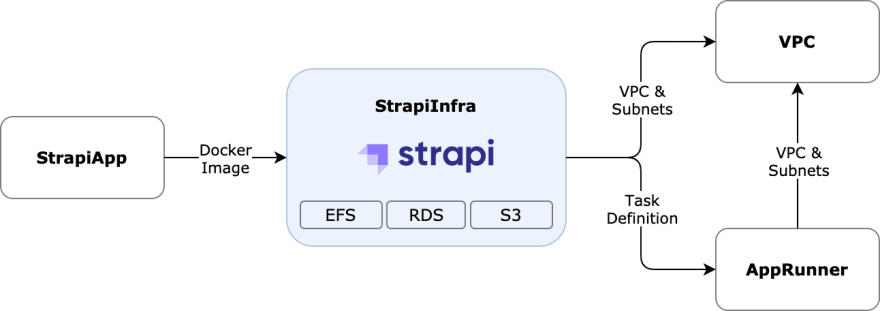
Using the Strapi template, we will create a new environment and automatically create a few components in the environment:
Below is a high-level diagram of the resources that will be provisioned.

The Strapi template uses an Amazon EFS file system to store the persistent Strapi files:
The data stored in these folders will persist on subsequent deployments, application restarts or even if you kill the container completely.
The template provisions an RDS MySql database only if the database client is mysql.
Database is encrypted using a custom KMS key. Database password is automatically generated and stored securely in a AWS Secret Manager secret.
By default, the template provisions an AWS Fargate cluster with one container. For production environments we recommend at least two containers running all the time. This will also ensure a zero-downtime deployment.
The Fargate services is exposed via Application Load Balancer. When using custom domain, which is recommended for production, the domain certificate will be attached and SSL termination will happen on this load balancer.
Since we use persistent file storage, all containers share the same file system.
The Strapi application logs are stored in a CloudWatch Logs. You can monitor the logs from the Fargate console under tasks. The default log retention is 90 days.
Microtica provides a built-in environment template that provisions the necessary infrastructure to run Strapi on your AWS account in a scalable, secure and reliable way with zero downtime deployment.
To deploy the infrastructure you need to create an environment. Choose Environments under Infrastructure Builder from the main menu and hit on Create Environment.
Enter the environment name and description and choose the Strapi template from the list.

Cost Optimization
You can optionally enable Cost Optimization for non-production environments. This will stop the RDS instances if you use mysql as database client.
Once the environment deployment finishes, hit on the Quick Deploy button. Since the environment is new, you need to configure the target AWS account where your Strapi infrastructure will be provisioned. Here is a quick guide How to Connect your AWS account.
Once your AWS account is connected and configured in the environment, click again on Quick Deploy to trigger the deployment.
It takes up to 10 mins to create a live Strapi environment.
Once the environment deployment finishes, you can find the access URL in the environment details by expanding the AppRunner component.

By default, Strapi will be available on an auto-generated domain via http protocol.
To configure a custom domain you would need to do the following:
To configure the custom domain, simply enter the custom domain in the AppRunner component DomainName parameter.
To create an SSL certificate follow the How to create SSL certificate guide.
Once you have your issued SSL certificate through AWS Certificate Manager you just need to copy the certificate ARN and past it in the AppRunner component CertificateArn parameter.
While in the environment details, expand the AppRunner component and copy the value of the CNAME parameter and add it as a CNAME record in your DNS provider.

You can scale your Strapi project vertically and horizontally.
For vertical scaling, update the CPU and Memory configuration in the StrapiInfra component. For horizontal scaling, update the number of desired replicas in the same StrapiInfra component.

The estimated cost of AWS cloud depends from the configuration of the Strapi infrastructure. Below is the cost estimation breakdown based on different configurations assuming the resources are running all the time:
You can reduce the cost of your non-production Strapi environments with our Cloud Waste Manager.
34
