33
Glimmer DSL for GTK
Yes, I've done it! I built an entire Glimmer DSL in one day! I built Glimmer DSL for GTK after receiving an issue request for it on the Glimmer project page on GitHub!
Enjoy reading the README below!
Happy Glimmering!
- Declarative DSL syntax that visually maps to the GUI widget hierarchy
- Convention over configuration via smart defaults and automation of low-level details
- Requiring the least amount of syntax possible to build GUI
- Custom Keyword support
- Bidirectional Data-Binding to declaratively wire and automatically synchronize GUI with Business Models
- Scaffolding for new custom widgets, apps, and gems
- Native-Executable packaging on Mac, Windows, and Linux.
Hello, World!
window {
title 'Hello, World!'
label('Hello, World!')
}.showMac Screenshot:
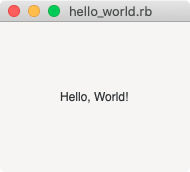
NOTE: Glimmer DSL for GTK is currently in early alpha mode (incomplete proof-of-concept). Please help make better by contributing, adopting for small or low risk projects, and providing feedback. It is still an early alpha, so the more feedback and issues you report the better.
Other Glimmer DSL gems you might be interested in:
- glimmer-dsl-swt: Glimmer DSL for SWT (JRuby Desktop Development GUI Framework)
- glimmer-dsl-opal: Glimmer DSL for Opal (Pure Ruby Web GUI and Auto-Webifier of Desktop Apps)
- glimmer-dsl-tk: Glimmer DSL for Tk (MRI Ruby Desktop Development GUI Library)
- glimmer-dsl-libui: Glimmer DSL for Tk (Prerequisite-Free Ruby Desktop Development GUI Library)
- glimmer-dsl-xml: Glimmer DSL for XML (& HTML)
- glimmer-dsl-css: Glimmer DSL for CSS
Run this command to install directly:
gem install glimmer-dsl-gtkAdd the following to Gemfile:
gem 'glimmer-dsl-gtk', '~> 0.0.1'And, then run:
bundleRequire the library and mixin the Glimmer module to utilize the Glimmer GUI DSL for GTK:
require 'glimmer-dsl-gtk'
include Glimmer
window {
title 'Demo'
on(:destroy) do
puts 'Bye Bye'
::Gtk.main_quit
end
}.showFor actual application development outside of simple demos, mixin the Glimmer module into an application class instead:
require 'glimmer-dsl-gtk'
class SomeGlimmerApplication
include Glimmer
def launch
application('org.glimmer.hello-application', :flags_none) {
on(:activate) do |app|
application_window(app) {
title 'Actual Application'
}.present
end
}.run
end
end
SomeGlimmerApplication.new.launch- Keywords: All GTK widgets are supported via lowercase underscored names accepting their constructor args (e.g.
application_window(app)forGtk::ApplicationWindow.new(app)). Keywords can be nested under other keywords to represent the true hierarchy of nested widgets on the screen (e.g.window { label('Hello') }is alabelnested under awindow). Note that widget objects returned are proxies of the GTK widget counterparts. This shields consumers of GTK from its lower-level details via composition (Proxy Design Pattern). To access lower-level GTK widget, simply call#gtkmethod on widget proxy object (e.g.@w = window {...}; @w.gtk # Gtk::Window widget object). - Content: widget keywords can have a block of content that could contain nested widget keywords, properties, and signals. The block can optionally receive one argument representing the widget (e.g.
window {|w| ... }):- Properties: All GTK widget properties can be set via lowercase underscored names (without the 'set_' prefix) nested under widget keywords (e.g.
window {title 'Hello, World'}setstitleproperty ofwindow) - Signals: All GTK signals can be wired with
on(signal) { ... }syntax (e.g.on(:activate) { do_something })
- Properties: All GTK widget properties can be set via lowercase underscored names (without the 'set_' prefix) nested under widget keywords (e.g.
You can run the girb command (bin/girb if you cloned the project locally):
girb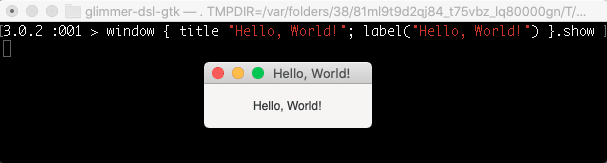
This gives you irb with the glimmer-dsl-gtk gem loaded and the Glimmer module mixed into the main object for easy experimentation with GUI.
Gotcha: On the Mac, when you close a window opened in girb, it remains open until you enter exit or open another GUI window.
Mac Screenshot:
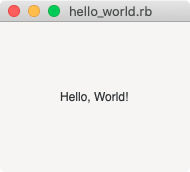
Run (via installed gem):
ruby -r glimmer-dsl-gtk -e "require 'samples/hello/hello_world'"Run (via locally cloned project):
ruby -r ./lib/glimmer-dsl-gtk.rb samples/hello/hello_world.rbCode:
window {
title 'Hello, World!'
label('Hello, World!')
}.showMac Screenshot:

Run (via installed gem):
ruby -r glimmer-dsl-gtk -e "require 'samples/hello/hello_application'"Run (via locally cloned project):
ruby -r ./lib/glimmer-dsl-gtk.rb samples/hello/hello_application.rbCode:
require 'glimmer-dsl-gtk'
include Glimmer
application('org.glimmer.hello-application', :flags_none) {
on(:activate) do |app|
application_window(app) {
title 'Hello, Application!'
}.present
end
}.runMac Screenshot:

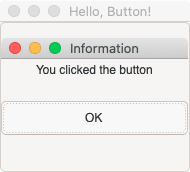
Run (via installed gem):
ruby -r glimmer-dsl-gtk -e "require 'samples/hello/hello_button'"Run (via locally cloned project):
ruby -r ./lib/glimmer-dsl-gtk.rb samples/hello/hello_button.rbCode:
require 'glimmer-dsl-gtk'
include Glimmer
window { |w|
title 'Hello, Button!'
button('Button') {
on(:clicked) do
message_dialog(w) { |md|
title 'Information'
text 'You clicked the button'
on(:response) do
md.destroy
end
}.show
end
}
}.showMac Screenshot:
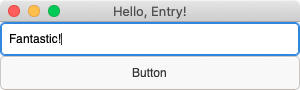
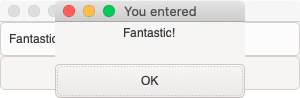
Run (via installed gem):
ruby -r glimmer-dsl-gtk -e "require 'samples/hello/hello_entry'"Run (via locally cloned project):
ruby -r ./lib/glimmer-dsl-gtk.rb samples/hello/hello_entry.rbCode:
require 'glimmer-dsl-gtk'
include Glimmer
window { |w|
title 'Hello, Entry!'
default_size 300, 50
box(:vertical) {
e = entry {
on(:changed) do
puts e.text
$stdout.flush # For Windows
end
}
button('Button') {
on(:clicked) do
message_dialog(w) { |md|
title 'You entered'
text e.text
on(:response) do
md.destroy
end
}.show
end
}
}
}.show33
