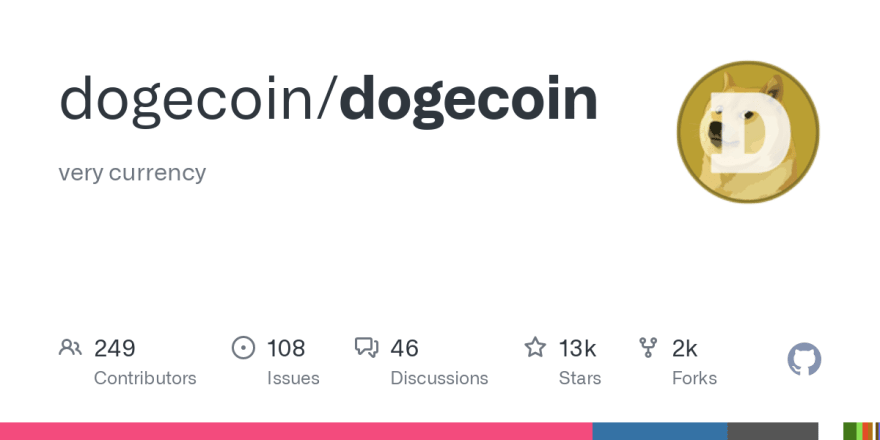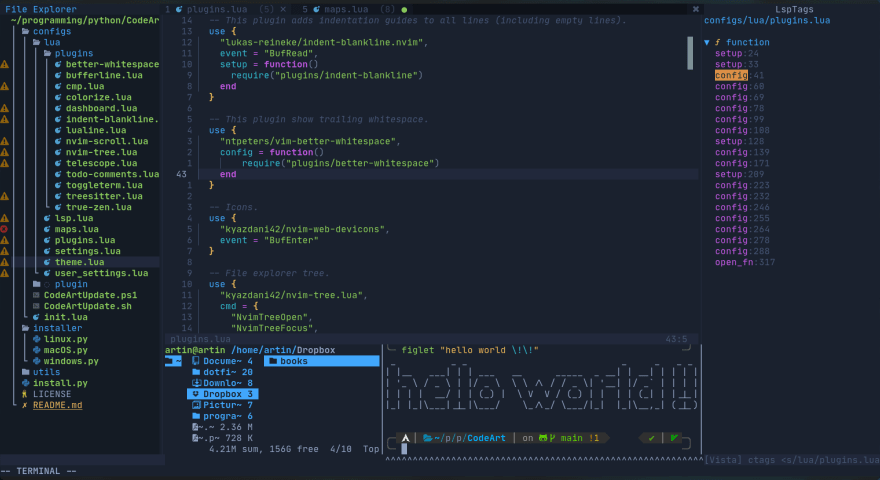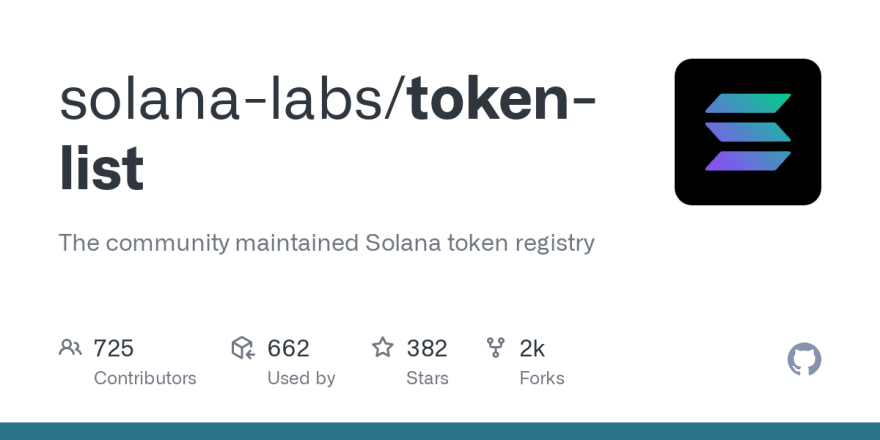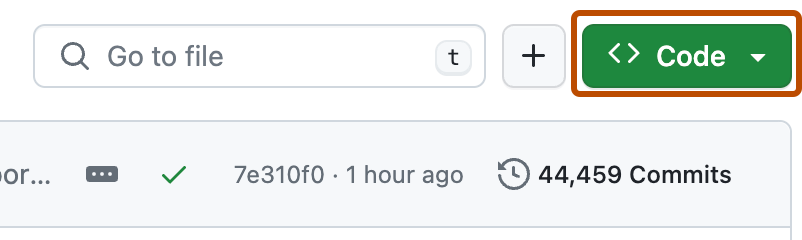QuestDB
QuestDB is a high-performance, open-source SQL database for applications in financial services, IoT, machine learning, DevOps and observability. It includes endpoints for PostgreSQL wire protocol, high-throughput schema-agnostic ingestion using InfluxDB Line Protocol, and a REST API for queries, bulk imports, and exports.
QuestDB implements ANSI SQL with native extensions for time-oriented language features. These extensions make it simple to correlate data from multiple sources using relational and time series joins. QuestDB achieves high performance from a column-oriented storage model, massively-parallelized vector execution, SIMD instructions, and various low-latency techniques. The entire codebase was built from the ground up in Java and C++, with no dependencies, and is 100% free from garbage collection.
Try QuestDB
We provide a live demo provisioned with the latest QuestDB release and a 1.6 billion row dataset with 10 years of NYC taxi trips to query.
To run QuestDB, Docker can…