39
Best extensions for JupyterLab!!
Boost your JupyterLab with these tips!
This publication is a list of extensions that can facilitate the use of the JupyterLab IDE; here are the tips:
Variable Inspector
This extension shows the variables used and their values.
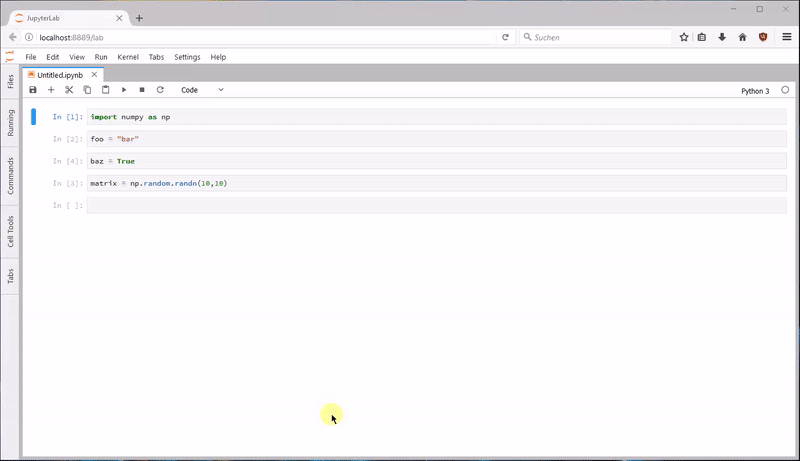
TOC
This extension automatically generates an index in the left area when you have a notepad or markup document open
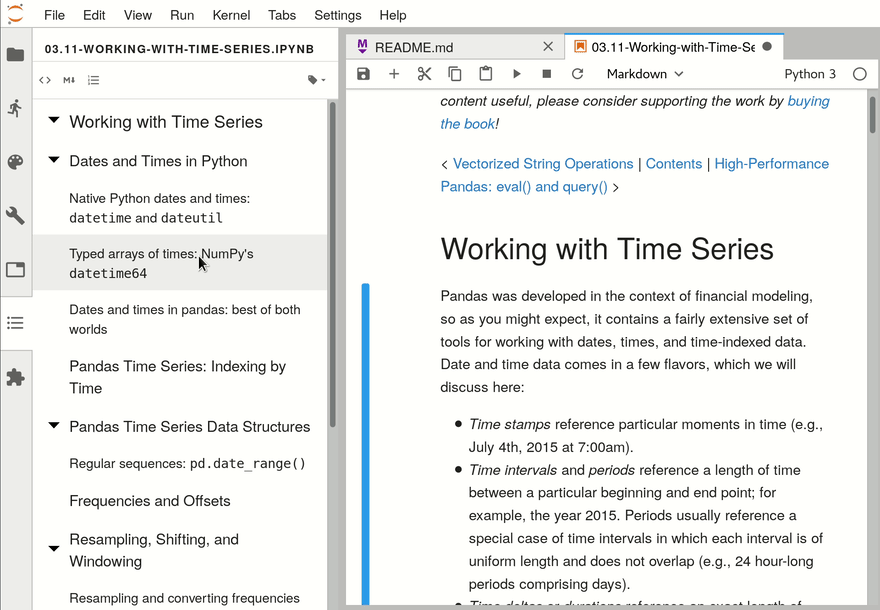
Git
This extension allows version control via the interface using git
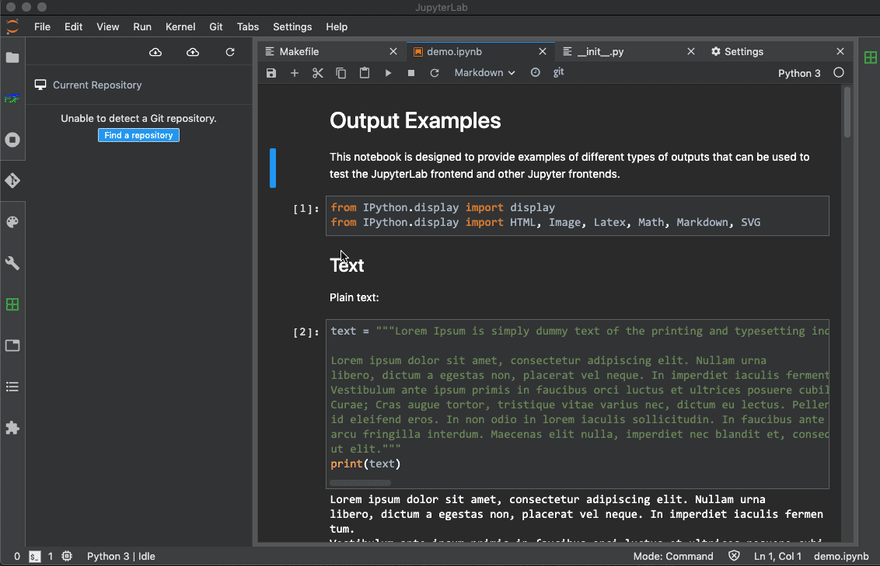
ipyleaflet
This extension makes it possible to create and display various interactive maps.
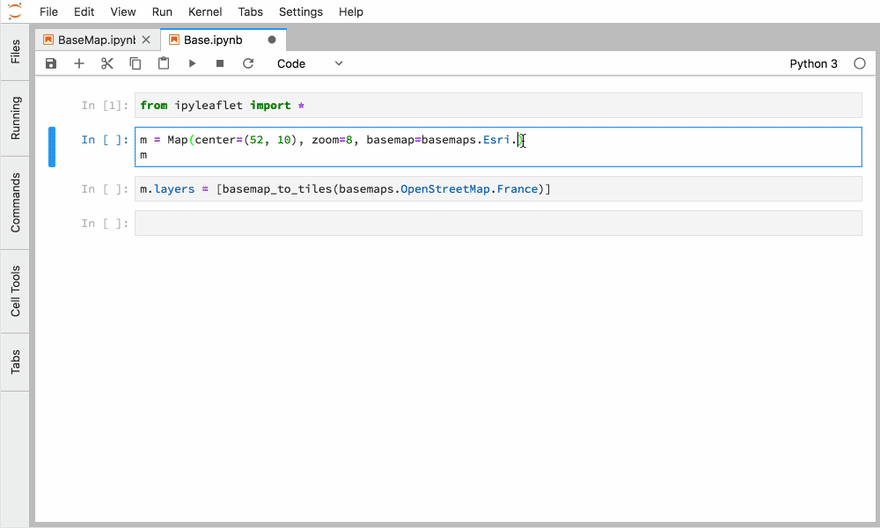
System Monitor
With this extension, we can monitor the utilization of the resources of RAM and CPUs

Spreadsheet
This extension makes it possible to view XLS, XLSX, ODS, and CSV files.
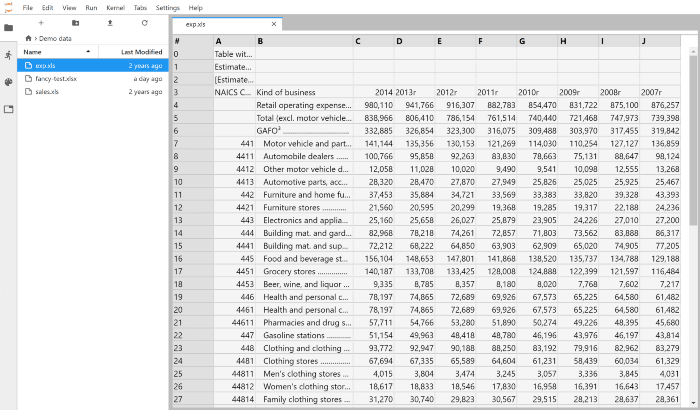
qgrid
This extension facilitates the interaction of Pandas Dataframe type objects.

Language Server Protocol(LSP)
This extension adds several functionalities to JupyterLab being:



Highlight References
Place the cursor over a variable, function, etc., and all uses will be highlighted.
Automatic Completion
Certain characters, for example ‘.’ (Dot) in Python, will automatically trigger completion

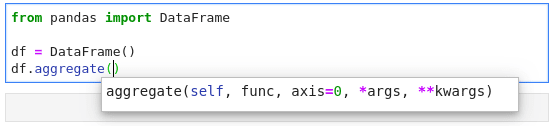
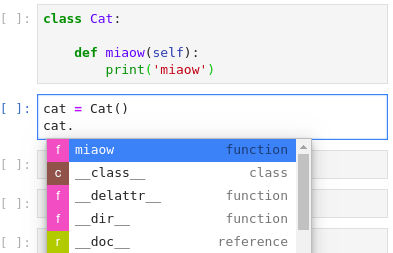
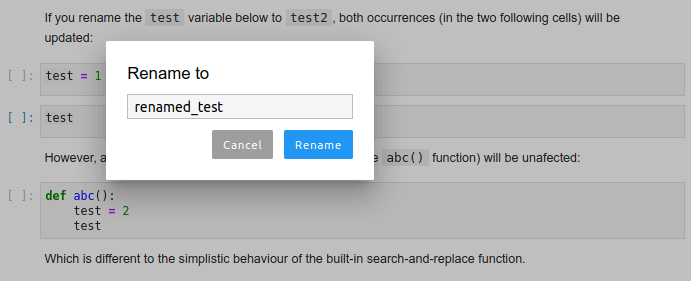
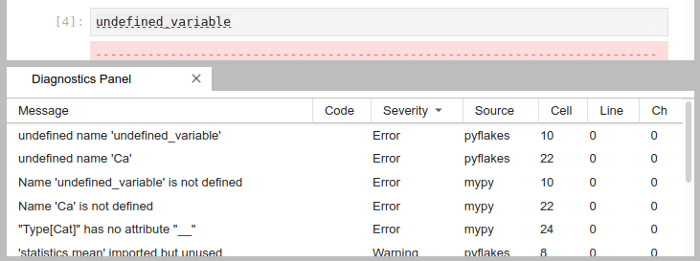
Debugger
This extension creates a debugger and test interface within JupyterLab.

HTML
This extension makes it possible to view HTML files

Drawio
This extension makes it possible to create customized diagrams.

These are some of the many options that exist to customize the use of JupyterLab, and you? Use any different extension? Recommend any?
References:

Follow me on Medium :)
39
