26
Overcoming Top Challenges With In-Sprint Test Automation
The role of QA teams has utterly changed in the last few years, especially after the initiation of agile development methodologies in software development. From the Waterfall model, where testing was performed after the development phase, to more iterative approaches like Agile and DevOps, QA teams have come a long way. We are now pushing it even further by implementing in-sprint test automation, where the entire testing process is performed in one sprint.
Being a tester, I know the prominence of continuous delivery, and it’s hard to achieve, especially with in-sprint automation testing. In the beginning, it doesn’t seem very comforting to execute sprints, as multiple challenges can result in failed sprints. So, when we failed in our first sprint, we started working on identifying the reasons behind the failure and what could be done to overcome the obstacles that are faced during in-sprint test automation.
After learning from the mistakes, we thought of sharing our experience with other testers, who are just beginning with in-sprint test automation, to understand the challenges they can encounter during the process. Besides, we’ll also share some practical tips for successful in-sprint test automation.
When we talk about in-sprint test automation challenges, the list is pretty long, and neglecting any of these could lead to a failed sprint. Here, we have tried to cover every problem that we faced during sprint automation testing.
In sprint test automation, the requirements are captured in the form of “user stories,” which offer a brief description of the customer-relevant functionality. Often, the management team changes the requirements at the last minute, resulting in dropping the stories mid-sprint. It is no less than a nightmare for QA teams, as they need to discard or modify the work that has already been carried out. Also, it can affect the entire scope of testing.
Overcoming this Challenge: After knowing this scenario, we prepared ourselves for the next time. We realized that agile projects’ changes are inevitable, and we should be prepared to act and modify the management processes as per changing conditions. Also, we shared as much information as possible regarding the tests that have been executed and functions that are not appropriately tested towards the end of the sprint. It helped us make an informed decision about the required changes to the sprint without affecting its quality.

The user stories in agile projects are created by the product owner, who always doesn’t have all the information related to a feature, so they cannot provide proper acceptance criteria for the feature’s behavior. In such cases, developers are asked to develop a prototype that can be utilized to learn more about the functionality or behavior of the feature. This, in turn, makes it complicated for testers to create effective test cases without proper information and understanding of the feature.
Overcoming this Challenge: Well, it’s not necessary to have detailed information about any feature to begin in-sprint automation testing; we can start our tests by considering the high-level scenarios that can test the idea of the story. Even if the details related to feature change, the context will remain the same, so drafting high-level test scenarios would be very useful for us.
During testing, everything is not in our favor all the time. When we fail to understand a story’s complexity, having the wrong estimation about it is very common. This often deters us from our intentional timelines within the sprint. I still remember the incident when we assumed that implementing a user story would be simplistic with an estimation of 9-10 hours. But, when we learned about the dependencies, we had to redesign the whole code during implementation for security and performance purposes, which increased our time to 20 hours.
Overcoming the Challenge: If this is a one-time case, then dealing with it is pretty straightforward. If you are committing this mistake, again and again, it could lead to failed sprints. To avoid this, make sure you determine a story’s dependencies before estimating its execution time. This way, you will learn what parts of the story you have to test and how much time it would take.

Adding features to a product time-to-time is a pervasive process, but it also creates regressions in previous features. So, we need to use regression testing to verify the problems and fix them accordingly. But, manual regression testing is not a viable approach for agile projects. Also, modern web applications render differently on different browsers or devices, making it complicated for testers to test the compatibility of the application.
Overcoming this Challenge: The best approach to deal with frequent regression cycles is to use in-sprint automation. You can use automation tools like Selenium Grid or JMeter to verify that the recent changes have not broken the code. There is no regression in the basic functionality of the application.
In-sprint test automation is an ongoing activity, but we all need a definition of ‘Done’ to stay on the same page. It helps us analyze all the activities that need to be done before a product increment, such as building tests, integration, documentation, etc. However, the meaning of done is not always clear to every team member. For some members, completing their specific tasks means they are done, even without knowing what other members are up to. Having absurd or various descriptions of being done could lead to failed sprints.
Overcoming this Challenge: To have a clear definition of ‘Done,’ it is crucial to ensure that all the team members are on the same page with clear goals to automate and automate for each feature and user story within a sprint. It will also help you keep track of the work’s quality while executing continuous in-sprint test automation.
It is one of the biggest challenges that we faced during in-sprint test automation. We all know that testing is an ongoing activity in agile projects, which begins even before the development phase. Thus, we need to collaborate with product owners to understand every story in detail and write the right acceptance criteria based on that information to execute smooth sprints.
It creates a significant problem for us, as we have to build test cases for features even before the coding has started. Also, we have to ensure that the new code doesn’t break the feature’s existing functionality.
Overcoming this Challenge: To achieve continuous testing in-sprint test automation , you need to ensure that every story has valid acceptance criteria. Everyone understands the context of the story before starting working on the development. After that, you should start building test cases so that you can begin its testing right away when a feature is available.
Besides, it will help if you talk to developers to provide early visibility to the feature by deploying it to a test environment to execute tests in the early stages.
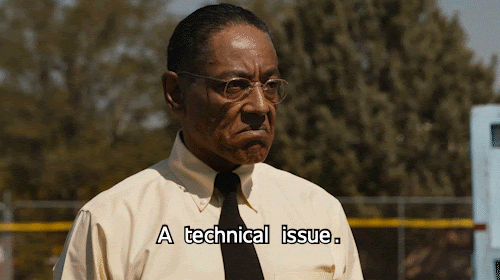
Working with an agile project requires higher technical skills from every team member and stakeholder to help developers with integration testing, API testing, and scripting UI automation checks with Selenium grid or any other tool. But, it is often found that most teams don’t have all the skillset to automate tests. For example, some of my team members came from a manual testing background, so it was difficult for them to understand the automation process and keep up with continuous delivery.
Overcoming this Challenge: Well, the ideal solution for this problem is to hire a well-versed team with automation testing, tools, and techniques. However, if it’s not feasible to hire a new testing team, then prefer training existing team members in automation testing and other automation aspects. Also, make sure the agile project’s functional testers can automate various functions of web applications whenever required.
As mentioned earlier, there are various browsers and devices used by visitors to access a website. These web browsers could behave differently for your web application. The front-end of modern web applications is based on JavaScript and CSS, which could render inversely on various browsers and devices. This creates a challenge for testers to ensure their web app’s cross browser compatibility across multiple browsers during sprint automation testing.
Now, executing cross browser testing manually is neither recommended nor viable, as it takes a lot of time and resources. Moreover, it requires creating different test scripts for multiple scenarios, a significant challenge for testers.
Overcoming this Challenge: The ideal approach that can help you execute cross browser testing quickly is using an automation tool like Selenium grid, or you can also opt for LambdaTest, which provides a vast combination of multiple browsers, devices, and operating systems.
During in-sprint test automation, most user stories got stuck somewhere at the end of execution. Even after reaching a stage where you are about to complete the sprint, various things won’t let you finish it. For example, critical issues in a feature that needed fixing, incomplete automation script for regression testing, code review, tests not being added to the test management system, and many more.
Any of these wits makes the user story incomplete at the end of the sprint, so you cannot release or deliver the feature.
Overcoming this Challenge: At first, it seems hard, but it is crucial not to consider such user stories completed. By maintaining discipline in completing user stories, you can achieve in-sprint test automation effectively.

Communication is the key to the successful test execution of a web app. And if there is a lack of communication between stakeholders, product owners, designers, testers, or developers, then executing in-sprint test automation would never be possible, no matter how good the process is.
Overcoming this Challenge: When you start performing in-sprint automation testing, make sure that there is effective communication between developers, testers, and other project members. To achieve this, you can organize daily stand-up meetings to learn where you are with the agile project and what task the team members will perform today.
Without a reliable, secure, and feature-full automation framework, we can never successfully execute in-sprint test automation. This is the biggest challenge for us, as there are plenty of automation frameworks available, and choosing one amongst them is not that simple. We cannot just begin with any automation tool as test automation is a continuous activity for us, not only a once-a-sprint work item.
Overcoming this Challenge: When it comes to selecting the right automation framework, make sure you choose the one that is easy to understand, allow stakeholders to participate in the test automation, allow writing automated tests even without accessing the UI of the application, offer API testing and UI tests for various domains like Web, Mobile, or Native apps.
Technical challenges in sprint automation involve the technical skills, tools, and features that are crucial for a successful sprint, such as:
Without training automation engineers in various automation testing processes and tools, it is not feasible to execute in-sprint test automation. For automation engineers, it is crucial to understand all the requirements of test automation, which means they should be skilled in writing the code and executing the tests. Thus, you must provide your automation engineers with additional training to avoid the failure of in-sprint automation.
During in-sprint test automation, hundreds of test cases are automated. Now, assume if we don’t have a reporting process in place, would we analyze what tests have been executed and what features have been tested?
Most companies often don’t have a reporting process in place during automation testing, which results in doubling the work and resources. So, make sure you have a reporting process in place for analyzing the tasks that have been executed.
We cannot deny that bugs are always present in code, and we need to rectify the code to eliminate those defects. But, when we receive false positives and false negatives, it becomes a headache for most of us. And this process is prevalent during sprint automation testing. To overcome this problem, we can create a better test plan or use a valuable and useful automation testing tool.
Third-party integrations are widely used by companies in web applications for additional functionality and flexibility. But, if we configure an automation script to validate those integrations, then there are slight chances of the script facing various errors after a few months or weeks. The reason could be any change/update in the UI of a third-party, or the API process is revamped. Thus, it is crucial to keep track of third-party integrations.
Most QA teams don’t use a cloud platform to execute automation tests, resulting in scalability challenges. Performing tests with on-premises makes it challenging for testers to differentiate between various testing environments, scale them up, and quickly run the tests. Thus, to attain maximum scalability from test environments, prefer moving them to the cloud. It will not only improve the scalability but will also reduce the QA’s team operating costs.
UI testing is an integral part of sprint automation testing, but we shouldn’t rely too heavily on it. The CSS and XPath locations keep changing in the UI, and if we target these attributes in automated tests, it may lead to false positives, which can increase our work. However, if we implement a strategy that includes both unit-level testing of the API and UI testing, we can attain consistent automation testing.
It often becomes a more significant obstacle for most organizations when any automation engineer, who is well-versed with all the inbound and outbound web app testing processes, leaves the organization. There should always be a member in-pace who could take the responsibilities of that employee. Therefore, product owners must conduct knowledge transition sessions, either weekly or monthly, to analyze QA Teams’ skills and knowledge.
We can implement automation with multiple programming languages and frameworks. It is crucial to have a QA team that is well-versed with all the programming languages and frameworks. For instance, let’s say that you have to assign or debug a C# automation script to your QA team, then it is recommended to assign it to someone who is an expert in C#, rather than asking someone skilled in Python.
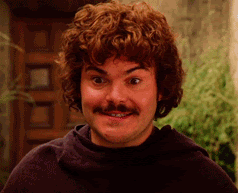
After knowing the above challenges, it might not seem very easy to implement in-sprint test automation. But don’t worry! If you use the best approach for in-sprint automation testing, then you can achieve it effectively.
These are a few practices to follow to implement successful in-sprint test automation.
Sprint Automation Testing might not be an easy call, but it’s not impossible. If implemented successfully, it can reduce the time required for deployment and improve its quality while enabling continuous delivery. However, achieving it in the first attempt is not that simple, as various challenges and issues can result in failed in-sprints. This article shared our in-sprint test automation journey and the challenges that we face during the process. By following the proper procedures while addressing the above challenges, any QA team can successfully achieve in-sprint automation.
Happy testing!
26
