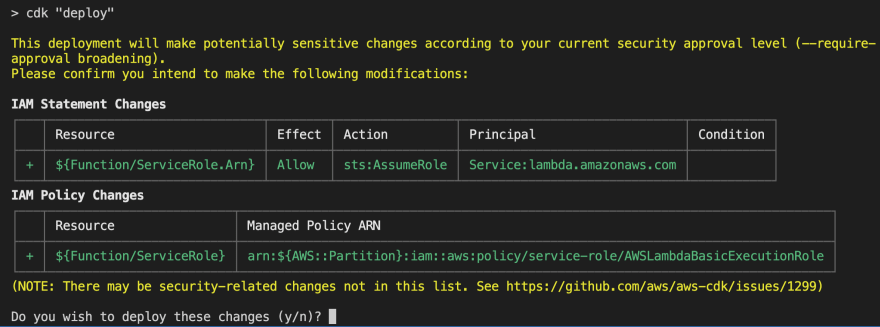37
How to Trigger an AWS Lambda from SQS
In this post we are going to use the AWS CDK to build an AWS Lambda Function that triggers from an AWS SQS message.
All of the code can be found in this repository.
We need to run a few commands to setup our CDK app.
mkdir how-to-trigger-lambda-from-sqs
cd how-to-trigger-lambda-from-sqs
npx cdk init app --language typescriptAlso make sure you have your AWS CLI configured. For more information follow the AWS CLI quickstart guide.
Install the SQS CDK package.
npm i @aws-cdk/aws-sqsOpen lib/how-to-trigger-lambda-from-sqs-stack.ts, add a new SQS queue, and deploy.
import * as cdk from '@aws-cdk/core';
import * as sqs from '@aws-cdk/aws-sqs';
export class HowToTriggerLambdaFromSqsStack extends cdk.Stack {
constructor(scope: cdk.Construct, id: string, props?: cdk.StackProps) {
super(scope, id, props);
const queue = new sqs.Queue(this, 'OurSqsQueue', {
queueName: 'OurSQSQueue',
});
}
}Nice! Let's deploy the stack.
npm run cdk deploy
Install the Lambda CDK package.
npm i @aws-cdk/aws-lambdaDeploying a Lambda function requires bootstrapping your CDK app which gives us an S3 bucket where our Lambda's source code will live. This is a one time operation.
npm run cdk bootstrapCreate src/index.js and paste the following code
exports.handler = async (event) => {
event.Records.forEach((record) => {
console.log('Record: %j', record);
});
};Open lib/how-to-trigger-lambda-from-sqs-stack.ts, add a new Lambda function, and deploy.
import * as cdk from '@aws-cdk/core';
import * as sqs from '@aws-cdk/aws-sqs';
import * as lambda from '@aws-cdk/aws-lambda';
export class HowToTriggerLambdaFromSqsStack extends cdk.Stack {
constructor(scope: cdk.Construct, id: string, props?: cdk.StackProps) {
super(scope, id, props);
const queue = new sqs.Queue(this, 'OurSqsQueue', {
queueName: 'OurSQSQueue',
});
const lambdaFunction = new lambda.Function(this, 'Function', {
code: lambda.Code.fromAsset('src'),
handler: 'index.handler',
functionName: 'SqsMessageHandler',
runtime: lambda.Runtime.NODEJS_12_X,
});
}
}Deploy again ...
npm run cdk deployInstall the Lambda Event Sources CDK package.
npm i @aws-cdk/aws-lambda-event-sourcesOpen lib/how-to-trigger-lambda-from-sqs-stack.ts, add a new SqsEventSource to the Lambda Function.
import * as cdk from '@aws-cdk/core';
import * as sqs from '@aws-cdk/aws-sqs';
import * as lambda from '@aws-cdk/aws-lambda';
import * as lambdaEventSources from '@aws-cdk/aws-lambda-event-sources';
export class HowToTriggerLambdaFromSqsStack extends cdk.Stack {
constructor(scope: cdk.Construct, id: string, props?: cdk.StackProps) {
super(scope, id, props);
const queue = new sqs.Queue(this, 'OurSqsQueue', {
queueName: 'OurSQSQueue',
});
const lambdaFunction = new lambda.Function(this, 'Function', {
code: lambda.Code.fromAsset('src'),
handler: 'index.handler',
functionName: 'SqsMessageHandler',
runtime: lambda.Runtime.NODEJS_12_X,
});
const eventSource = new lambdaEventSources.SqsEventSource(queue);
lambdaFunction.addEventSource(eventSource);
}
}One more deployment ...
npm run cdk deployOne last time, you may need to approve IAM changes.

We are going to make use of the AWS CLI to test our stack.
First, we need the Queue URL of our SQS queue, which you can get using the following command
aws sqs get-queue-url --queue-name OurSQSQueueNext, using the Queue URL from the previous command, use the AWS CLI to send a new message to OurSQSQueue. Your Queue URL may vary, but for me this command looks like this.
aws sqs send-message \
--message-body "Hello, world" \
--queue-url https://sqs.us-east-2.amazonaws.com/472331918655/OurSQSQueueVerify that the Lambda executed by looking in CloudWatch. Find the LogGroup named /aws/lambda/SqsMessageHandler and open up the latest LogStream. You should see some log messages that look similar to this.

Don't forget to delete your stack when you are finished!
npm run cdk destroyThanks for reading! If you found this useful, please follow me here
https://dev.to/thealexkates
https://twitter.com/thealexkates
37