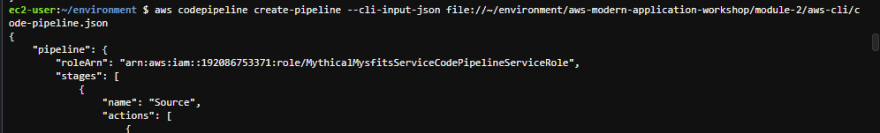31
Mythical Mysfits
A tutorial for developers that want to learn about how to build modern applications on top of AWS. We build a sample website that leverages infrastructure as code, containers, serverless code functions, CI/CD, and more.
Github: https://github.com/aws-samples/aws-modern-application-workshop/tree/python
Github: https://github.com/aws-samples/aws-modern-application-workshop/tree/python



If you are getting CloudFront Error: This XML file does not appear to have any style information associated with it [duplicate]
go to Cloud front -> Select you cloud distribution detail -> select tab General -> Select edit -> In this form Setup the property Default Root Object to index.html
Ref: https://stackoverflow.com/questions/44741287/cloudfront-error-this-xml-file-does-not-appear-to-have-any-style-information-as
In this module, we create a cloud-based IDE on AWS Cloud9 and deploy the first version of the static Mythical Mysfits website.