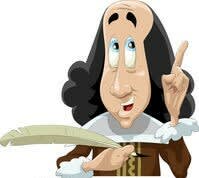23
File I/O in Java
What are Streams?
Stream is an object that allows flow of data between your program and I/O devices or some files.
- Two kinds of streams:
- inputStream: if the flow is into the program from (keyboard or file), and the operation is called "Reading from".
- outputStream: if the flow is out of the program to (screen or file), and the operation is called "Writing to".
- Two kinds of files to deal with:
-
Text files: Files contain sequence of characters when viewed in text editors or read by a program, ex: files contain java program.
- They also called ASCII files.
- Can be read by human.
- Can move from one computer to other.
- Can read or write to them using text editors.
-
Binary files: Files contain sequence of binary digits.
- Can be read only by programs.
- In java, binary files can move from one type of computer to another.
- Must read or write to them using only by a program.
A. Reading From A text file:
The two main stream classes for reading from a text file:
- Scanner
- BufferedReader
a. Using Scanner
Ex:
//Opening an inputStream and convert the file name to FileInputStream object
Scanner inputStream = new Scanner(new FileInputStream("marks.txt"));
int counter = 0;
while (inputStream.hasNextInt()) { //Returns true if there is next int in the file
int number = inputStream.nextInt(); //Scans the next token of the input as an int.
System.out.println(number);
}
inputStream.close();Output:
1
2
3- The class Scanner does not care if the stream comes from the the keyboard or from a file.
- The Scanner class has no constructor takes a file name as it's argument (We need to convert the file name to object).
- A richer class to read the files.
b. Using BufferedReader
Ex:
//The program opens the text file
BufferedReader inputStream = new BufferedReader(new FileReader("quots.txt")); //FileReader to convert the file name to object
String i= inputStream.readLine();
while (i!=null){
System.out.println(i);
i= inputStream.readLine();
}Output:
123 hello
1 23d I am on console!- The
BufferedReaderclass has no constructor takes a file name as it's argument (We need to convert the file name to object). - There are only two methods to read from the text file:
readLineandread. - The
readmethod reads a single character, and returns anintthat corresponds to the character you read.(You need to cast that int to get the character), ex:
char next = (char)inputStram.read();- To signal the end of the file, the
readLinemethod returnsnullandreadmethod returns -1. Unlike class
Scanner, the classBufferedReaderhas no
constructor to deal with numbers. You have to read the numbers as a string then convert the string to a numeric type, ex:
Integer.parseInt();Double.pareDouble();If there are multiple numbers in a single line:
a. Read the line using readLine()
b. Use StringTokenizer to decompose the string into tokens.
B. Writing to a text file:
The class PrintWriter is the preferred class to write to a text file.
Ex:
//Opening the file
PrintWriter outputStream = new PrintWriter(new FileOutputStream("shahed.txt")); //use FileOutputStream to convert the file name to object
//writing to the file
outputStream.print("this line written from a java program");
//close the connection
outputStream.close();Output:
this line written from a java program- The program start with empty file and if the file shahed.txt already exist, the old content will be lost.
- To test if the file is already exist, we can use the
Fileclass. - The
PrintWriterclass has no constructor takes a file name as it's argument (We need to convert the file name to object). - When the program finish writing, it should close the the stream connected to that file.
- To flush the content of the buffer (temporary location for the data to be written) use the method
flush() - The method
close()include an invocation offlush(). - To append new text to old text, then you have to open the file with the following manner:
PrintWriter outputStreamToAppend = new PrintWriter(new FileOutputStream("shahed.txt", true));In this way the old content will remain and the new content will place after the old content.
-
PrintWriterclass throwFileNotFoundExceptionand it indicates that file can't be created.
The File class
- The
Fileclass constructor takes a string name (Abstract name) and checks the properties if that name, exexistsmethods checks if name is exists, andisDirectory()tests if the name the name of a directory. ex:
File file = new File ("Fruits.txt");
if (!file.canRead()){
System.out.println("The file can not be read!")
}- Some methods in File class:
setReadOnly()canWrite()delete()getName()getPath()length()
23