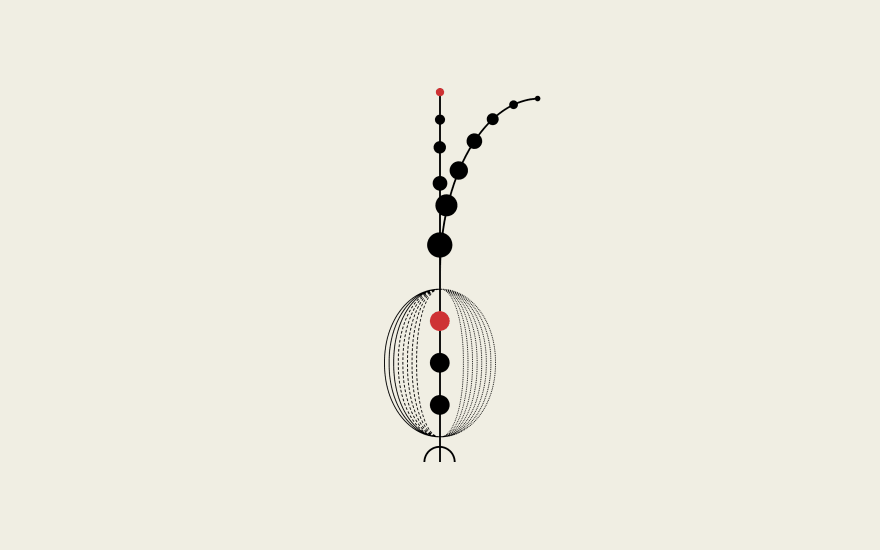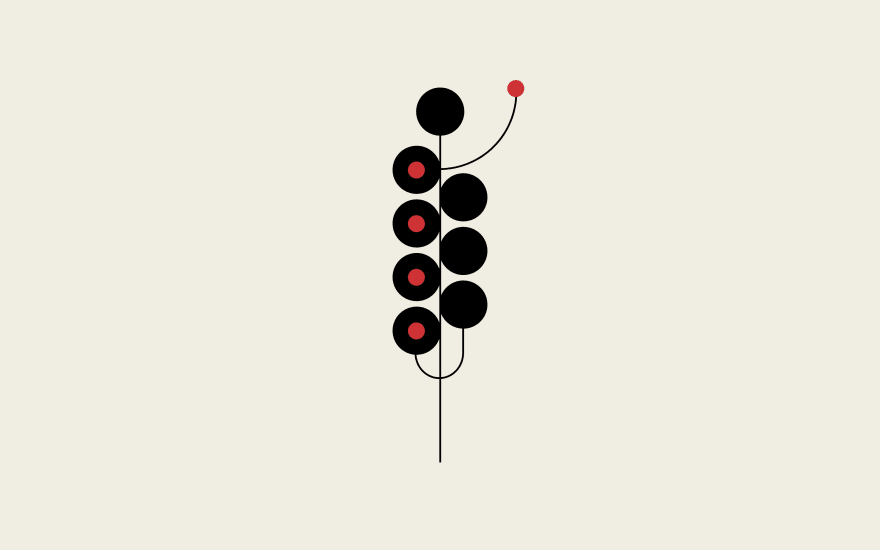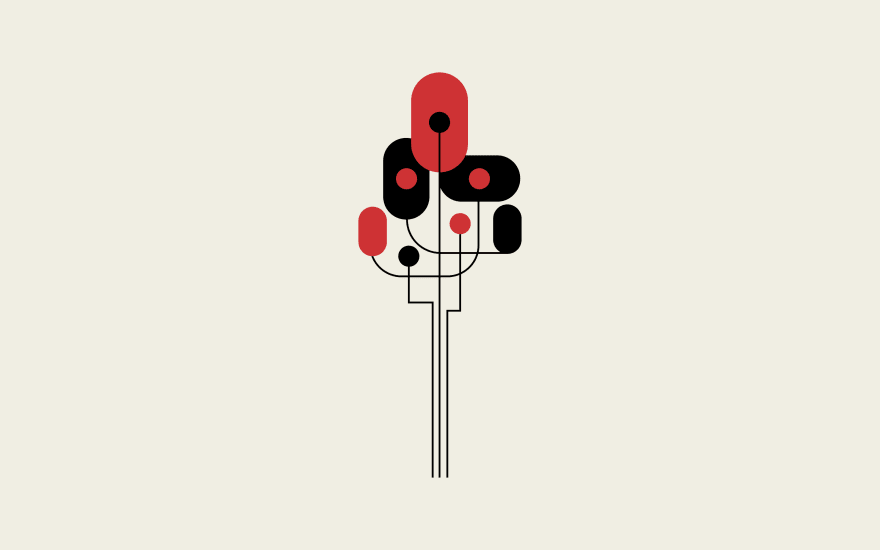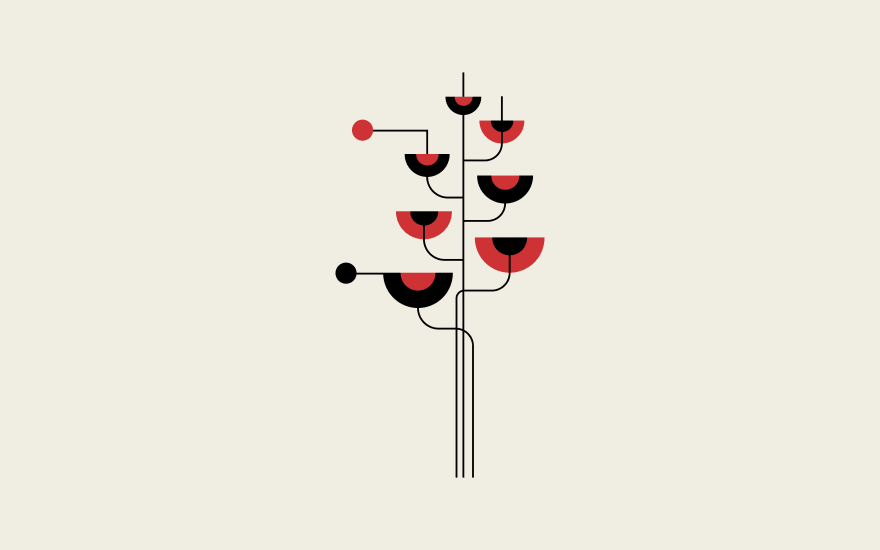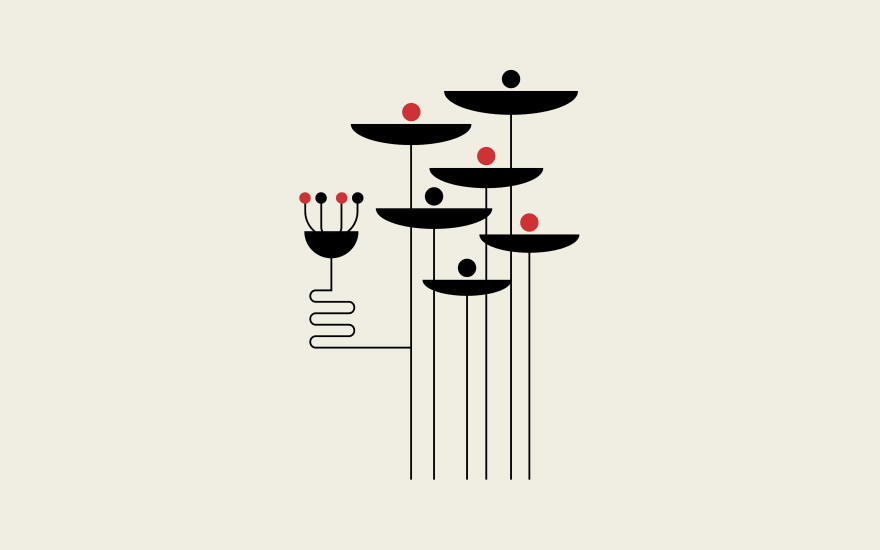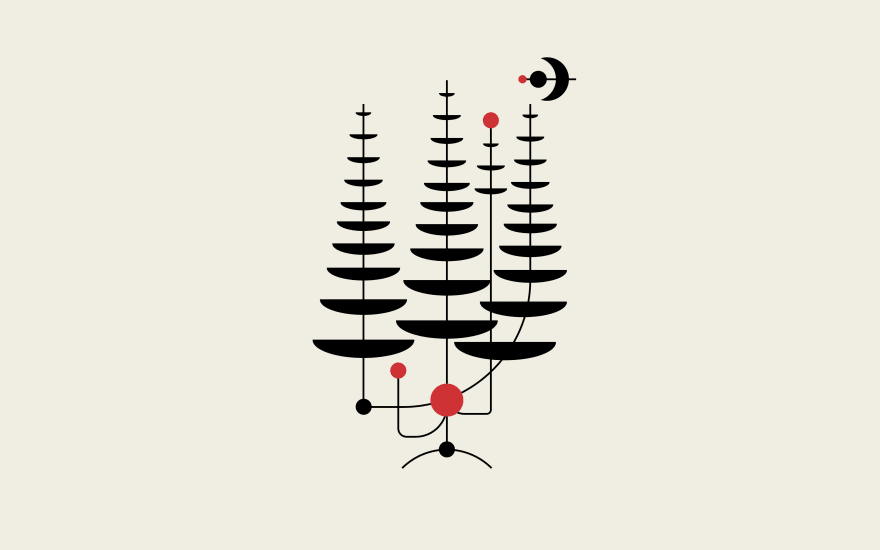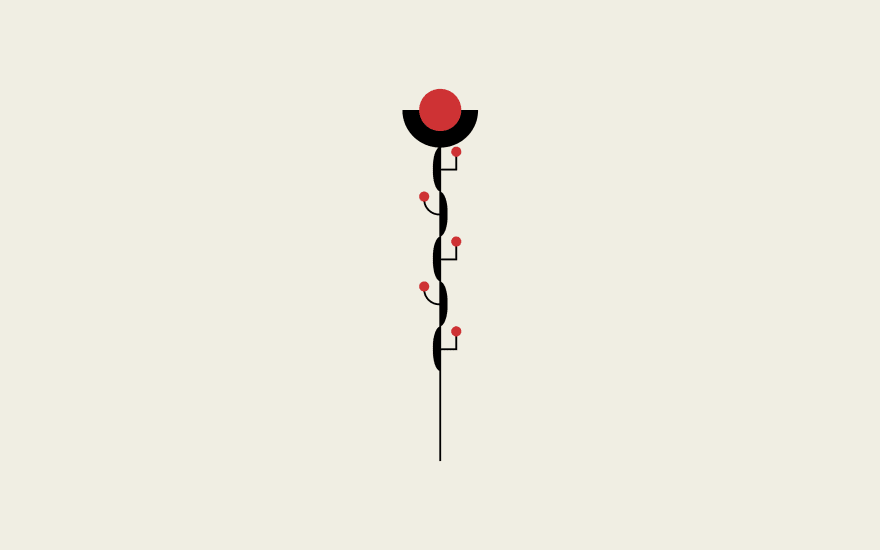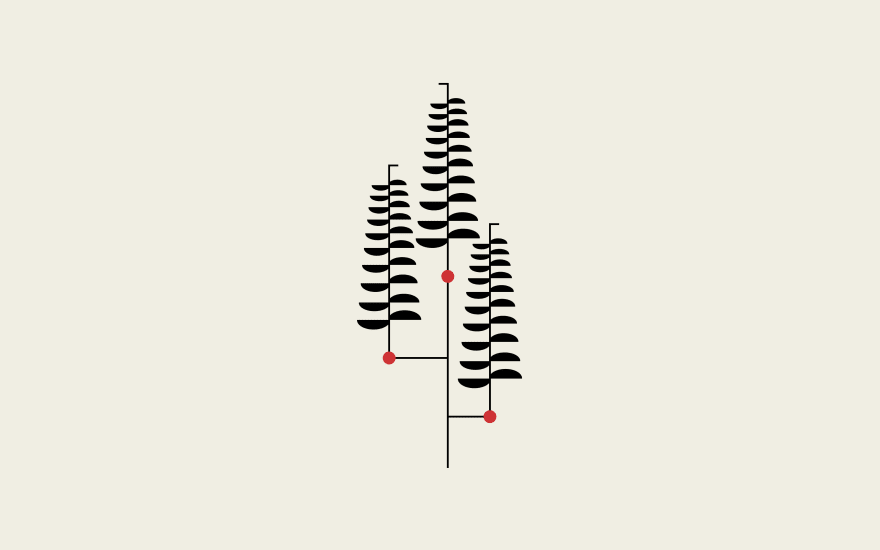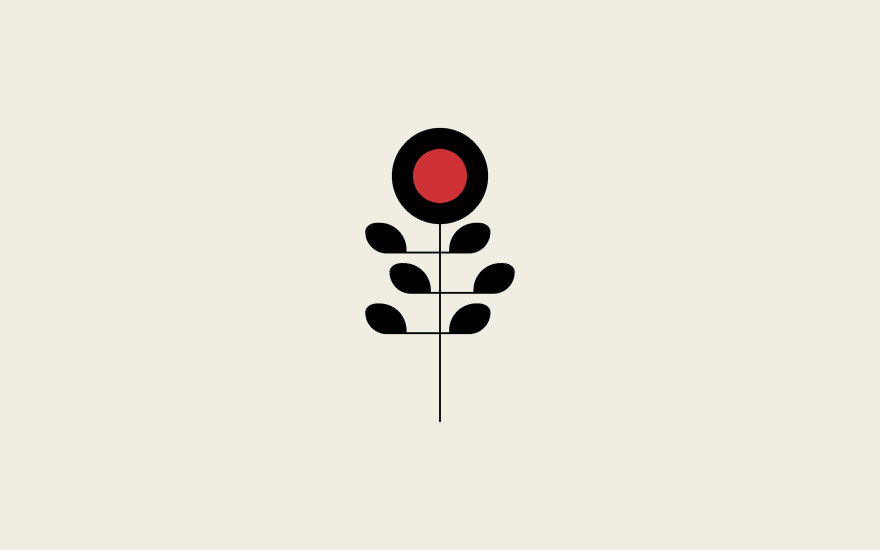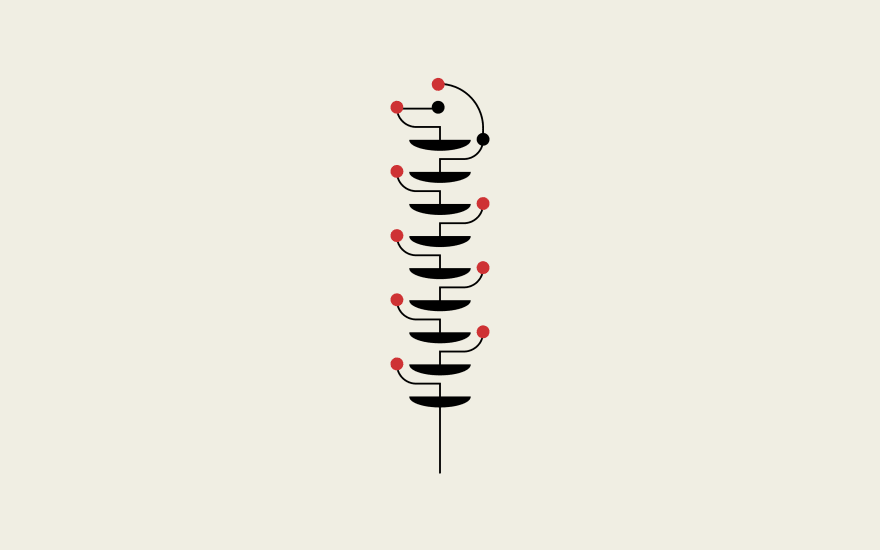Description
This site is an example of work created specifically for the portfolio. If you want to take a look at it, then you can follow the link given below.
Use technology.
The following technologies were used to create this project:
Task-Manager
Software platform
Preprocessors
Libraries
Package manager
Plugins
To develop the project through gulp, I used the following types of NPM plugins:
| Plugin | Status | Description |
|---|---|---|
| gulp-sourcemaps |  |
Intended for generation of css source maps which will be necessary at debugging of a code. |
| gulp-imagemin |  |
Minify PNG, JPEG, GIF and SVG images with imagemin
|
| gulp-autoprefixer |  |
Prefix CSS with Autoprefixer
|
| imagemin-pngquant |  |
Pngquant imagemin plugin |
| gulp-uglify |  |
Minify JavaScript with UglifyJS3. |
| gulp-rigger |  |
Rigger is a build time include engine for Javascript, CSS, CoffeeScript. |
| gulp-minify-css |  |
Gulp plugin to minify CSS
|
| rimraf |  |
The UNIX command rm -rf for node. |
| gulp-watch |  |
File watcher that uses super-fast chokidar and emits vinyl |