50
SQL - Sub Queries
SQL is the standard language for the Relational Database, for storing, manipulating and retrieving stored data. For basics of SQL (link)
It is easy to understand and maintain. Subqueries use the result of the query in the outer query.
Subqueries divide the complex queries into parts so that a complex query can be broken into a series of logical steps. It can also replace complex joins and union.
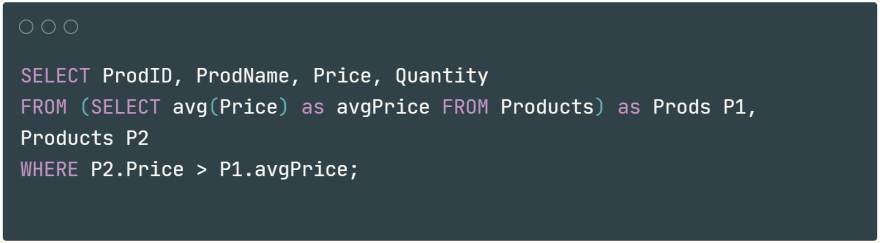
A subquery or a nested query is a query within another SQL query. subquery return data that will be used in the main query as a condition to further restrict the retrieved data.
Subqueries can be used with the SELECT, INSERT, UPDATE, DELETE statements with operators like =, !=, <, >, BETWEEN, IN etc.
Subqueries are mostly used with select statement. The basic syntax is:
SELECT ColumnName FROM TableName
WHERE ColumnName Operator (SELECT ColumnName FROM TableName);

The INSERT statement uses the result from the subquery to insert into another table. The basic syntax is:
INSERT INTO TableName
SELECT ColumnName FROM TableName
WHERE ColumnName Operator (SELECT ColumnName FROM TableName);
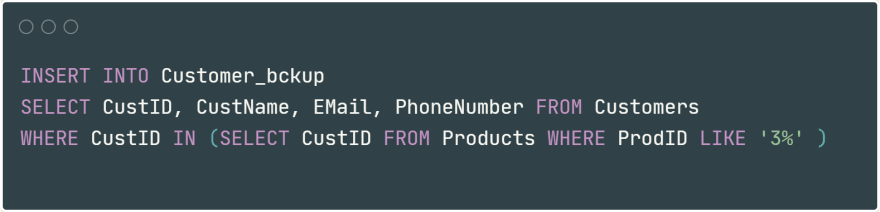
Multiple Columns can be updated using the subquery with the UPDATE statement. The basic syntax is:
UPDATE TableName SET ColumnName = Value
WHERE ColumnName Operator (SELECT ColumnName FROM TableName);

Subquery can be used with DELETE statement like with any other statements above. The basic syntax is:
DELETE FROM TableName
WHERE ColumnName Operator (SELECT ColumnName FROM TableName);

Thank you!! Feel free to comment on any type of feedback or error you have 😄✌
50
