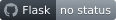Mini example of Flask and Flask-RESTX
This is a examle repository for my article.
Setup
Create and activate the virtual environment
virtualenv venv
source venv/bin/activate
Run the server
FLASK_ENV=development flask run
Check out the Swagger documentation and playground at
http://localhost:5000/api/v1/
Run the tests
python -m pytest
The server will be up on http://localhost:5000 and the API landing page will be available on http://127.0.0.1:5000/api/v1/.
Requirements
Python >= 3.6