34
ClointFusion : Python based Automation (RPA) Platform

Why ClointFusion ?
Today, there are many RPA software tools on the market that meet the majority of our requirements, but many of these are OS-specific (primarily Windows), resource-hungry, and only affordable (huge subscription fees) for large organizations! They also lack an important feature, namely customization! We investigated many existing RPA tools and discovered their limitations, which hampered our efforts as RPA developers to build a low-cost and efficient BOT that runs on minimal hardware. This prompted our team to consider and develop our RPA platform ClointFusion, which is OS independent and runs on minimal hardware resources such as a Raspberry Pi with 2 GB RAM and a 1 GHz processor!
Automation will not take away your jobs; instead, it will relieve your team from daily, repetitive & mundane works thus enabling your company in reclaiming their lost creativity and productivity, uncovering errors that were previously hidden during the manually processing of data and accelerating existing processes and thus contributing to a significant Return on Investment (RoI).
What is ClointFusion ?
And, in terms of technology, we decided to build this RPA platform with the all-powerful Python. ClointFusion is now generally available as a Community Edition Python package and Open Sourced via GitHub, with over 100 Pythonic functions related to Desktop, Browser, Excel, and Citrix-based automation requirements. We have functions for automating mouse and keyboard operations, and it works directly on the target software, so you might not notice that another software (RPA) is open and running. It appears that a human is working, but it is actually just a software working over another software!

Automation is now a child’s play with ClointFusion.
ClointFusion, now includes over 100 functions written entirely in Python. Almost all functions operate in one of three modes: automatic, semi-automatic, or expert. The simplest mode is Automatic Mode, in which you do not need to pass any parameters to the function; simply call the required functions with empty braces, and the functions will pop-up the Graphical User Interface (GUI) and ask you to supply the required values. The difference between Automatic and Semi-Automatic mode is that when you finish building the BOT and begin executing it, Semi-Automatic mode pops-up the same GUI again, showing you the old values and giving you the option to change these values, whereas Automatic mode simply executes with the same values that you passed while building the BOT. As a result, a semi-automatic mode is interactive and has humans in a loop type of Automation.

Fig : MindMap of ClointFusion’s Functions (open in new tab)
Working of ClointFusion Community Edition

As there is no GUI in Expert mode, the user must understand the meaning of each parameter required by the function and pass the values accordingly. Expert mode has more features and thus gives users more control than the other two modes.
Watch the power of ClointFusion LIVE on your Machine:
When you first install ClointFusion, you would be prompted with an Automated Voice Guided Self-Test, which will not only check your system’s compatibility with ClointFusion but will also serve as a Voice Guided Tour demonstrating the power of Automation ! You can see the recorded video here:
As a Python developer, you are free to use ClointFusion’s Community Edition and create your own BOT, freeing up your time for more productive tasks that require your attention and creativity. You only need basic Python development skills because almost all ClointFusion functions return a boolean, a string, a list, or a dictionary, and you simply store those values in a variable and apply your business logic using conditional and looping statements to build a BOT all by yourself & for yourself.
दोस्त (DOST), a browser-based drag-and-drop BOT builder tool for ClointFusion Community Edition, is recent addition contributed by the community. Simply design the bot using the visual colorful blocks and run it in the browser; you must have the dost client running on your machine to execute your BOT Please refer these steps to launch dost client.

Fig : DOST: Blockly based Drag & Drop BOT Builder for ClointFusion (No Coding!)
ClointFusion has made automation more customizable by leveraging the power of Python, and our dost tool has extended automation to anyone without coding skills.
ClointFusion also contains a collection of Command-Line Interfaces (CLIs) to make Automation a breeze for newcomers and busy bees alike!
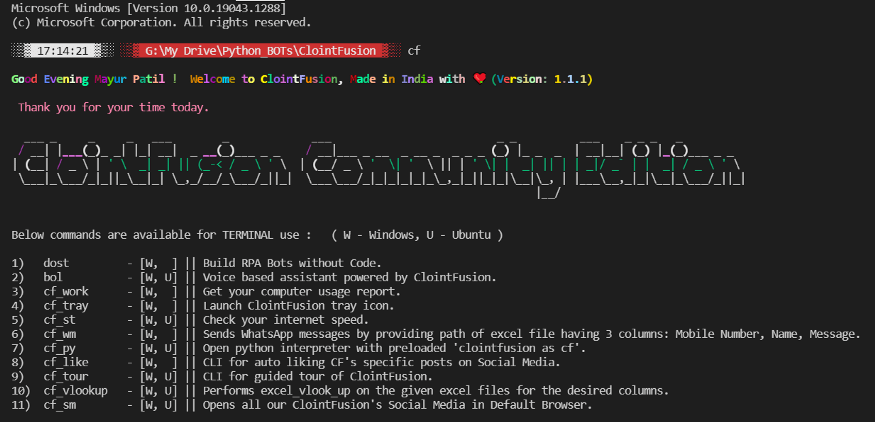
Talk — Automate — Repeat !
A whole other interesting feature that our community has recently contributed is बोल(Bol) which is a Text-to-Speech and Speech-to-Text engine using which we have added a Voice Interface to ClointFusion’s functions.

We firmly believe in Research and Development, talent and fresh perspective in what we do; which is why we hold monthly hackathons and weekly meetups. Monthly hackathons are an attempt to bring together ignited minds like you, to contribute to the development of ClointFusion such as bug fixes and feature improvements. Weekly meetups also allow us to share our development work with a small group of individuals for alpha testing.
If you are a student reading this, request you to join us for our next monthly hackathon and weekly meet as well, and see how you could contribute to building & strengthening India’s Automation product. If you are an industry person, please do get in touch with us and we could discuss the opportunities for possible collaborations.
Date ❤️ with ClointFusion: This is a program that helps folks get a head-start in our expanding workforce. Please see the website for more information: https://sites.google.com/view/clointfusion-hackathon/date-with-clointfusion
Concluding with Regards:
We acknowledge as well as thank all authors of all dependent packages for their significant contributions that have made ClointFusion possible!
Let us work together to make automation affordable to the common man!
Write to us at ClointFusion@cloint.com
34
