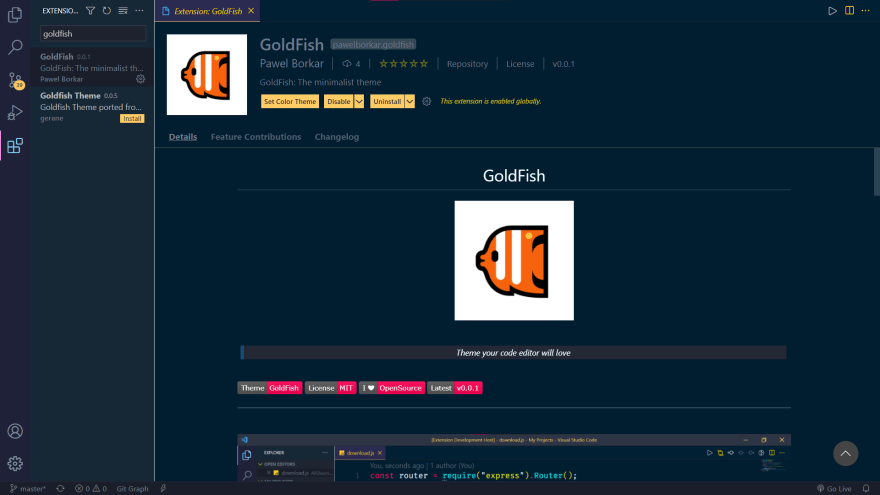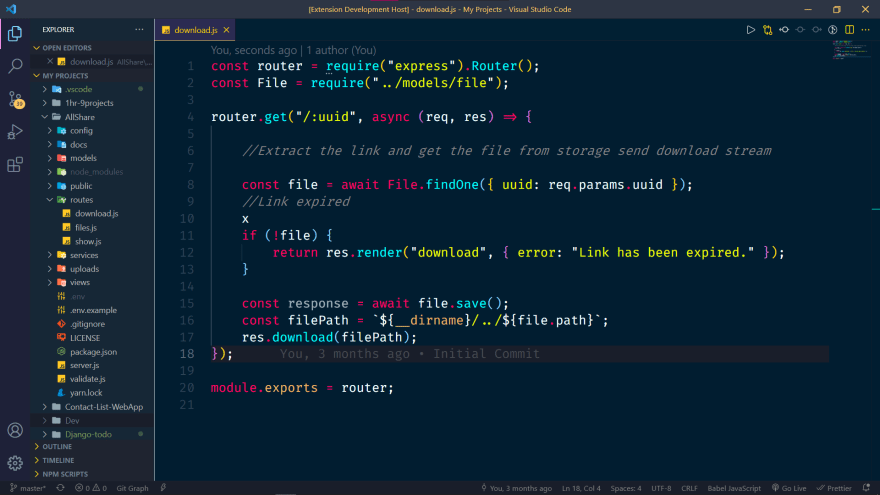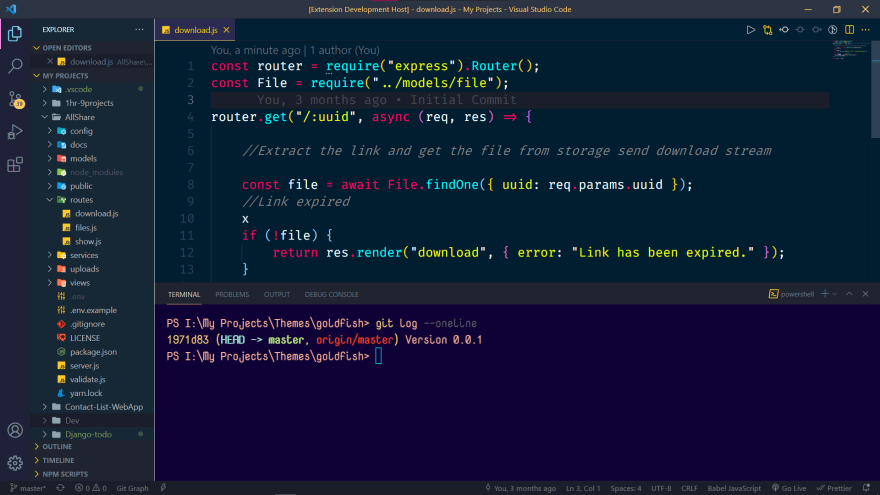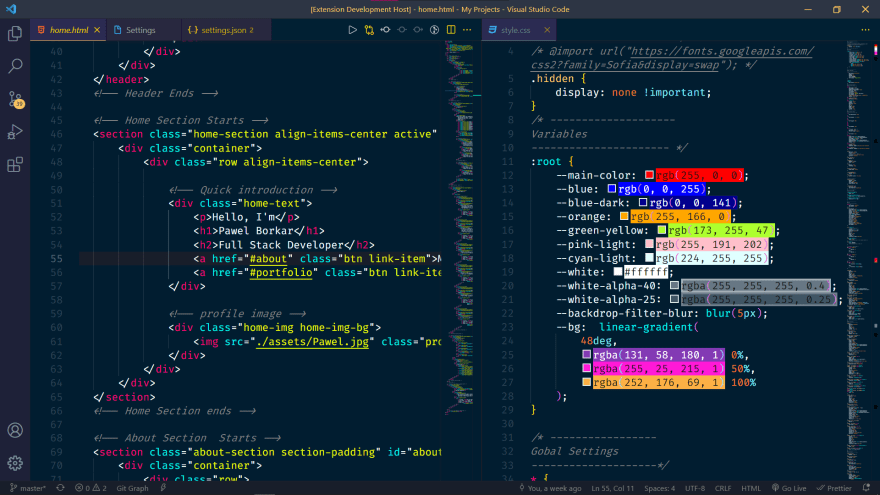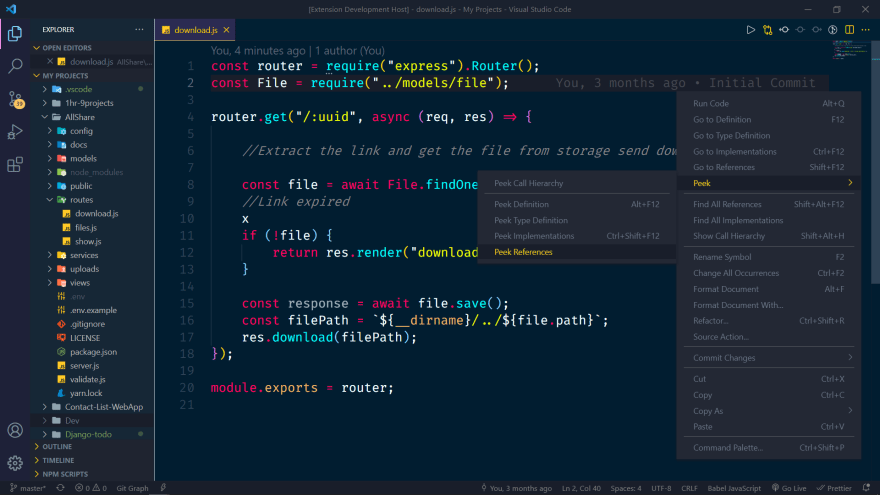Installation
- Open Extensions from the Activity Bar in VS Code.
View → Extensions - Search for
GoldFish, choose "GoldFish Theme" by Pawel Borkar - Click Install
- Navigate to File > Preferences > Color Theme >
GoldFish
Author
License
Copyright (c) 2021 Pawel Borkar