51
NFT images generator using Python Jupyter Notebook
Let develop a nft image generator which generates a series of unique images using a collection of layers.
- Install Python
- Install PIP Download PIP get-pip.py
curl https://bootstrap.pypa.io/get-pip.py -o get-pip.py
python get-pip.py- Install Python Pillow
pip install pillow- Install Python display
pip install display- Install Jupyter Notebook
pip install jupyter- Set up developing folders similar to the following structure
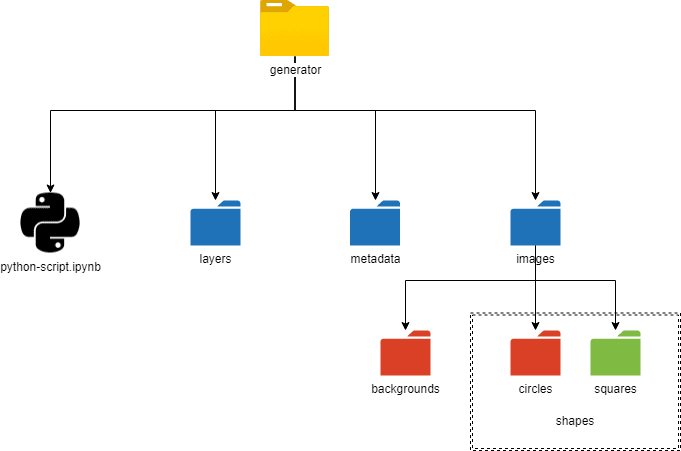


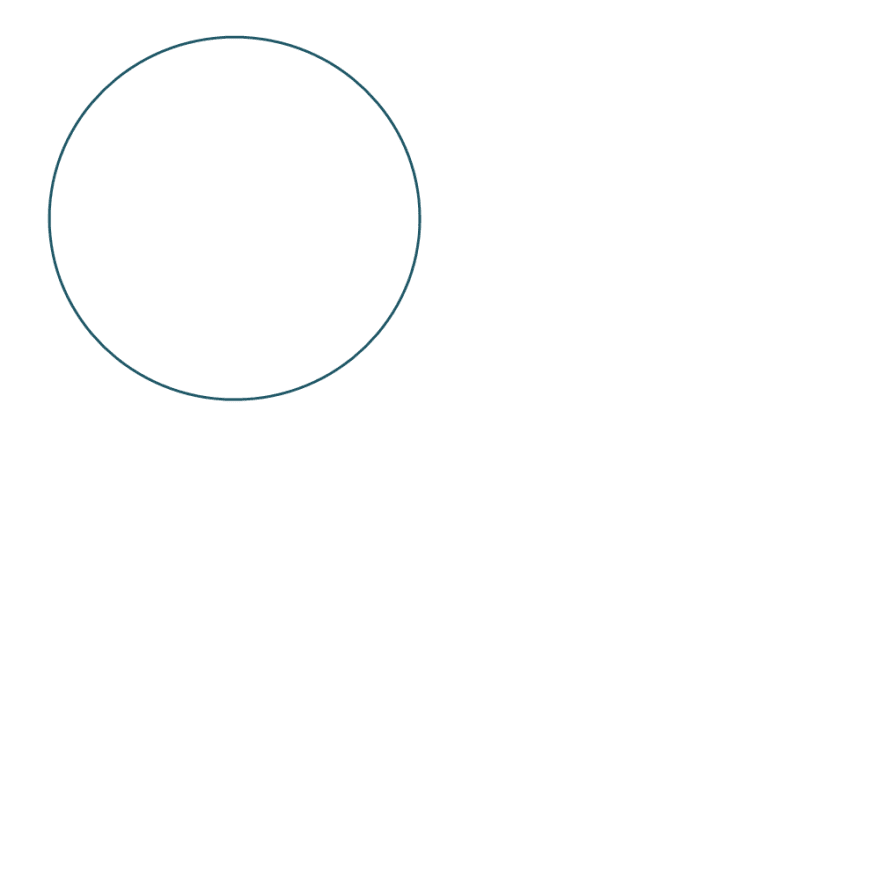


Shift + right click => choose PowerShell
Run Jupyter in your generator folder
jupyter notebookChoose New => Python 3 to create a new notebook
Import necessary packages.
from PIL import Image
from IPython.display import display
import random
import json- Inject all the shapes and set their weights
# Each image is made up a series of traits
# The weightings for each trait drive the rarity and add up to 100%
background = ["Blue", "Orange"]
background_weights = [30, 70]
circle = ["Blue", "Orange"]
circle_weights = [30, 70]
square = ["Blue","Orange"]
square_weights = [30, 70]
# Dictionary variable for each trait.
# Eech trait corresponds to its file name
# Add more shapes and colours as you wish
background_files = {
"Blue": "blue",
"Orange": "orange",
}
square_files = {
"Blue": "blue-square",
"Orange": "orange-square",
}
circle_files = {
"Blue": "blue-circle",
"Orange": "orange-circle",
}- Create a function to generate unique image combinations
TOTAL_IMAGES = 8 # Number of random unique images we want to generate ( 2 x 2 x 2 = 8)
all_images = []
def create_new_image():
new_image = {} #
# For each trait category, select a random trait based on the weightings
new_image ["Background"] = random.choices(background, background_weights)[0]
new_image ["Circle"] = random.choices(circle, circle_weights)[0]
new_image ["Square"] = random.choices(square, square_weights)[0]
if new_image in all_images:
return create_new_image()
else:
return new_image
# Generate the unique combinations based on trait weightings
for i in range(TOTAL_IMAGES):
new_trait_image = create_new_image()
all_images.append(new_trait_image)- Return true if all images are unique
def all_images_unique(all_images):
seen = list()
return not any(i in seen or seen.append(i) for i in all_images)
print("Are all images unique?", all_images_unique(all_images))- Add token Id to each image
i = 0
for item in all_images:
item["tokenId"] = i
i = i + 1- Print all images
print(all_images)- Get traits count
background_count = {}
for item in background:
background_count[item] = 0
circle_count = {}
for item in circle:
circle_count[item] = 0
square_count = {}
for item in square:
square_count[item] = 0
for image in all_images:
background_count[image["Background"]] += 1
circle_count[image["Circle"]] += 1
square_count[image["Square"]] += 1
print(background_count)
print(circle_count)
print(square_count)- Generate Metadata for all Traits
METADATA_FILE_NAME = './metadata/all-traits.json';
with open(METADATA_FILE_NAME, 'w') as outfile:
json.dump(all_images, outfile, indent=4)- Generate Images
for item in all_images:
im1 = Image.open(f'./layers/backgrounds/{background_files[item["Background"]]}.jpg').convert('RGBA')
im2 = Image.open(f'./layers/circles/{circle_files[item["Circle"]]}.png').convert('RGBA')
im3 = Image.open(f'./layers/squares/{square_files[item["Square"]]}.png').convert('RGBA')
#Create each composite
com1 = Image.alpha_composite(im1, im2)
com2 = Image.alpha_composite(com1, im3)
#Convert to RGB
rgb_im = com2.convert('RGB')
file_name = str(item["tokenId"]) + ".png"
rgb_im.save("./images/" + file_name)- Generate Metadata for each Image
f = open('./metadata/all-traits.json',)
data = json.load(f)
IMAGES_BASE_URI = "ADD_IMAGES_BASE_URI_HERE"
PROJECT_NAME = "ADD_PROJECT_NAME_HERE"
def getAttribute(key, value):
return {
"trait_type": key,
"value": value
}
for i in data:
token_id = i['tokenId']
token = {
"image": IMAGES_BASE_URI + str(token_id) + '.png',
"tokenId": token_id,
"name": PROJECT_NAME + ' ' + str(token_id),
"attributes": []
}
token["attributes"].append(getAttribute("Background", i["Background"]))
token["attributes"].append(getAttribute("Circle", i["Circle"]))
token["attributes"].append(getAttribute("Square", i["Square"]))
with open('./metadata/' + str(token_id), 'w') as outfile:
json.dump(token, outfile, indent=4)
f.close()- It will output all the generated images to the /images folder, and the metadata to the /metadata folder. The filenames will refer to tokenIds.
This blog will show you how to upload your first nft to Opensea.
My latest blog which shows you how to make an nft generator using JAVASCRIPT
51
