31
How to upload videos / docs along your code using SpeaCode?👨💻📷🚀
Speacode is a knowledge sharing platform that improves collaboration among developers that are working on the same repository. Speacode stores videos and docs and makes them easily accessible to other developers in the exact lines of codes they belong to.
Open your IDE and then navigate into the plugins marketplace
- Search “SpeaCode”
- Intall the plugin “Speacode Video Screen Recorder for Code | Python Java JS PHP etc"
- After the installation, click on Restart IDE for the changes to take effect.
In order to add a video simply add a comment with the word video.
*The syntax of comments in various programming languages varies.
//video
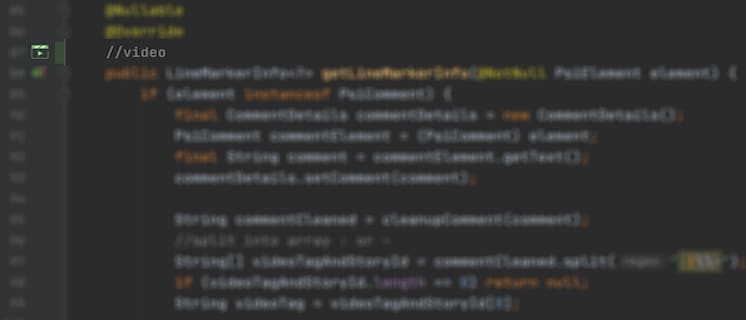
In order to add a document simply add a comment with the word
//doc
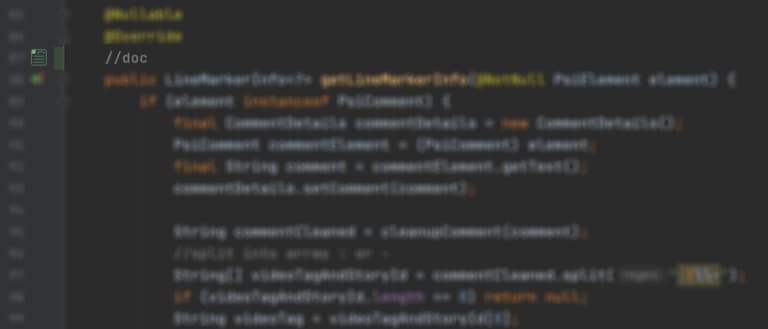
When you click on the play button you will see 4 actions,in order to start recording your screen click on “Record a video”
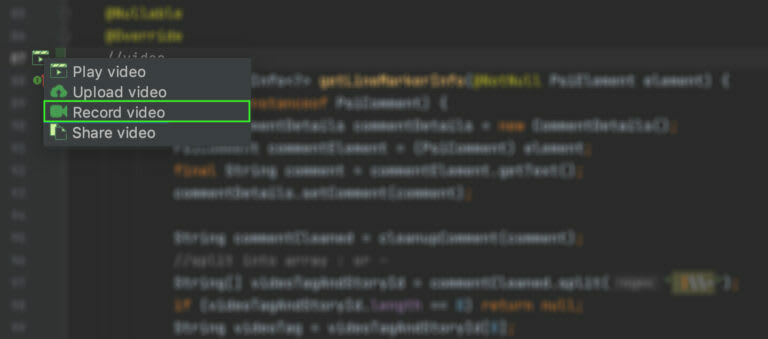
SpeaCode screen recorder will be opened and you will be able to choose the microphone, and a camera if you would like to turn it on.
Then, you can go ahead and click on the “Start Recording” button.
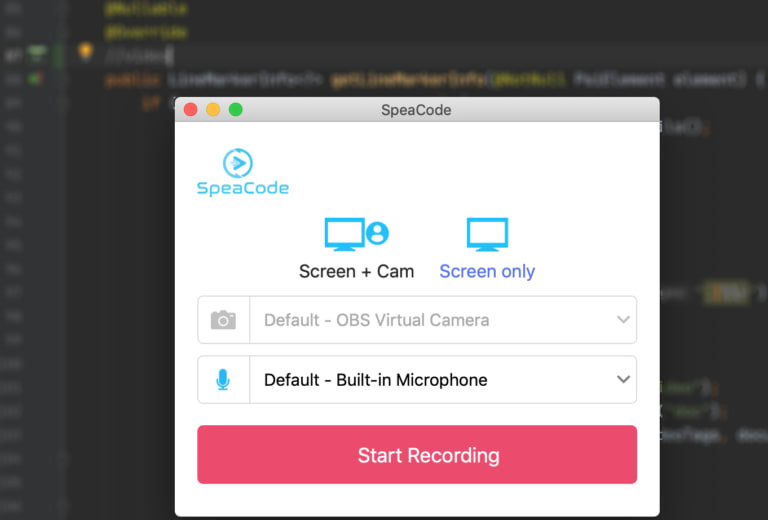
After you have finished recording your screen click on the stop button on the left side of the recorded screen.
Preview window will pop up and you will be able to save the video by clicking on the “Save” button.
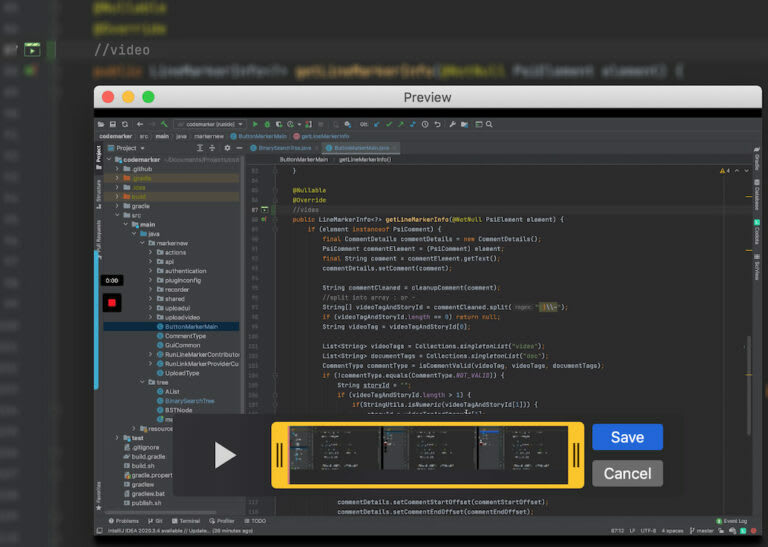
Click on the Play button again and then click on “Upload Video”
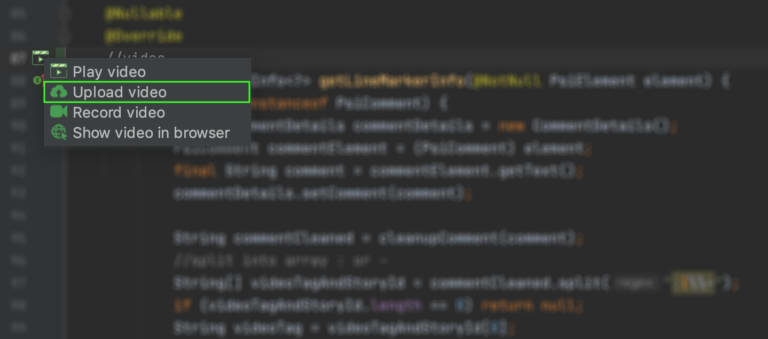
Choose the title for the video and choose the video you have created in step 4 by clicking on the “Browse” button.
In the tag field, you can write the task id or any other information you want divided by “,” (comma)
After you have completed the form you can click on “Upload”.
A notification will be sent after the video has been uploaded successfully.
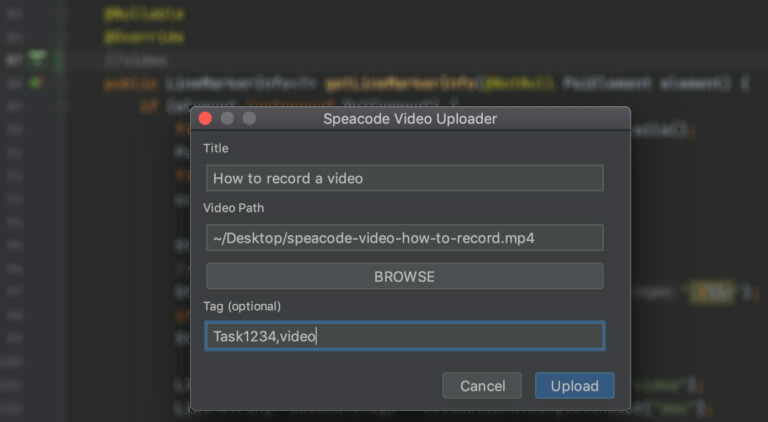
The comment has been updated with the new information.😀
Click on the play icon -> "Play Video"
The video will be played on your local machine 🎉
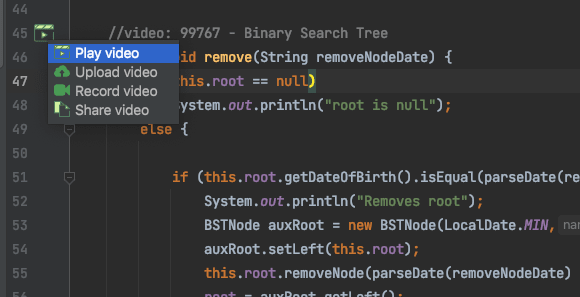
31
